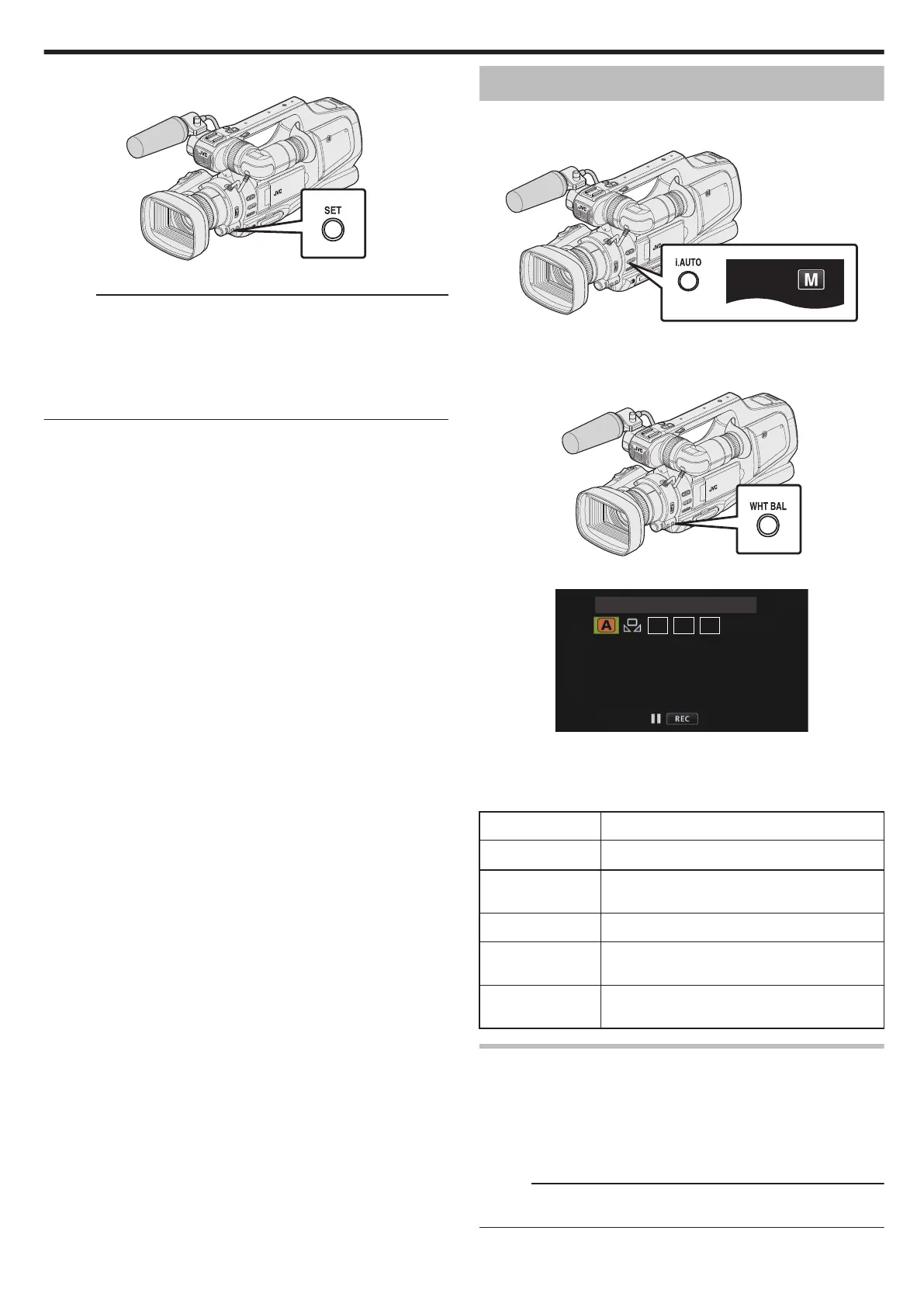4
Press the “SET” button.
.
0
Confirm the setting and exit the adjustment mode.
Memo :
0
When zooming to the Tele end, the aperture value is set according to the
zoom and indicated in yellow.
Set the zoom to the wide angle end to enable the smallest F-number to be
set.
0
Settings can be adjusted separately for videos and still images.
0
Brightness, shutter speed and aperture cannot be manually set at the
same time.
o
Setting aperture to Auto
1
Press the “IRIS” button several times until the F-number display
disappears.
Setting White Balance
You can set the color tone to suit the light source.
1
Select the Manual recording mode.
.
0
If Intelligent Auto (P) is activated, switch to Manual (H).
“Selecting Intelligent Auto/Manual Recording Mode” (A p. 18)
2
Press the “WHT BAL” button.
.
3
Tap the appropriate shooting environment.
.
0
Turn the “ADJ.” dial to select an item, and press the “SET” button.
(Tap the icon directly to select.)
0
The White
Balance icon appears on the screen upon completing the
setting.
Setting Details
G AUTO Adjusts automatically to the natural colors.
o MWB
Use this when the problem of unnatural colors is
not resolved.
5200K Set this when shooting outdoors on a sunny day.
6000K Set this when shooting on a cloudy day or inside a
shade.
3200K Set this when shooting under illumination such as
a video light.
Using MWB
1
Hold a sheet of plain white paper in front of the lens so that the white
paper fills the screen.
2
Position the cursor to “MWB”, and press and hold “SET”.
Or, press and hold the “MWB” icon.
0
The menu disappears and o appears.
Memo :
0
The setting will not change if “MWB” is being tapped too fast (less than 1
second).
Recording
31