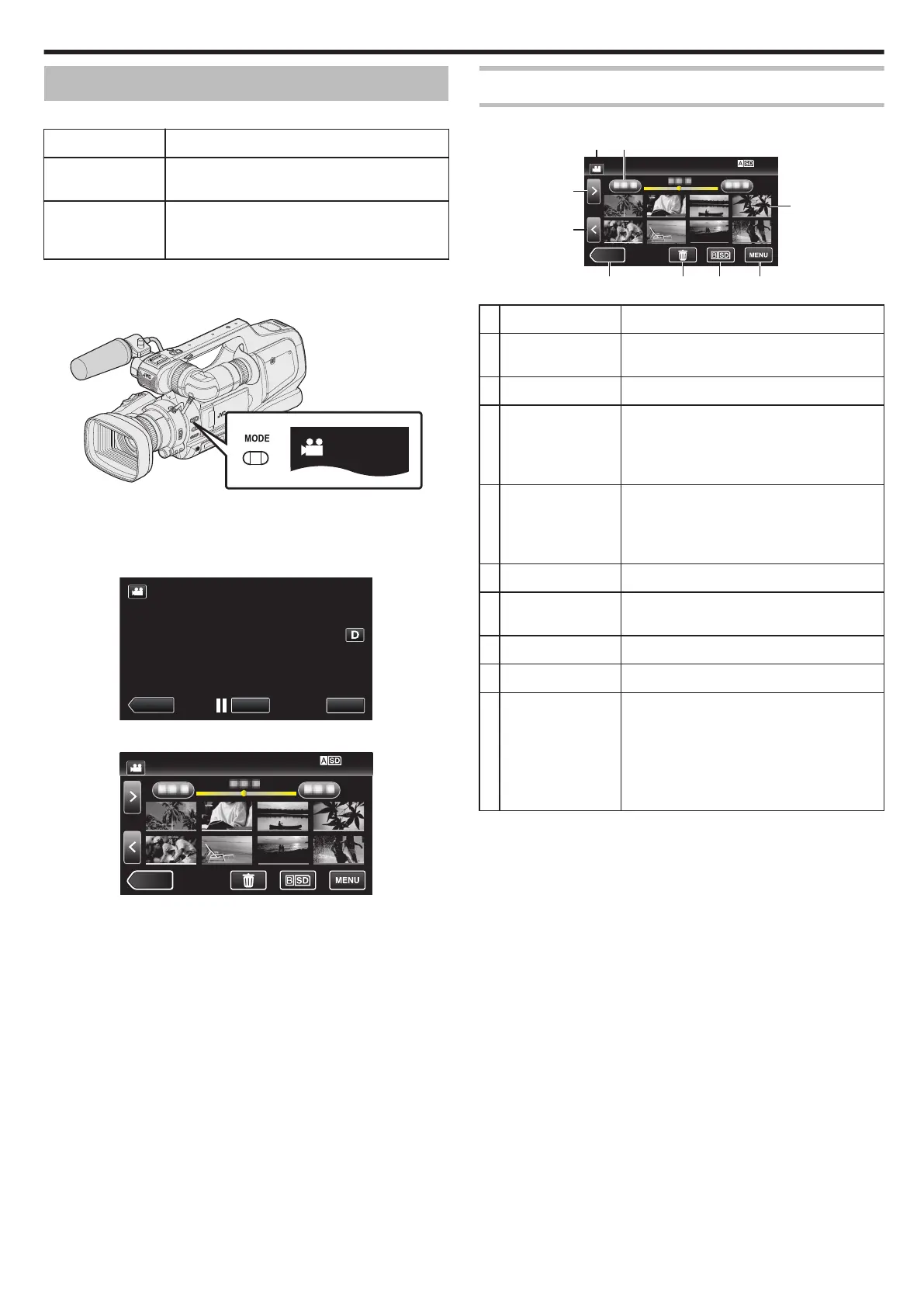Playing Back Videos
The followings
are the types of playback that can be performed by this unit.
Normal Playback Plays back the recorded videos.
DIGEST
PLAYBACK
You can play back a digest of the recorded videos
(Digest Playback).
PLAYBACK
PLAYLIST
Plays back the playlists that you have created.
Start
the playback from “PLAYBACK PLAYLIST” in
the “PLAYBACK SETTING” menu.
o
Switching to the video playback screen
1
Check that the unit is in the video mode.
.
0
Check if video mode A is activated.
0
If still image mode (B) is activated, switch to video mode (A).
“Selecting Video/Still Image Recording Mode” (A p. 19)
2
Tap <<MEDIA to select the playback mode.
.
3
The video playback screen is displayed.
.
Operation Buttons for Video Playback
During Index Screen Display
.
Display Description
A
Video/Still Image
Mode
Switches between video (60i/60p) and still
image modes.
B
Date Moves to the previous/next date
C
> Displays the next index screen (thumbnail
display)
0
You
can
perform the same operation with the
zoom lever.
D
< Displays the previous index screen (thumbnail
display)
0
You can
perform the same operation with the
zoom lever.
E
<<CAM Switches to the camera (recording) mode.
F
A
Displays the index screen (thumbnail display)
to perform deletion
G
s/t Switches between the SD card slots.
H
MENU Displays the menu screen
I
Thumbnail (File) Tap on thumbnail - Starts playback
Drag to right - Scrolls to the right to show the
previous index screen (thumbnail display)
Drag
to
left - Scrolls to the left to show the next
index screen (thumbnail display)
Images with the same underlined color
indicates the same recording date.
Playback
45