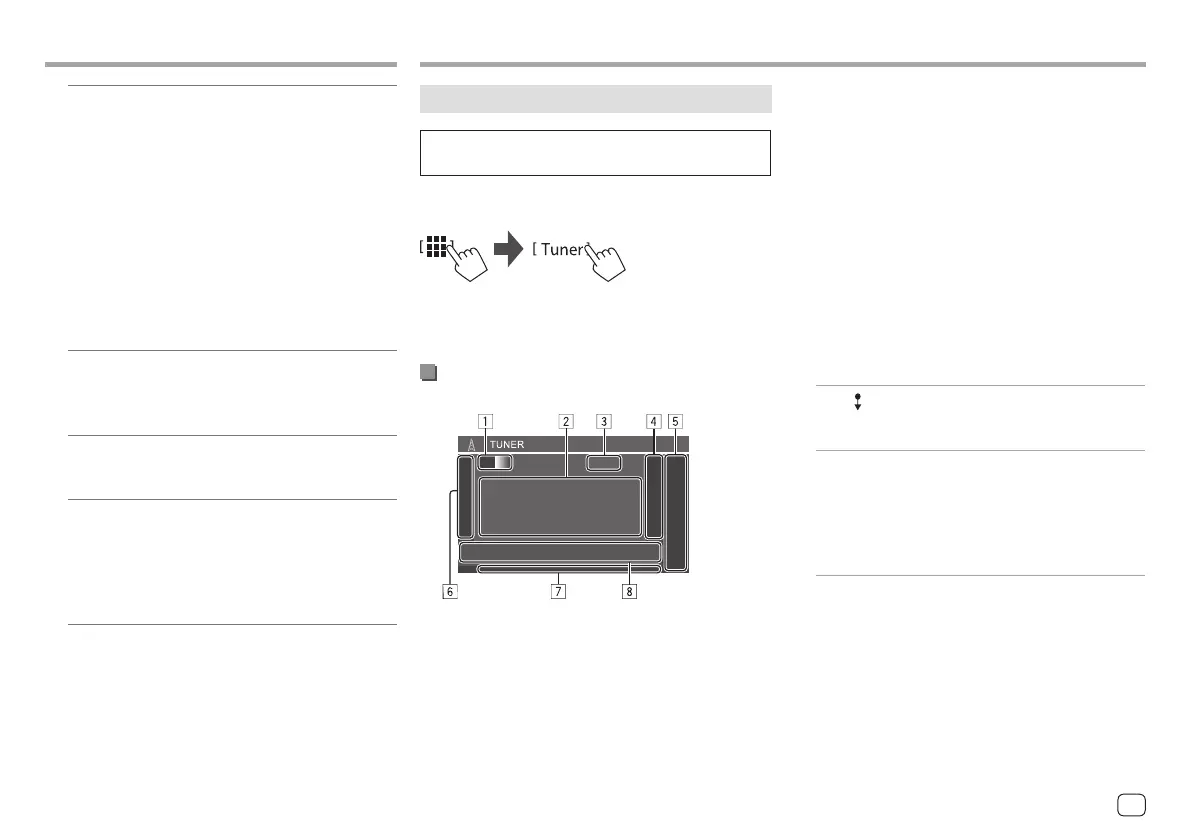<Announcement Select>*1
If the service of the announcement item you
activated begins with the ensemble being
received, the unit switches from any source to the
announcement received.*2
• News flash/Transport flash/Warning/Service/
Area weather flash/Event announcement/
Special event/Programme Information/Sport
report/Financial report
– Set [ON] for the announcement items you
need.
– Select [All OFF] to deactivate all the
announcements.
<Seamless Blend>
• ON (Initial): Prevents audio break when switching
from Digital Radio to Analog Radio.
• OFF: Deactivates the function.
<Antenna Power>
• ON (Initial): Supplies power to the DAB aerial.
• OFF: Deactivates the function.
<Related Service>
• ON: When the current selected DAB service
network is not available and found the related
service, the unit offers to switch to the related
service.
• OFF (Initial): Deactivates the function.
*1 Only English/Spanish/French/German/Italian/Dutch/
Portuguese are available for the text language here. If another
language has been selected in <Language> (page 4), the
text language is set to [English].
*2 The volume adjustment while receiving Announcement is
automatically memorised. The next time the unit switches to
Announcement, the volume is set to the previous level.
Digital Radio (DAB)Digital Radio (DAB) TunerTuner
Listening to the radio
This unit alarms you emergency when receiving an
alarm signal from FM broadcast.
Select [Tuner] as the source.
From the Home screen (page 3), touch as follows:
The last station you selected is tuned in, and the
source control screen for the station is displayed.
Playback information on the source control
screen
1 Selects the band (AM/FM1/FM2/FM3)
• Each time you touch [FM], FM band changes in
order of FM1, FM2, and FM3.
2 Text information
• Touching [ < ] scrolls the text if not all of the text
is shown.
• Touching [Radio Text] switches between [Radio
Text], [Radio Text Plus] and [PTY].
3 Current station frequency
4 Displays the preset stations window (page 27)
• To hide the window, touch [ > ].
5 [P1] – [P5]
• (Touch) Selects a preset station.
• (Hold) Presets the current station.
6 Displays/hides the following operation keys
[SSM ]
(For FM stations)
(Hold) Presets the FM stations
automatically.
[MONO] (For FM stations) Activates monaural
mode for better FM reception
(stereo effect will be lost). The MONO
indicator lights up.
• To deactivate, touch [MONO]
again.
25
ENGLISH
00KWM785DBWEN.indb2500KWM785DBWEN.indb25 2022/10/1715:112022/10/1715:11
