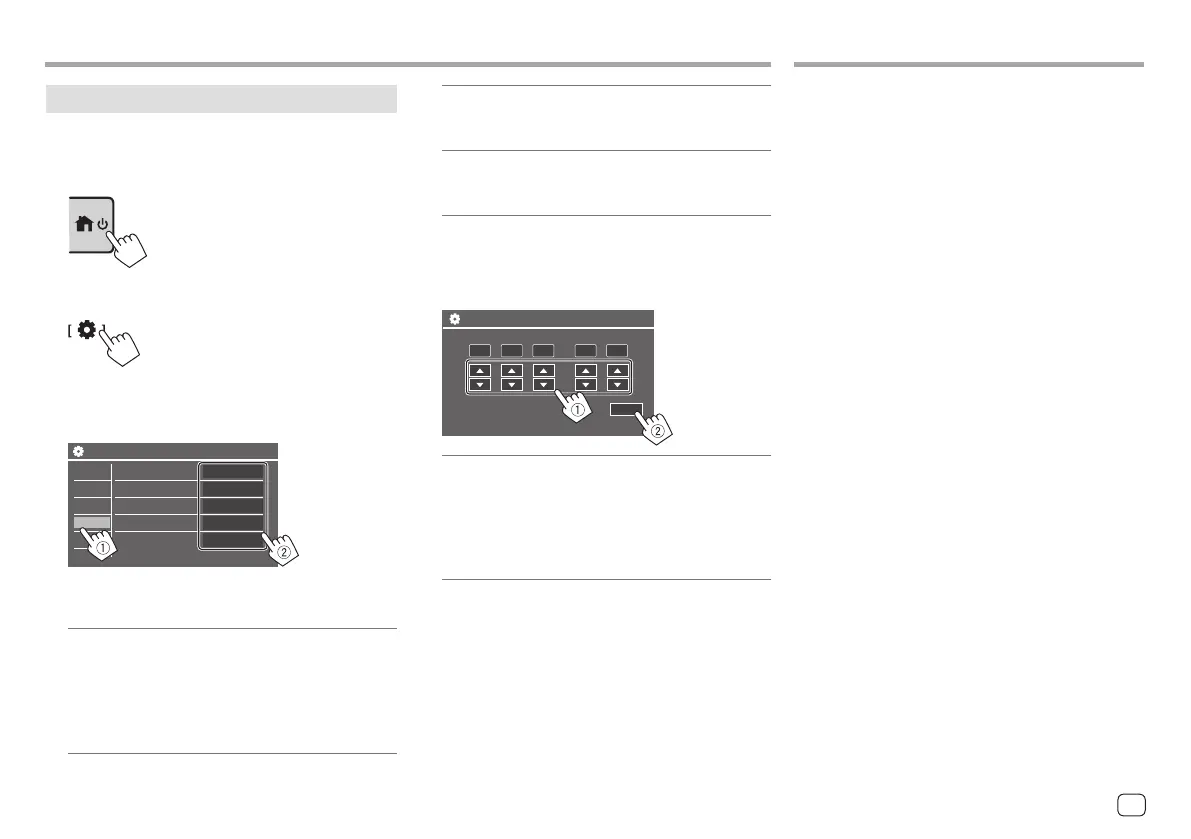Date and clock settings
You can adjust the date and clock as follows using the
<System> screen.
1 Display the Home screen.
2 Display the <Settings> screen.
On the Home screen:
3 Display the <System> screen (1), and
then enter the item-setting screen you
want to change (2).
Settings
Language
Clock
Time Format
Time Zone
Enter
English (UK)
Enter
Enter
Enter
Audio
Display
Input
Key
System
Clock Adjust
Eg. when selecting <Clock>
4 Set or adjust the date and clock.
<Clock> *
Select the method to set the date and clock.
• GPS-SYNC (Initial): Synchronizes the clock time
with GPS.
• Manual: Sets the clock manually using <Clock
Adjust>. See the following.
<Time Format>
Select the time display format.
• 12-Hour/24-Hour (Initial)
<Time Zone>
Select the time zone for your residential area.
• London, Dublin (Initial)/Amsterdam, Berlin, etc.
<Clock Adjust>.
Touch [
J]/[K] (1) to adjust the date (year/month/
date), and adjust the hour/minute. Touch [SET] (2)
to finish setting the clock.
Year Month Date Hour Minute
/ /
1
:
Clock Adjust
2022
14
1
SET
<Daylight Saving Time>
(Not used when the clock is set manually)
Activate this by selecting the additional time for
Daylight Saving Time (if available in your residential
area).
• OFF (Initial)/30min/1Hr
* You can also display the
<Clock>
screen by touching the clock
area if shown on the Home screen.
To operate your smartphone hands-free, and Apps of
the smartphone (Apple CarPlay, Android Auto, and USB
Mirroring), the following connections are required.
• For Wired Apple CarPlay (page 14), connect
iPhone with USB.
• For Wireless Apple CarPlay (page 14), connect
iPhone with Bluetooth (Wi-Fi is auto-connected).
• For Android Auto (page 16):
– Android device with Android version 6.0 or later
can be used with USB (In this case, Bluetooth is
auto-connected, but Wi-Fi is not available)
– To wirelessly use Android Auto with this unit,
connect Android device with Bluetooth (Wi-Fi is
auto-connected)
– You need a compatible Android device (see below)
with an active data plan.
• An Android device with Android version 11
or later and 5 GHz Wi-Fi (subject to local
regulations*); or
• A Google-branded or Samsung-branded device
with Android version 10; or
• A Samsung Galaxy S8, Galaxy S8+ or Note 8, with
Android 9
– You can find more information at
<g.co/androidauto/requirements>.
* Refer to the local regulations of your residential area.
In-Car ConnectionsIn-Car Connections
Component Names and Basic OperationsComponent Names and Basic Operations
5ENGLISH
00KWM785DBWEN.indb500KWM785DBWEN.indb5 2022/10/1715:112022/10/1715:11