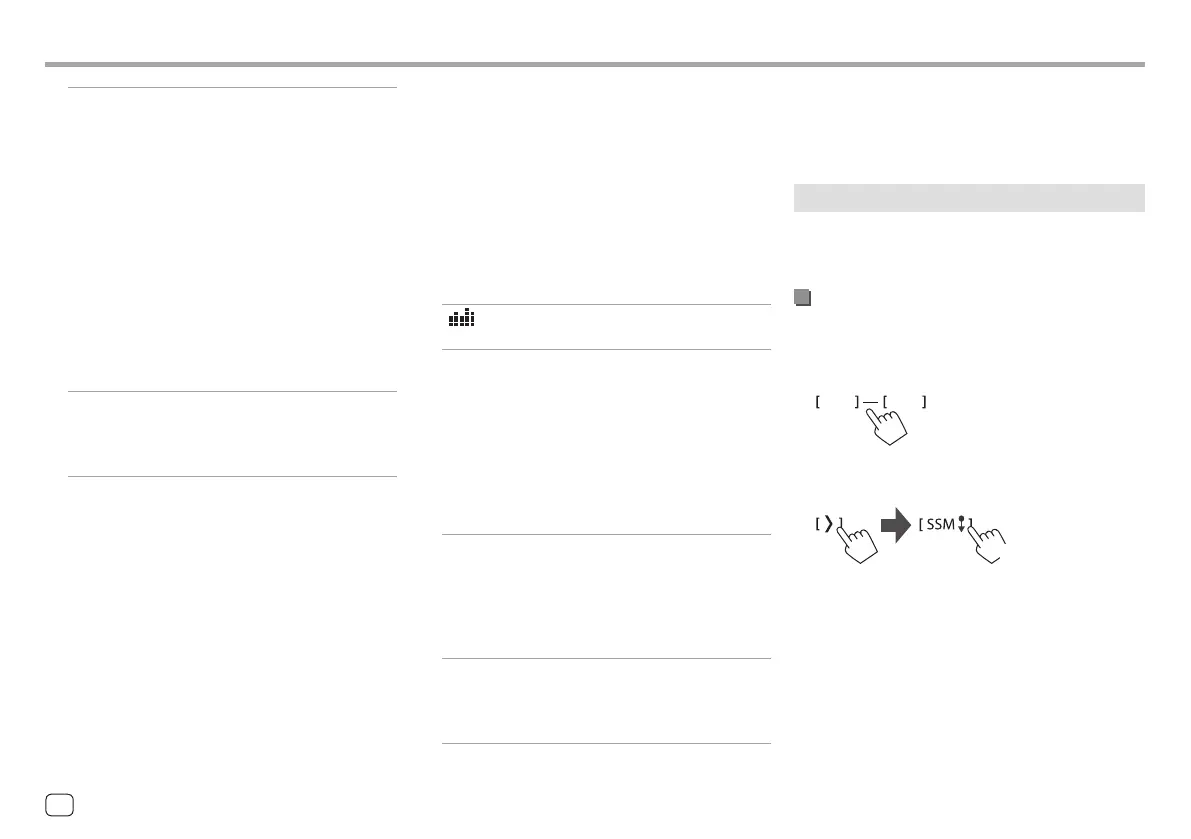TunerTuner
[TI] (For FM RDS stations)
Activates TI Standby Reception mode.
• When TI is activated, the unit
is ready to switch to traffic
information if available. The TI
indicator lights up in white.
• If the TI indicator lights up in orange,
tune in to another service providing
Radio Data System signals.
• The volume adjustment for traffic
information is automatically
memorised. The next time the unit
switches to traffic information, the
volume is set to the memorised level.
• To deactivate, touch [TI] again.
[MODE] (For FM stations)
Change the settings for the selected
tuner reception on <Tuner Mode>
screen. (Page 27)
7 Indicators
• NEWS: Lights up when News Standby Reception
is activated.
• AF: Lights up when Network-Tracking Reception
is activated.
• TI: Lights up in white when receiving the traffic
information, and lights in orange when TI
Standby Reception is on standby.
• LO.S: Lights up when Local Seek is activated
(page 27).
• ST: Lights up when receiving a stereo broadcast.
• MONO: Lights up when receiving stations in
monaural forcibly.
* Only English/Spanish/French/German/Dutch/Portuguese are
available for the text language here. If another language has been
selected in <Language> (page 4), the text language is set to
[English].
Presetting stations in the memory
You can preset five stations each for AM and FM1/
FM2/FM3.
Automatic presetting — SSM (Strong-
station Sequential Memory) (For FM only)
1 Select the FM band (1 – 3)
On the source control screen:
FM1 FM3
2 Start SSM.
(Hold)
The local stations with the strongest signals are found
and stored automatically.
• RDS: Indicates the status of the Radio Data
System station reception when the Network-
Tracking Reception is activated (page 27).
– Lights in white: Radio Data System station is
being received.
– Lights in orange: Radio Data System station is
not being received.
• EON: Lights up when a Radio Data System station
detects EON signal.
• AUTO1/AUTO2/MANU: Seek mode indicator
8 Operation keys
[ ]
Displays the <Equalizer> screen
(page 35).
[PTY]* (For FM RDS stations)
Enters PTY search mode.
1 Touch [PTY].
2 Touch and hold a PTY code to
search for.
If there is a station broadcasting a
programme of the same PTY code
as you have selected, that station is
tuned in.
[SEEK]
Selects the seek mode for [
S]/
[
T].
• AUTO1 (Initial): Auto search
• AUTO2: Tunes in preset stations
one after another
• MANU: Manual search
[
S]/[T]
Searches for a station.
• The search method differs
according to the selected setting
for [SEEK] (see above).
26 ENGLISH
00KWM785DBWEN.indb2600KWM785DBWEN.indb26 2022/10/1715:112022/10/1715:11
