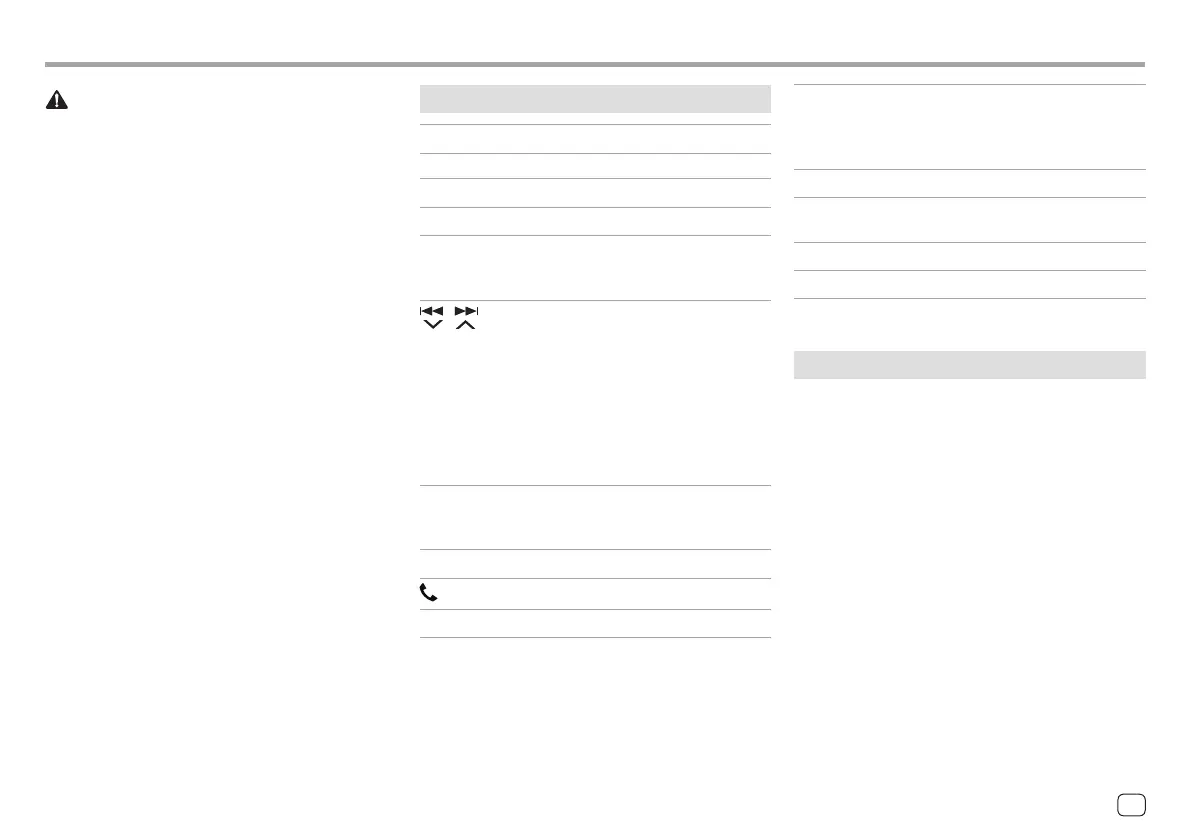CAUTION
• Do not leave the remote controller in hot places such
as on the dashboard.
• Risk of the fire of explosion if the battery is replaced
by an incorrect type. Ensure to replace only with the
same type.
• Risk of fire, explosion or the leakage of flammable
liquid or gas if the battery is left in an extremely
high temperature surrounding environment and/
or subjected extremely low air pressure. The battery
pack or batteries shall not be exposed to excessive
heat such as sunshine, fire or the like.
• Risk of fire, explosion or the leakage of flammable
liquid or gas if the battery is disposed into fire or a
hot oven, recharged, shorted, mechanically crushed
or cut of the battery.
• If spilled fluid comes in contact with your eyes or on
clothing, immediately rinse with water and consult
a physician.
Basic operations (RM-RK258)
VOL +/VOL – Adjusts the volume level.
SRC Selects the source.
ATT Attenuates/restores the sound.
DISP Not used for this unit.
FM/
J/AM/K
• Tuner: Selects the band.
• DAB: Selects the band (FM/J).
• Selects an item/folder.
/
• For Tuner:
– Searches for stations
automatically. (Press)*
– Searches for stations manually.
(Hold)*
• For DAB:
– Selects the service. (Press)
– Searches for service. (Hold)
• Selects a file. (Press)
I/W
• Starts/pauses playback.
• Changes the seek mode: AUTO1,
AUTO2, MANU.
ANGLE Not used for this unit.
Answers incoming calls.
DIRECT. Enters direct search mode.
Remote Controller Remote Controller
ASPECT Changes the aspect ratio.
• To check the current aspect ratio
setting, operate on the touch panel
(pages 19 and 28).
0 – 9
Enters a number
1 – 5 Enters a preset station (Tuner) or
preset service (DAB).
CLR
Erases the misentry.
ENT
Confirms selection.
* The search method differs according to the selected seek mode.
Searching for a station directly
While listening to the radio, you can search for a
station frequency directly using the number buttons.
1 Press DIRECT to enter the search mode.
2 Press a number button to select a desired
station frequency.
• To erase a misentry, press CLR.
3 Press ENT to confirm.
To exit the search mode: Press DIRECT.
47
ENGLISH
00KWM785DBWEN.indb4700KWM785DBWEN.indb47 2022/10/1715:112022/10/1715:11
