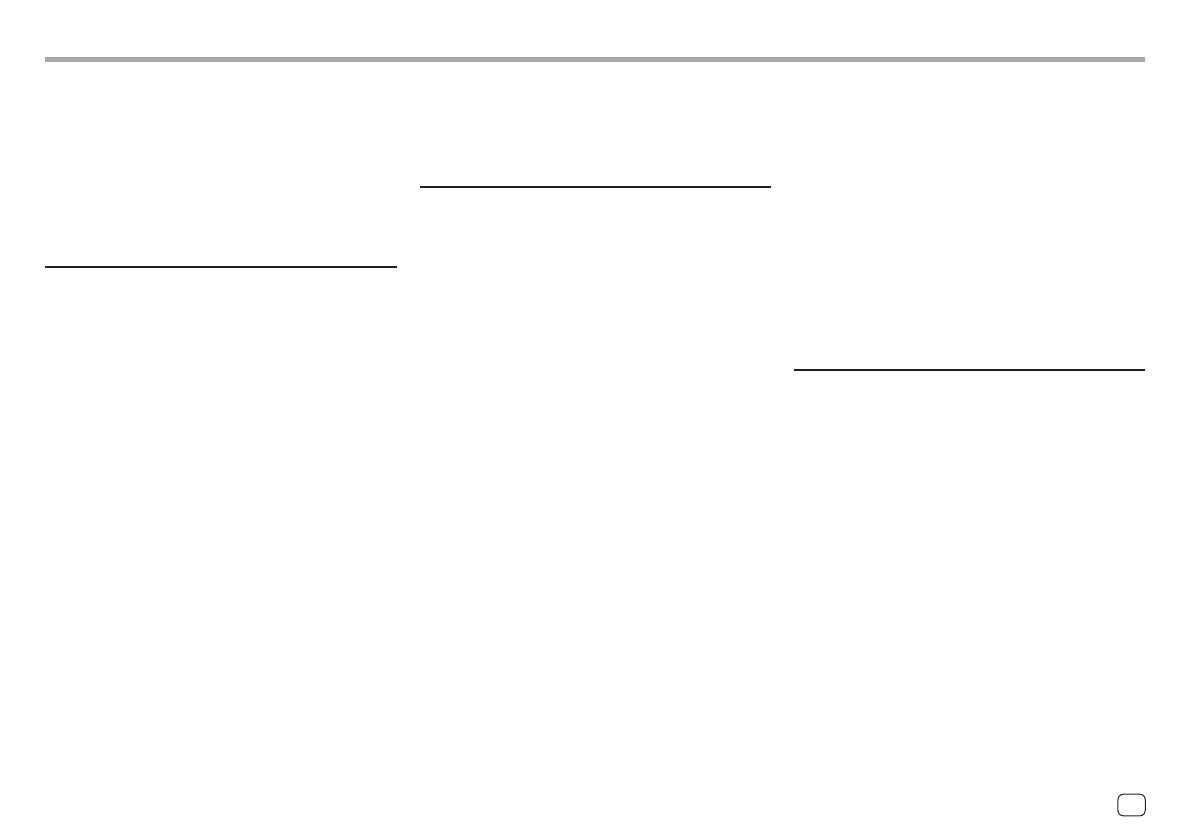TroubleshootingTroubleshooting
What appears to be trouble is not always serious.
Check the following points before calling a service
centre.
• For operations with external components, refer also
to the instructions supplied with the adapters used
for connection (as well as the instructions supplied
with the external components).
General
No sound comes out of the speakers.
→ Adjust the volume to the optimum level.
→ Check the cords and connections.
The unit does not work at all.
→ Initialise the unit (page 44).
The remote controller does not work.
→ Replace the battery.
“No Signal”/“No Video Signal” appears.
→ Start playback on the external component
connected to this unit.
→ Check the cords and connections.
→ Signal input is too weak.
“Miswiring DC Offset Error”/“Warning DC Offset
Error” appears.
→ A speaker cord has shorted or it has come into
contact with the car chassis. Wire or insulate the
speaker cord as appropriate, turn the ignition
switch off then on.
“Parking off” appears.
→ No playback picture is shown when the parking
brake is not engaged.
Bluetooth connection
The Bluetooth device does not detect this unit.
→ Turn off, then turn on the Bluetooth device
→ Turn off, then turn on this unit.
This unit does not pair with the Bluetooth device.
→ If the device is connected via USB cable, disconnect
it, and retry.
→ Turn off, then turn on the Bluetooth device.
The device is disconnected automatically or the
device cannot be connected.
→ When iPhone compatible with Apple CarPlay
is connected to the USB terminal, it cannot be
connected via Bluetooth. Use the phone and audio
player function on the Apple CarPlay screen.
→ When an Android device compatible with Android
Auto is connected to the USB terminal, the device
is connected via Bluetooth automatically, and the
Bluetooth mobile phone currently connected is
disconnected.
The Bluetooth connection between the Bluetooth
device and the unit is unstable.
→ Delete the unused registered Bluetooth device
from the unit (page 10).
“Connection Error” appears.
→ The device is registered but the connection has
failed. Connect the registered device using the
<Device List> screen (page 10).
“Please Wait...” appears.
→ The unit is preparing to use the Bluetooth function.
If the message does not disappear, turn off and
turn on the unit, then connect the device again.
“Initialise Error” appears.
→ The unit has failed to initialise the Bluetooth
module. Try the operation again.
Apps
Apple CarPlay:
[Apple CarPlay] is not highlighted on the source/
option selection screen.
→ Check the version of the connected iPhone –
whether it is compatible with Apple CarPlay.
→ Check the iPhone is connected properly for Apple
CarPlay. You can check the connection referring to
the <Device List> screen.
Sound is too loud or small while using Apple
CarPlay.
→ Adjust <Guidance/Voice Recognition Volume>,
<Phone Incoming Volume>, <Phone Calling/
Talking Volume> or <Media Volume> for
<Apple CarPlay> (page 11).
55
ENGLISH
00KWM785DBWEN.indb5500KWM785DBWEN.indb55 2022/10/1715:112022/10/1715:11
