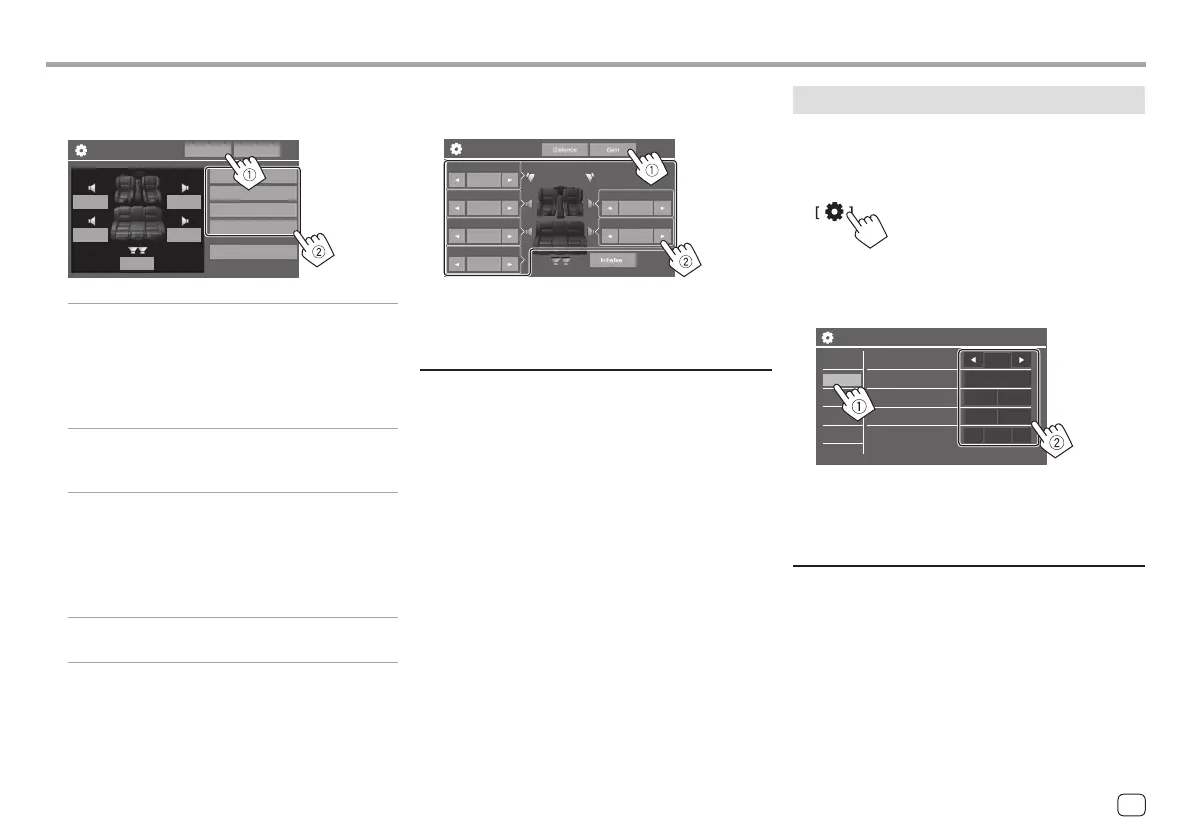2 Touch [Distance] (1), and then adjust the
following parameters (2).
Sound Image LR(Front)
Sound Image LR(Rear)
Size of the Virtual Sound Field
Subwoofer Delay
Distance Gain
Initialise
0.94ms
0.94ms
0.94ms
0.94ms
0.94ms
Front Focus Adjust
[Sound Image LR
(Front)]
Locates the sound image in
front of the front seats, and
adjust the balance.
• You can mute the sounds
of the rear speakers and
subwoofer.
[Sound Image LR
(Rear)]
Locates the sound image in
front of the rear seats, and
adjust the balance.
[Size of the
Virtual Sound
Field]
Adjusts the virtual sound field to
the desired field size.
• If the sound image moves out
of the front position, adjust
[Sound Image LR (Front)]/
[Sound Image LR (Rear)].
[Subwoofer
Delay]
Adjusts the delay time of
subwoofer sound.
• To close and finish the parameter setting, touch
[Close].
SettingsSettings
3 Touch [Gain] (1), and then adjust the
sound level of each speaker (2).
Front Focus Adjust
Tweeter
0.0 dB
Front L
0 dB
Rear L
0 dB
Subwoofer
0 dB
Front R
0 dB
Rear R
0 dB
To initialise the setting value: Touch [Initialise].
<Volume Offset>
Adjust and store the auto-adjustment volume level for
each source.
The volume level will automatically increase or
decrease when you change the source.
• –5 to +5 (Initial: 0)
Display settings
1 Display the <Display> screen.
From the Home screen (page 3), touch as
follows:
Then, on the <Settings> screen, touch as follows:
[Display] (1) → [Enter] for the item you adjust or
the appropriate setting for the item (2).
Settings
Dimmer
User Customize
OSD Clock
Demonstration
Scroll
Enter
Auto
ON
OFF
Once
ON
OFF
Input
System
Key
Audio
Display
ON OFF
2 Adjust the item if more steps are required.
See the respective explanation that follows.
<Dimmer>
• Auto (Initial): Dims the screen and button
illumination when you turn on the headlights.
• ON: Activates dimmer.
• OFF: Deactivates dimmer.
39ENGLISH
00KWM785DBWEN.indb3900KWM785DBWEN.indb39 2022/10/1715:112022/10/1715:11
