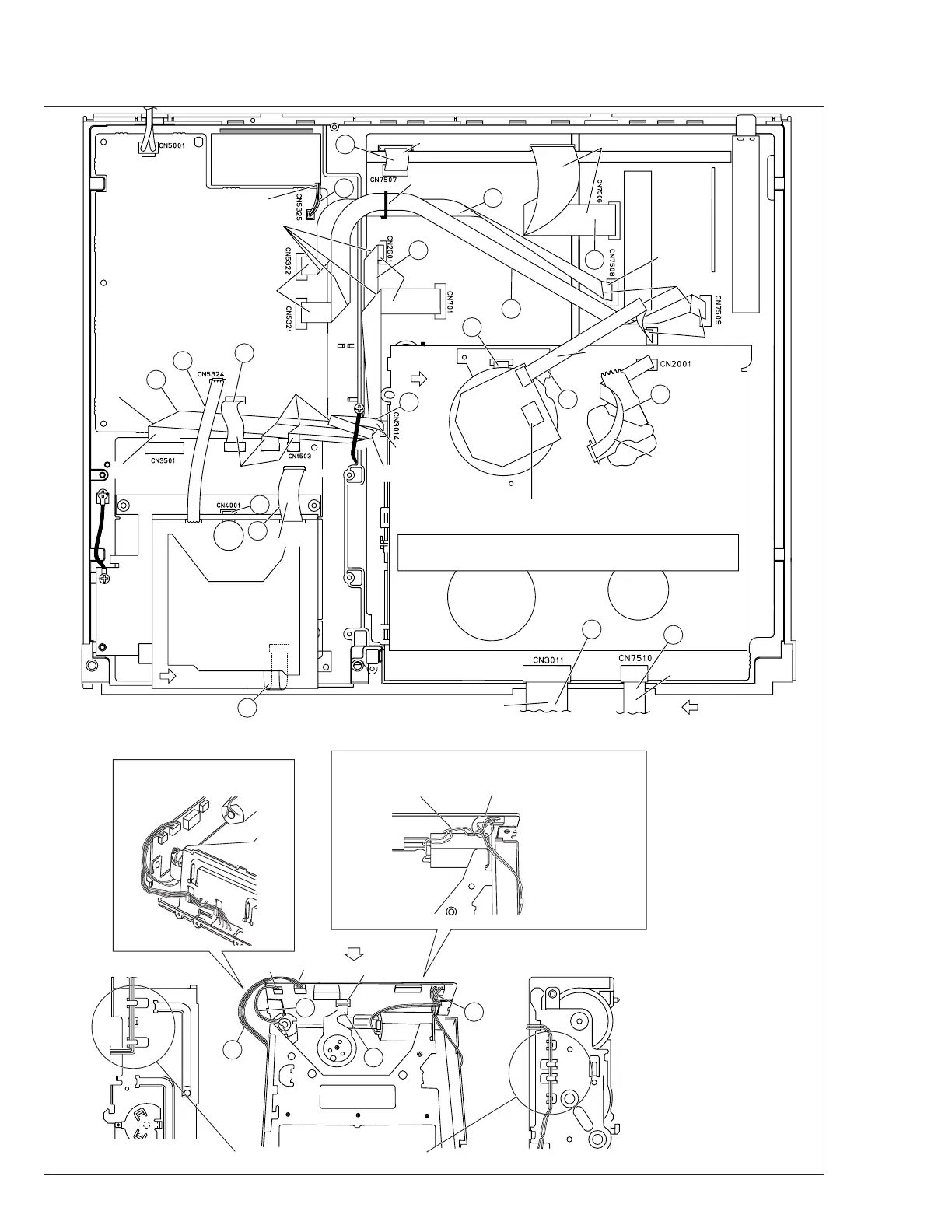1-8
1.7 CONNECTION
CN5501
CN5323
CN1001
CN3701
DRUM
DV DRUM
A
B
CN5506
CN1501
CN1
CN3001
A/C HEAD
C
ST2
CN502CN901
TERMINAL PWB
FAN
CN1502
1
2
To SW/Display board
CN7001
To SW/Display board
CN7191
3
4
5
6
7
8
9
10
11
12
13
14
17
18
15
16
CN5507
CN5503
CN5505
CN5502
"D"
19
20
21
22
Treat the wire so as not to come to fan.
right side
Hold wire by stylepin.
right side
right side
make a crease
right side
right side
right side
Should be confirmed that wire not
touch to IC of STATOR PWB ASS'Y.
right side
back side
back side
back side
bend
back side
right side
right side
bend
bend
bend
right side
NOTE) Wire the wires as shown in a figure.
NOTE) Wire the wires as
shown in a figure.
NOTE) Put the surplus
wire into this space.
NOTE) Twist a wire one time.
NOTE) Wire the wires as shown in a figure.
Fig. 1-7-1