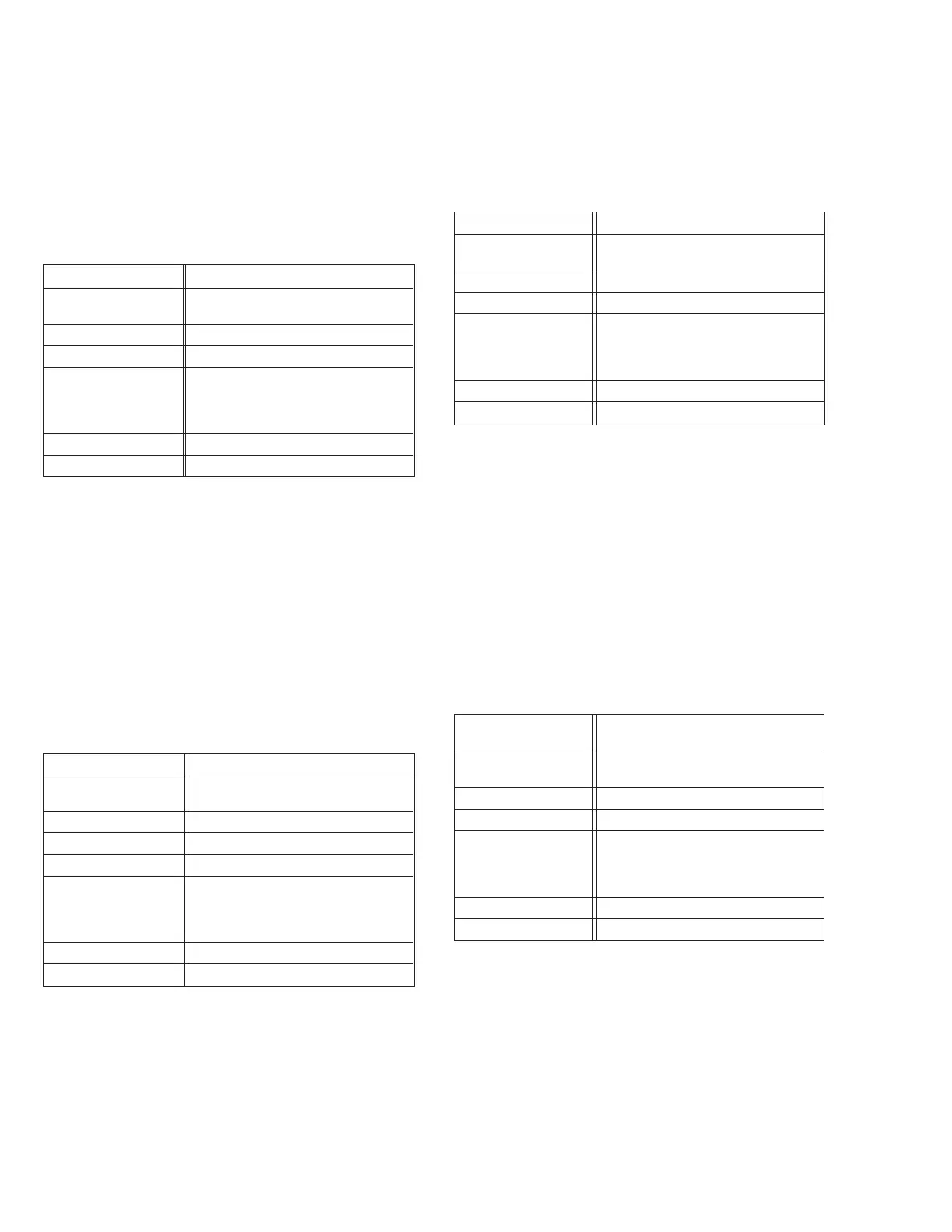3-5
3.5 Demodulator circuit
Notes:
• Unless otherwise specified in this demod circuit ad-
justments, all measuring points and adjustment parts
are located on the Demod board.
• Unless otherwise specified,set an audio multiplex TV
signal generator as follows;
RF signal : 70 dBµ / 75
Ø
, color bar 87.5% modulation.
3.5.1 Input level
Signal (A) • RF signal (Audio: mono 300 Hz)
Mode (B) • Tuner
• EE
Equipment (C) • Audio level meter
Measuring point (D) • IC1501 pin 26
EVR mode (F1) • Jig code “57”
EVR address (F2)
• A : 20
(F3)
• Jig code “22” and “20”
(F4) • Jig code “18” or “19” (Channel +/-)
Specified value (G) • 500 ± 10 mVrms
Adjustment tool (H)
• Jig RCU [PTU94023B]
(1) Set an audio signal mode of the RF signal generator to
mono 300 Hz.
(2) Connect the equipment (C) to the measuring point (D).
(3) Set the VCR to the EVR mode by transmitting the code
(F1) from the Jig RCU.
(4) Set the EVR address to (F2) by transmitting the code (F3)
from the Jig RCU.
(5) Transmit the code (F4) from the Jig RCU to adjust so that
the level of the measuring point (D) becomes the speci-
fied value (G).
(6) Release the EVR mode of the VCR by transmitting the
code (F1) from the Jig RCU again. (When the EVR mode
is released, the adjusted data is memorized.)
Signal (A) • No signal
Mode (B)
• Tuner
• EE
Equipment (C) • Frequency counter
Measuring point (D1) • IC1501 pin 26
Short point (D2) • C1505(–) terminal
EVR mode (F1) • Jig code “57”
EVR address (F2)
• A : 21
(F3)
• Jig code “22” and “21”
(F4) • Jig code “18” or “19” (Channel +/-)
Specified value (G) • 15.73 ± 0.1 kHz
Adjustment tool (H)
• Jig RCU [PTU94023B]
3.5.2 Stereo VCO
(1) Connect the short wire between the short point (D2) and
the GND (Ground).
(2) Connect the equipment (C) to the measuring point (D1).
(3) Set the VCR to the EVR mode by transmitting the code
(F1) from the Jig RCU.
(4) Set the EVR address to (F2) by transmitting the code (F3)
from the Jig RCU.
(5) Transmit the code (F4) from the Jig RCU to adjust so that
the frequency of the measuring point (D1) becomes the
specified value (G).
Signal (A) • RF signal (Audio: No signal)
Mode (B) • Tuner
• EE
Equipment (C) • Oscilloscope
Measuring point (D) • IC1501 pin 26
EVR mode (F1) • Jig code “57”
EVR address (F2)
• A : 22
(F3)
• Jig code “22” twice
(F4) • Jig code “18” or “19” (Channel +/-)
Specified value (G) • Minimum level
Adjustment tool (H) • Jig RCU [PTU94023B]
(1) Set an audio signal mode of the RF signal generator to
no signal.
(2) Connect the equipment (C) to the measuring point (D).
(3) Set the VCR to the EVR mode by transmitting the code
(F1) from the Jig RCU.
(4) Set the EVR address to (F2) by transmitting the code (F3)
from the Jig RCU.
(5) Transmit the code (F4) from the Jig RCU to adjust so that
the level of the measuring point (D) becomes the speci-
fied value (G).
(6) Release the EVR mode of the VCR by transmitting the
code (F1) from the Jig RCU again. (When the EVR mode
is released, the adjusted data is memorized.)
3.5.3 Stereo filter
Signal (A) • RF signal
(Audio: L-ch 300 Hz 14% modulated)
Mode (B)
• Tuner
• EE
Equipment (C) • Audio level meter
Measuring point (D) • IC1501 pin 26
EVR mode (F1) • Jig code “57”
EVR address (F2)
• A : 23
(F3)
• Jig code “22” and “23”
(F4) • Jig code “18” or “19” (Channel +/-)
Specified value (G) • Minimum level
Adjustment tool (H) • Jig RCU [PTU94023B]
(1) Set an audio signal mode of the RF signal generator to
alternate L-ch 300 Hz 14% modulated.
(2) Connect the equipment (C) to the measuring point (D).
(3) Set the VCR to the EVR mode by transmitting the code
(F1) from the Jig RCU.
(4) Set the EVR address to (F2) by transmitting the code (F3)
from the Jig RCU.
(5) Transmit the code (F4) from the Jig RCU to adjust so that
the level of the measuring point (D) becomes the speci-
fied value (G).
(6) Release the EVR mode of the VCR by transmitting the
code (F1) from the Jig RCU again. (When the EVR mode
is released, the adjusted data is memorized.)
3.5.4 Separation - 1
(6) Release the EVR mode of the VCR by transmitting the
code (F1) from the Jig RCU again. (When the EVR mode
is released, the adjusted data is memorized.)
(7) Disconnect the short wire between the short point (D2)
and the GND (Ground).