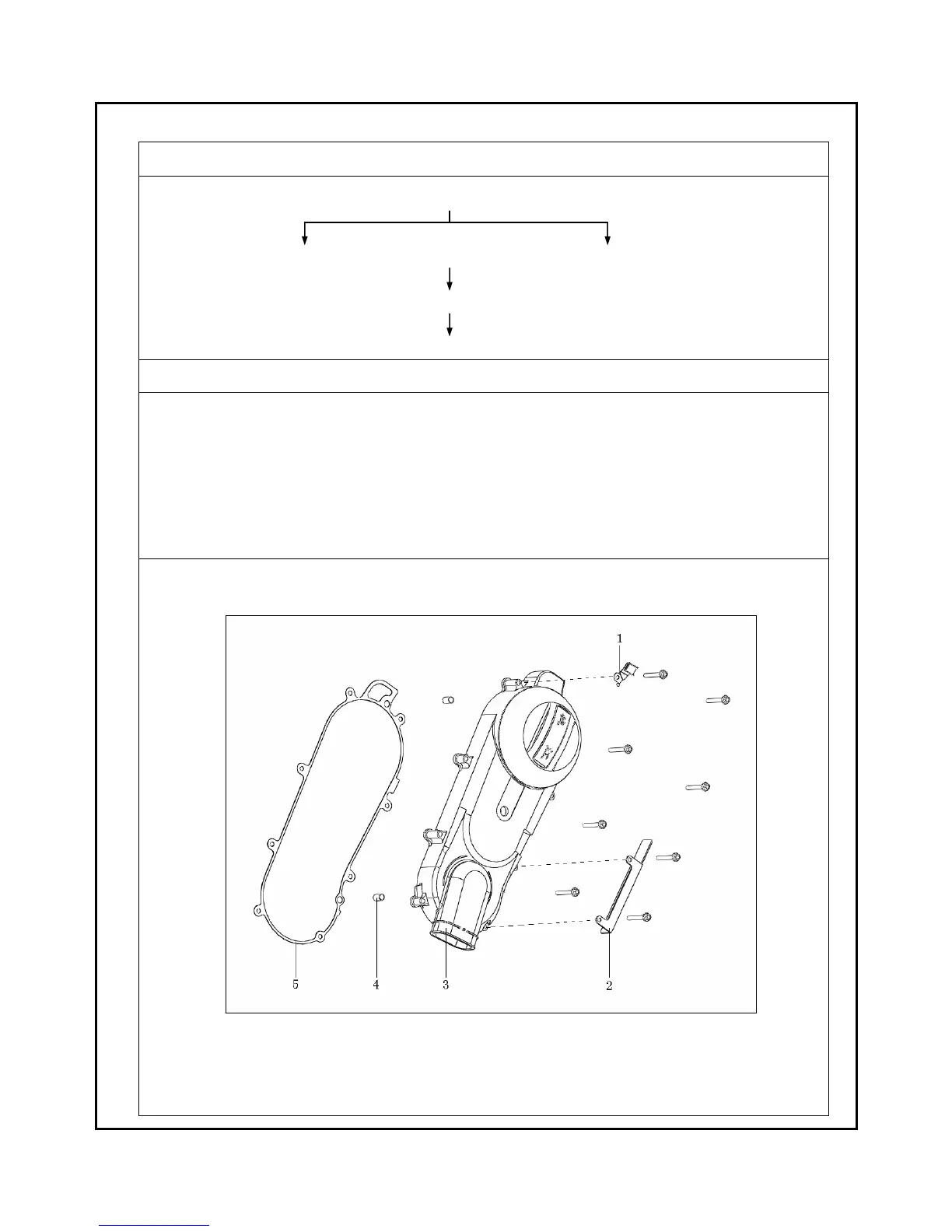e . L E F T C R A N K C A S E C O V E R I N S TA L L AT I O N
Removal
Left crankcase cover assy.
Clip (1) fender (2)
Left crankcase cover (3)
pin(4)/gasket(5)
The installation sequence is essentially the reverse of removal.
Notice:
::
:
1、 When installing left crankcase cover, tap it to its proper postion with wood hammer or rubber hammer not metal
hammer to avoid damaging the cover.
2、 Position clip (1) and fender (2).
3、 Lock bolts diagonally and for all bolts torque is 10-12N.M.