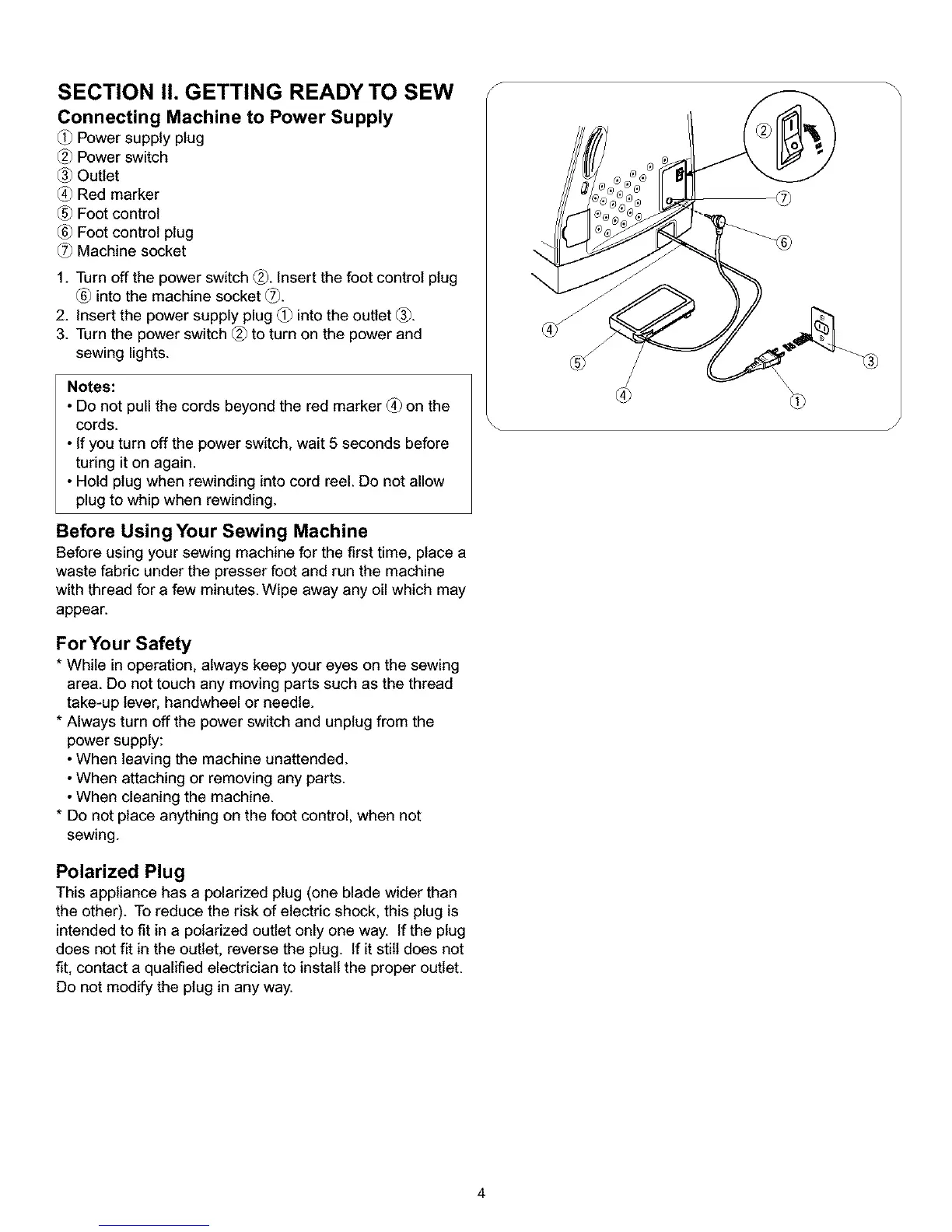SECTION II. GETTING READY TO SEW
Connecting Machine to Power Supply
(_ Power supply plug
Power switch
Outlet
Red marker
(_ Foot control
(_ Foot control plug
Machine socket
1. Turn off the power switch @. Insert the foot control plug
into the machine socket (_.
2. Insert the power supply plug _ into the outlet _.
3. Turn the power switch @ to turn on the power and
sewing lights.
Notes:
• Do not pull the cords beyond the red marker _ on the
cords.
• If you turn off the power switch, wait 5 seconds before
turing it on again.
• Hold plug when rewinding into cord reel. Do not allow
plug to whip when rewinding.
Before UsingYour Sewing Machine
Before using your sewing machine for the first time, place a
waste fabric under the presser foot and run the machine
with thread for a few minutes. Wipe away any oil which may
appear.
ForYour Safety
* While in operation, always keep your eyes on the sewing
area. Do not touch any moving parts such as the thread
take-up lever, handwheel or needle.
* Always turn off the power switch and unplug from the
power supply:
• When leaving the machine unattended.
• When attaching or removing any parts.
• When cleaning the machine.
* Do not place anything on the foot control, when not
sewing.
Polarized Plug
This appliance has a polarized plug (one blade wider than
the other). To reduce the risk of electric shock, this plug is
intended to fit in a polarized outlet only one way. If the plug
does not fit in the outlet, reverse the plug. If it still does not
fit, contact a qualified electrician to install the proper outlet.
Do not modify the plug in any way.
S
\
J
