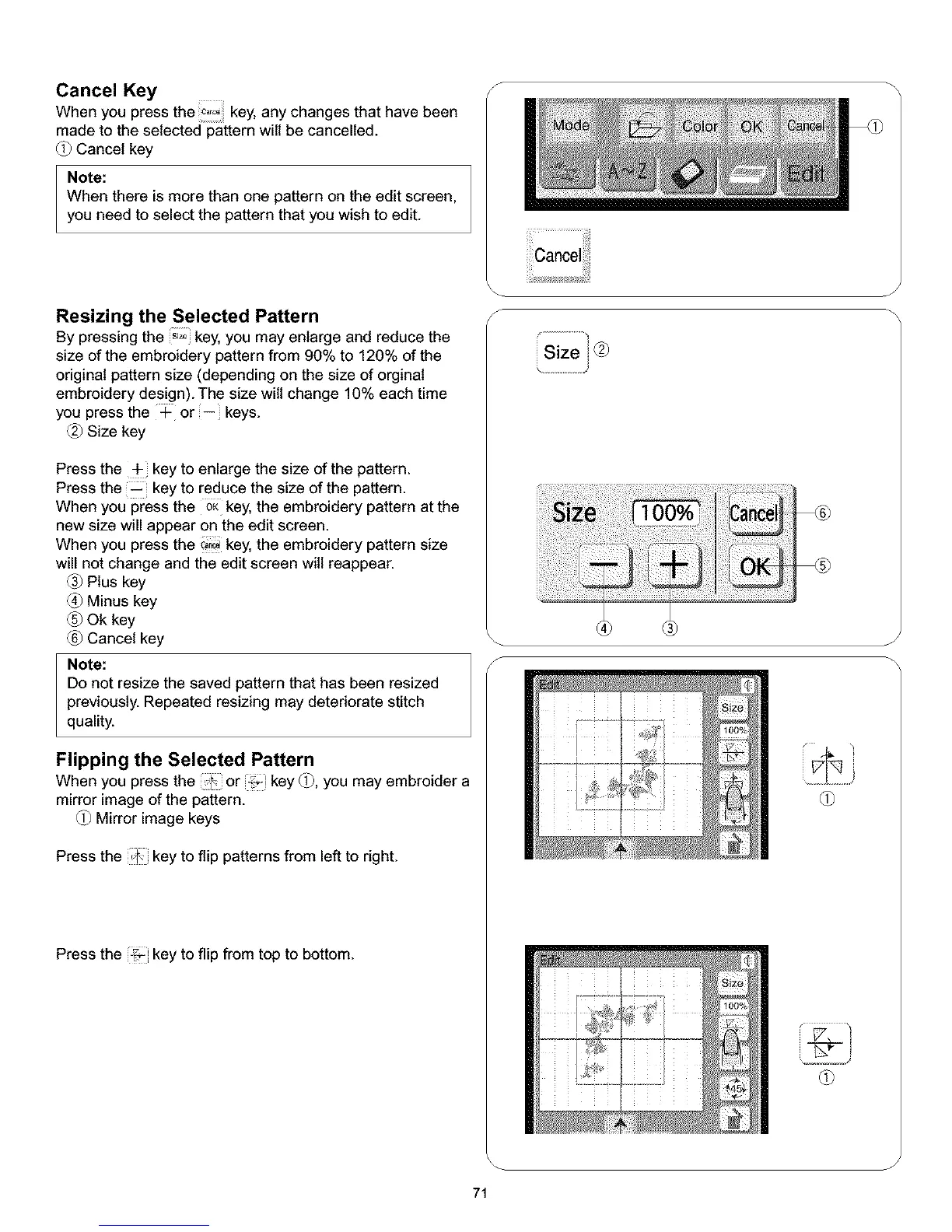Cancel Key
When you press the _!_, key, any changes that have been
made to the selected pattern wilt be cancelled.
Cancel key
Note:
When there is more than one pattern on the edit screen,
you need to select the pattern that you wish to edit.
Resizing the Selected Pattern
By pressing the s_ key, you may enlarge and reduce the
size of the embroidery pattern from 90% to 120% of the
original pattern size (depending on the size of orginal
embroidery design). The size wilt change 10% each time
you press the + or -- keys.
Size key
Press the + key to enlarge the size of the pattern.
Press the key to reduce the size of the pattern.
When you press the oK key, the embroidery pattern at the
new size will appear on the edit screen.
When you press the _ key, the embroidery pattern size
will not change and the edit screen will reappear.
Plus key
Minus key
® Okkey
Cancel key
Note:
Do not resize the saved pattern that has been resized
previously. Repeated resizing may deteriorate stitch
quality.
Flipping the Selected Pattern
When you press the ,_ or _- key _, you may embroider a
mirror image of the pattern.
Mirror image keys
Press the key to flip patterns from left to right.
Press the key to flip from top to bottom.
S
71
f
f
J
J
