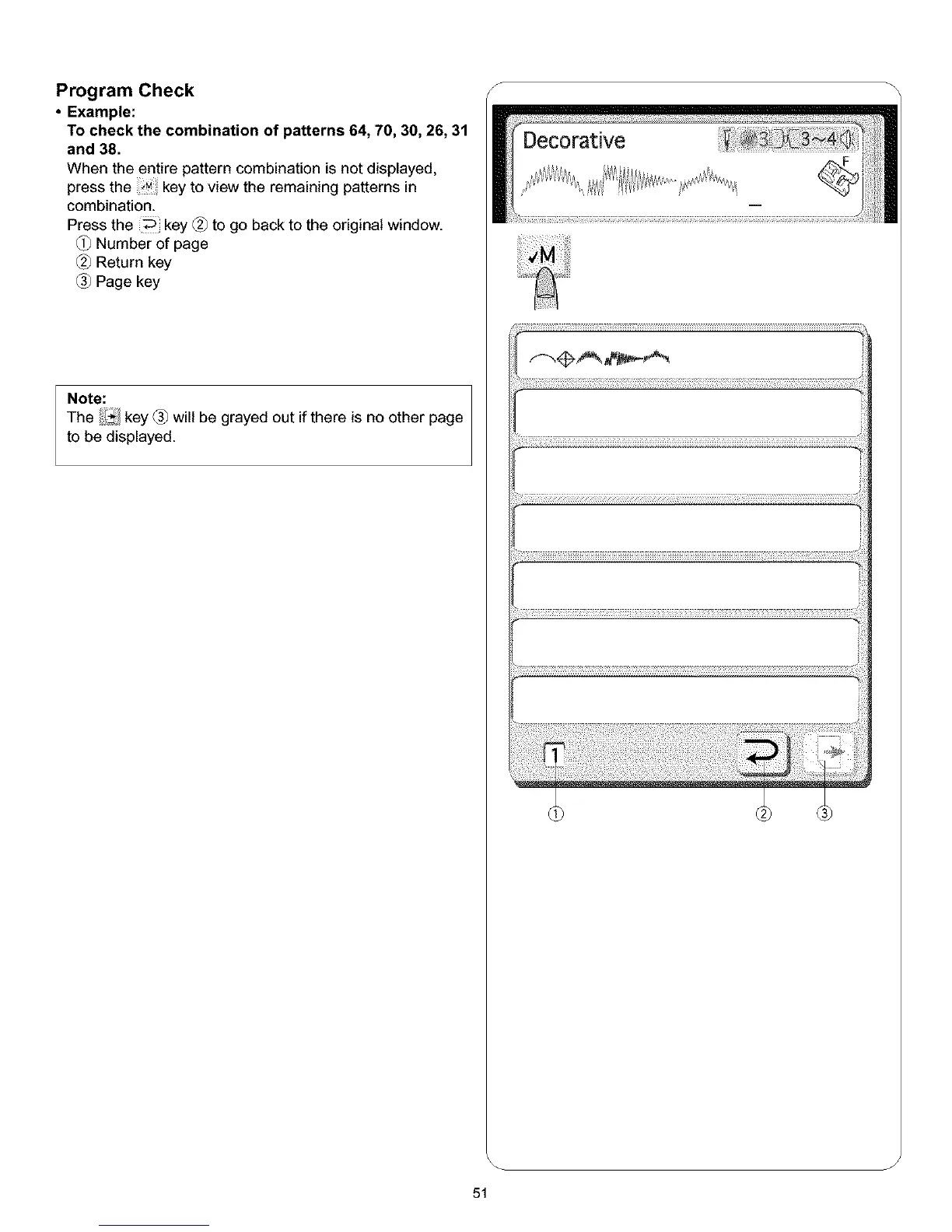Program Check
• Example:
To check the combination of patterns 64, 70, 30, 26, 31
and 38.
When the entire pattern combination is not displayed,
press the key to view the remaining patterns in
combination.
Press the key _ to go back to the original window.
Number of page
Return key
Page key
Note:
The _ key _ will be grayed out ifthere is no other page
to be displayed.
51
J
