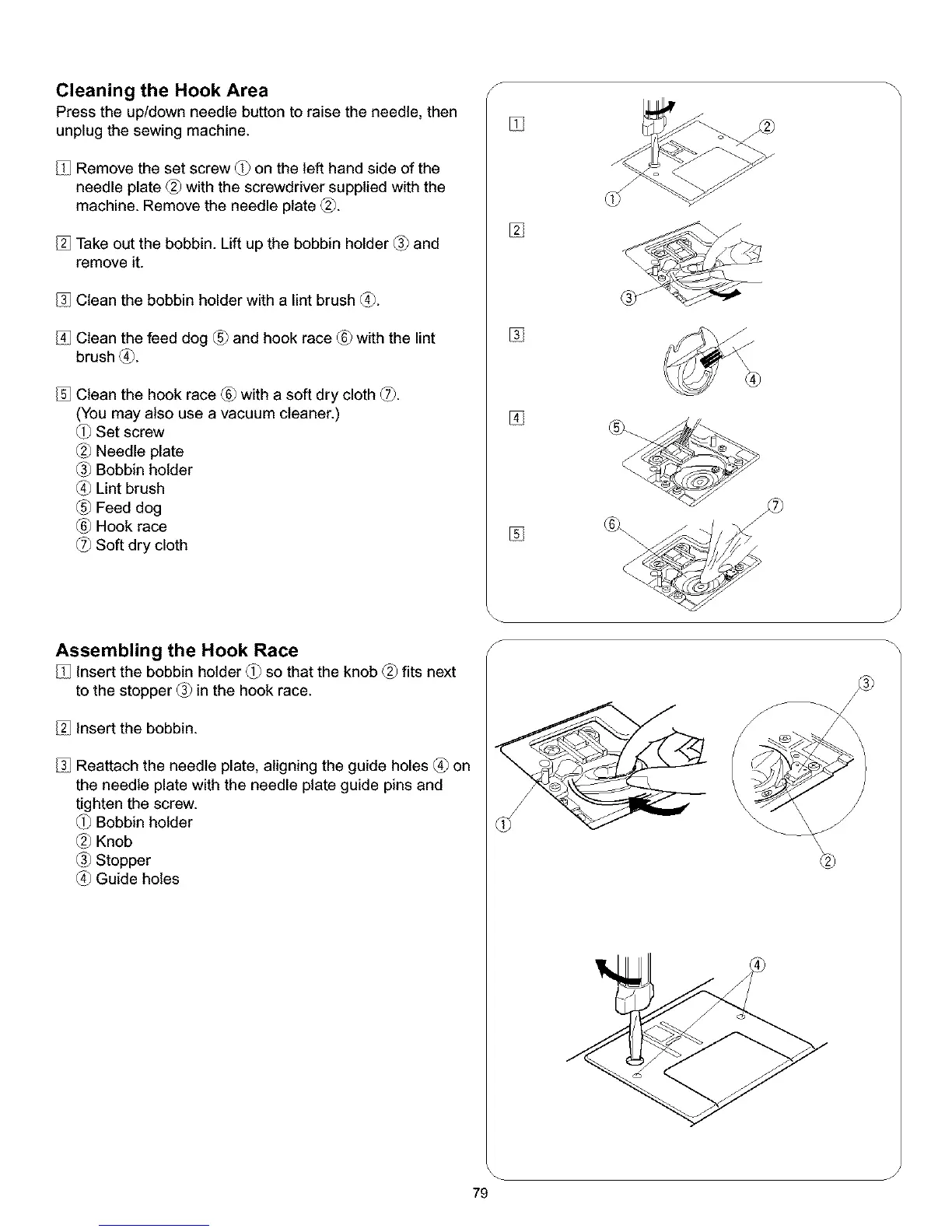Cleaning the Hook Area
Press the up/down needle button to raise the needle, then
unplug the sewing machine.
Remove the set screw _ on the left hand side of the
needle plate _ with the screwdriver supplied with the
machine. Remove the needle plate @.
Take out the bobbin. Lift up the bobbin holder _ and
remove it.
Clean the bobbin holder with a lint brush (_.
Clean the feed dog _ and hook race _ with the lint
brush (_.
Clean the hook race _ with a soft dry cloth _.
(You may also use a vacuum cleaner.)
(_ Set screw
Needle plate
Bobbin holder
(_ Lint brush
Feed dog
Hook race
Soft dry cloth
S
%
%
%
%
Assembling the Hook Race
Insert the bobbin holder _ so that the knob _ fits next
to the stopper _ in the hook race.
Insert the bobbin.
Reattach the needle plate, aligning the guide holes (_ on
the needle plate with the needle plate guide pins and
tighten the screw.
(_ Bobbin holder
Knob
Stopper
(_ Guide holes
f
J
J
79
