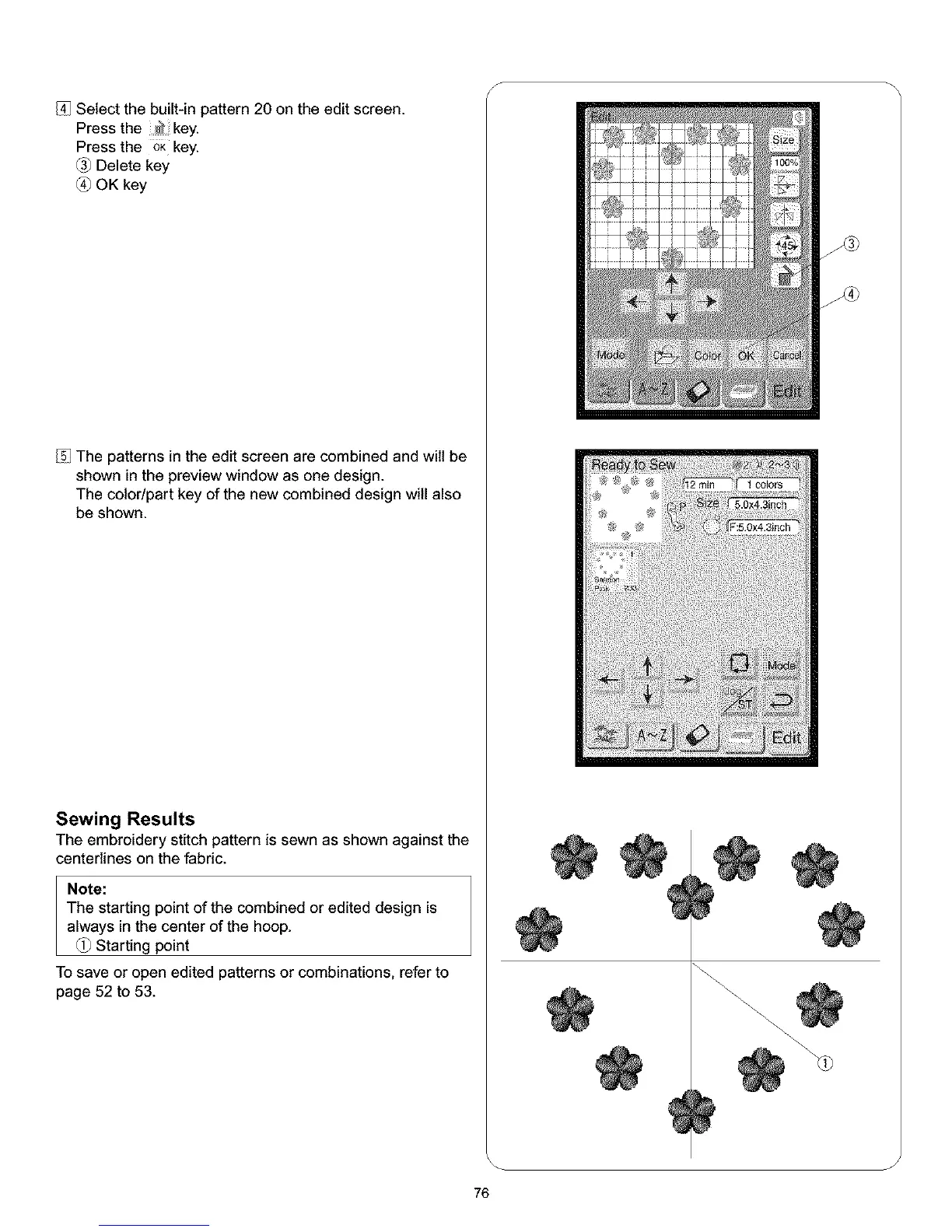Selectthebuilt-inpattern20ontheeditscreen.
Pressthe_ key.
Pressthe oKkey.
Deletekey
(_ OKkey
Thepatternsintheeditscreenarecombinedandwiltbe
showninthepreviewwindowasonedesign.
Thecolodpartkeyofthenewcombineddesignwillalso
beshown.
Sewing Results
The embroidery stitch pattern is sewn as shown against the
centedines on the fabric.
Note:
The starting point of the combined or edited design is
always in the center of the hoop.
(_ Starting point
To save or open edited patterns or combinations, refer to
page 52 to 53.
S
\
J
76
