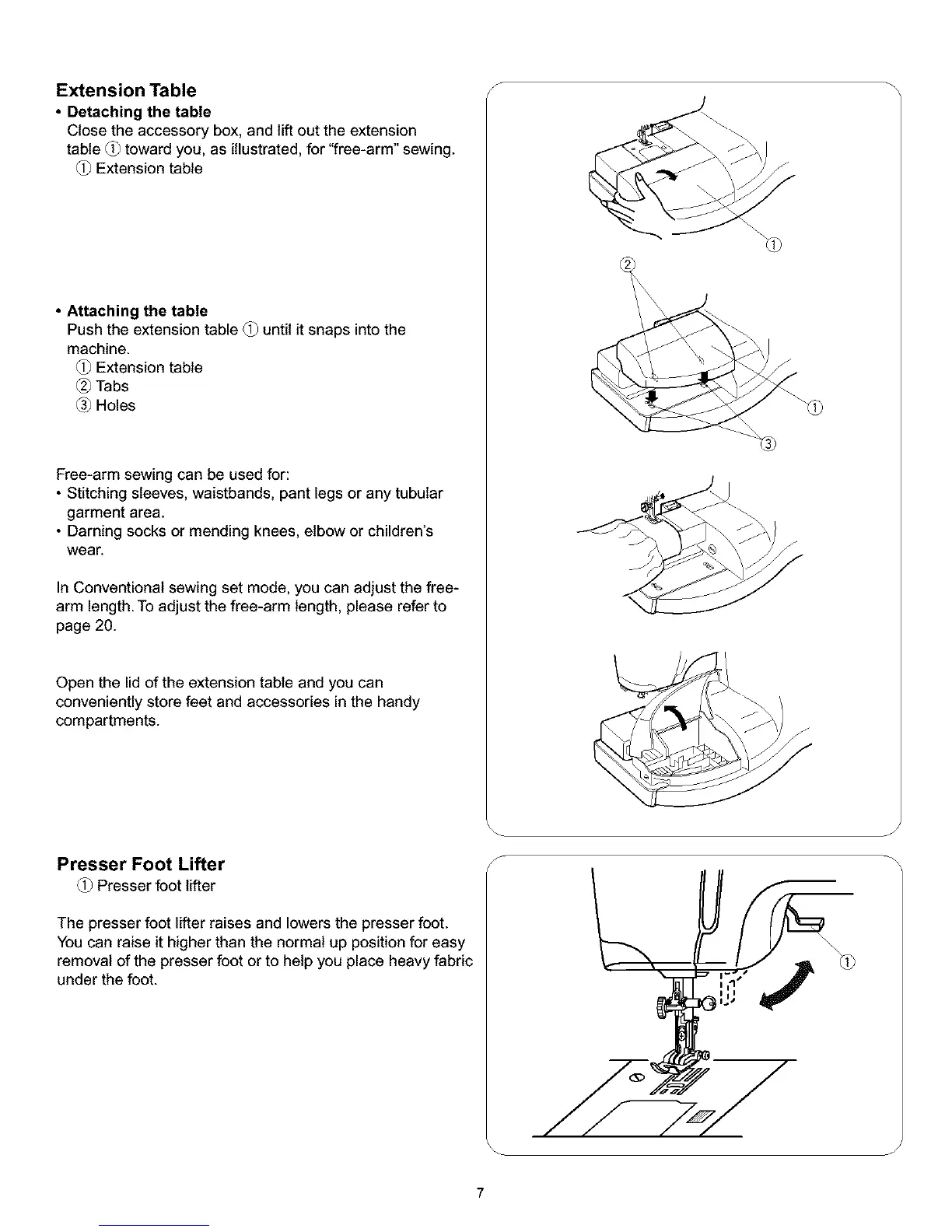Extension Table
• Detaching the table
Close the accessory box, and lift out the extension
table (_ toward you, as illustrated, for "_ree-arm" sewing.
(_ Extension table
• Attaching the table
Push the extension table (_ until it snaps into the
machine.
(_ Extension table
Tabs
Holes
Free-arm sewing can be used for:
• Stitching sleeves, waistbands, pant legs or any tubular
garment area.
• Darning socks or mending knees, elbow or children's
wear.
In Conventional sewing set mode, you can adjust the free-
arm length. To adjust the free-arm length, please refer to
page 20.
Open the lid of the extension table and you can
conveniently store feet and accessories in the handy
compartments.
S
J
Presser Foot Lifter
(_ Presser foot lifter
The presser foot lifter raises and lowers the presser foot.
You can raise it higher than the normal up position for easy
removal of the presser foot or to help you place heavy fabric
under the foot.
f
J
J
