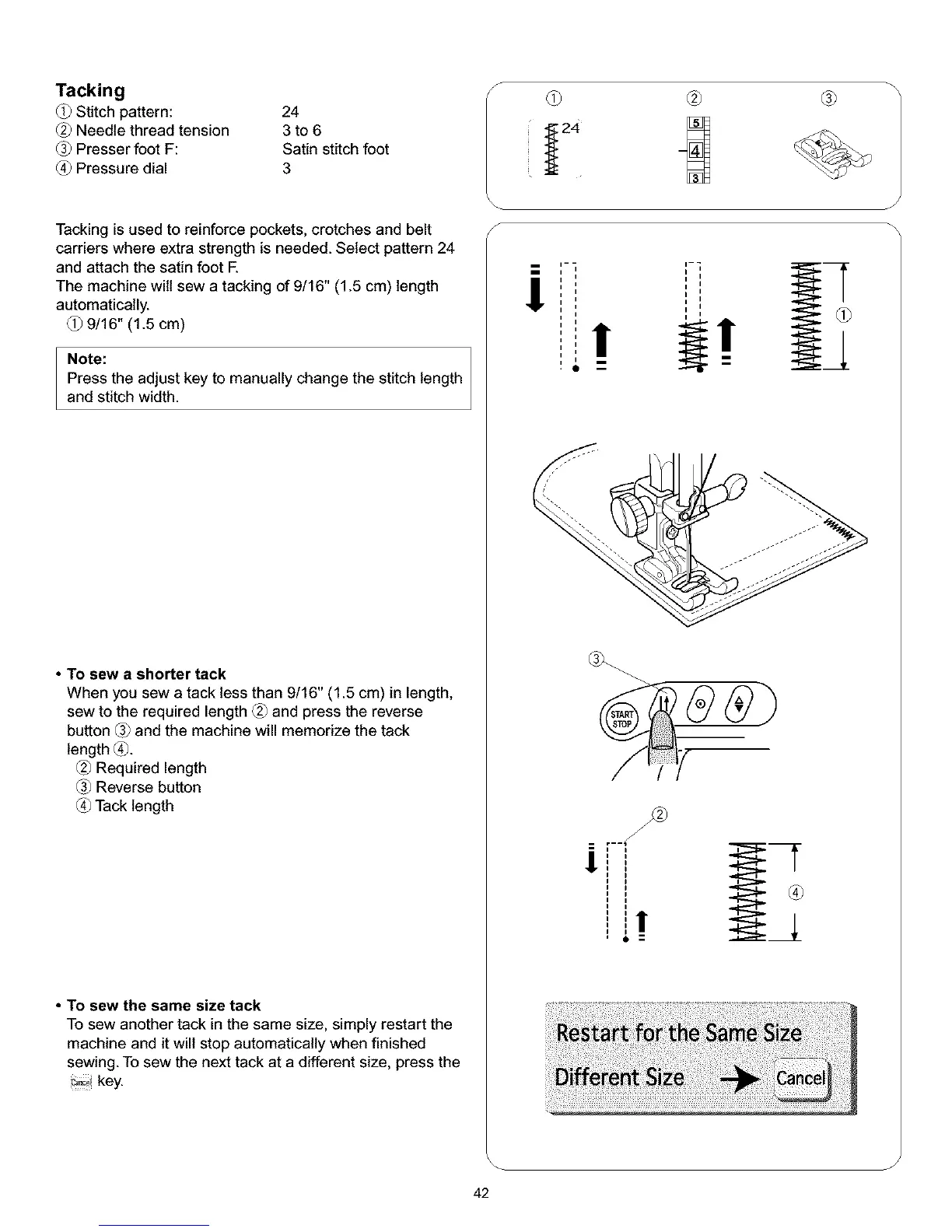Tacking
(_ Stitch pattern: 24
Needle thread tension 3 to 6
Presser foot F: Satin stitch foot
Pressure dial 3
Tacking is used to reinforce pockets, crotches and belt
carriers where extra strength is needed. Select pattern 24
and attach the satin foot E
The machine wilt sew a tacking of 9/16" (1.5 cm) length
automatically.
9/16" (1.5 cm)
Note:
Press the adjust key to manually change the stitch length
and stitch width.
• To sew a shorter tack
When you sew a tack less than 9/16" (1.5 cm) in length,
sew to the required length @ and press the reverse
button _ and the machine will memorize the tack
length _.
Required length
Reverse button
Tack length
• To sew the same size tack
To sew another tack in the same size, simply restart the
machine and it will stop automatically when finished
sewing. To sew the next tack at a different size, press the
c,,_!key.
S
z4
S
®
!
i
i
i
i
I m
• m
!
!
J
42
