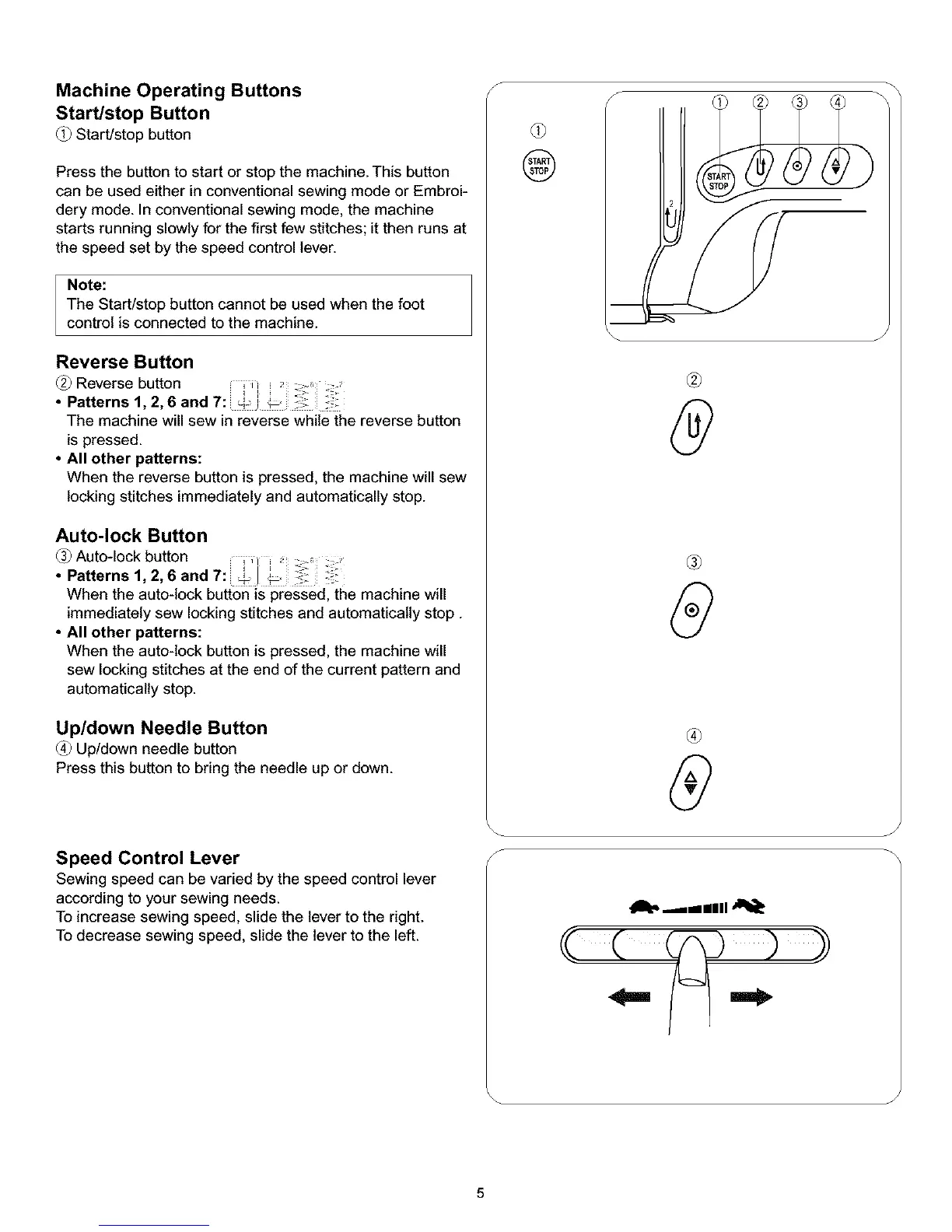Machine Operating Buttons
Start/stop Button
Start/stop button
Press the button to start or stop the machine. This button
can be used either in conventional sewing mode or Embroi-
dery mode. In conventional sewing mode, the machine
starts running slowly for the first few stitches; it then runs at
the speed set by the speed control lever.
Note:
The Start/stop button cannot be used when the foot
control is connected to the machine.
Reverse Button
Reverse button ii i _ ._. -..
• Patterns 1, 2,6and7: _i,j ' ::; :_:
The machine will sew =nreverse while the reverse button
is pressed.
• All other patterns:
When the reverse button is pressed, the machine will sew
locking stitches immediately and automatically stop.
Auto-lock Button
Auto-lock button
• Patterns 1, 2, 6 and 7:
When the auto-lock button is pressed, the machine will
immediately sew locking stitches and automatically stop.
• All other patterns:
When the auto-lock button is pressed, the machine will
sew locking stitches at the end of the current pattern and
automatically stop.
Up/down Needle Button
Up/down needle button
Press this button to bring the needle up or down.
Speed Control Lever
Sewing speed can be varied by the speed control lever
according to your sewing needs.
To increase sewing speed, slide the lever to the right.
To decrease sewing speed, slide the lever tothe left.
S
@
®
J
,,,.,,maIIII _'_
J
