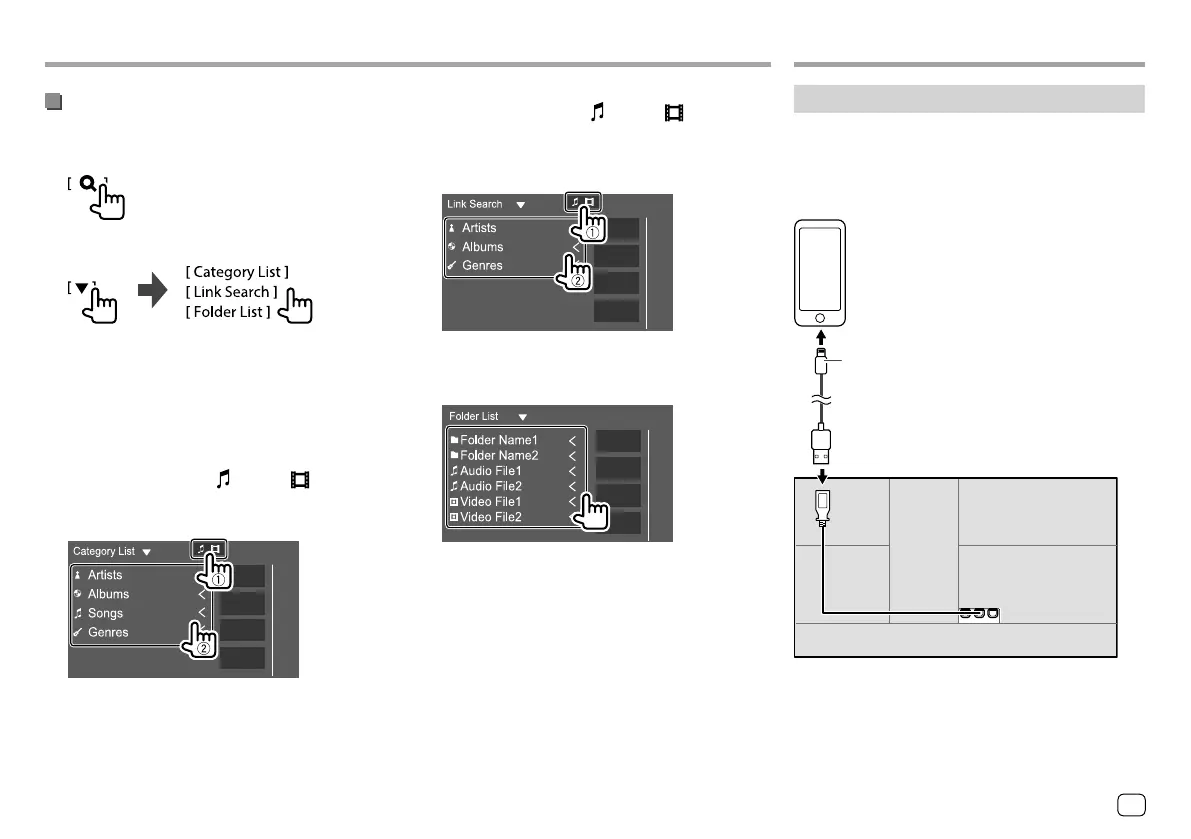From <Link Search>:
1 Select the file type ([ ]: audio/[ ]: video).
2 Select the tag type to display a list of contents
that contains the same tag as the track/file
currently being played, then select the item.
From <Folder List>:
Select the folder, then the item in the selected
folder.
Selecting a folder/track on the list
1 Display the folder/track list.
On the source control screen, touch as follows:
2 Select the list type.
3 Select the desired track.
• Repeat the procedure until you select the desired
track.
• For details about the list operation, see
page 12.
From <Category List>:
1 Select the file type ([ ]: audio/[ ]: video).
2 Select a category, then the item in the selected
category.
USBUSB iPod/iPhoneiPod/iPhone
Connecting an iPod/iPhone
• For playable iPod/iPhone types and other
information, see page 69.
• You cannot watch video.
Wired connection
Rear panel
iPod/iPhone (commercially available)
USB Audio cable for iPod/iPhone: KCA-iP103
(optional accessory)
• For DMX718WBTL: You cannot connect two iPod/
iPhone at the same time.
Bluetooth connection
Pair the iPod/iPhone with this unit via Bluetooth.
(Page 40)
17
ENGLISH
ENDDX2018TCKR.indb17ENDDX2018TCKR.indb17 2017/11/3015:352017/11/3015:35
