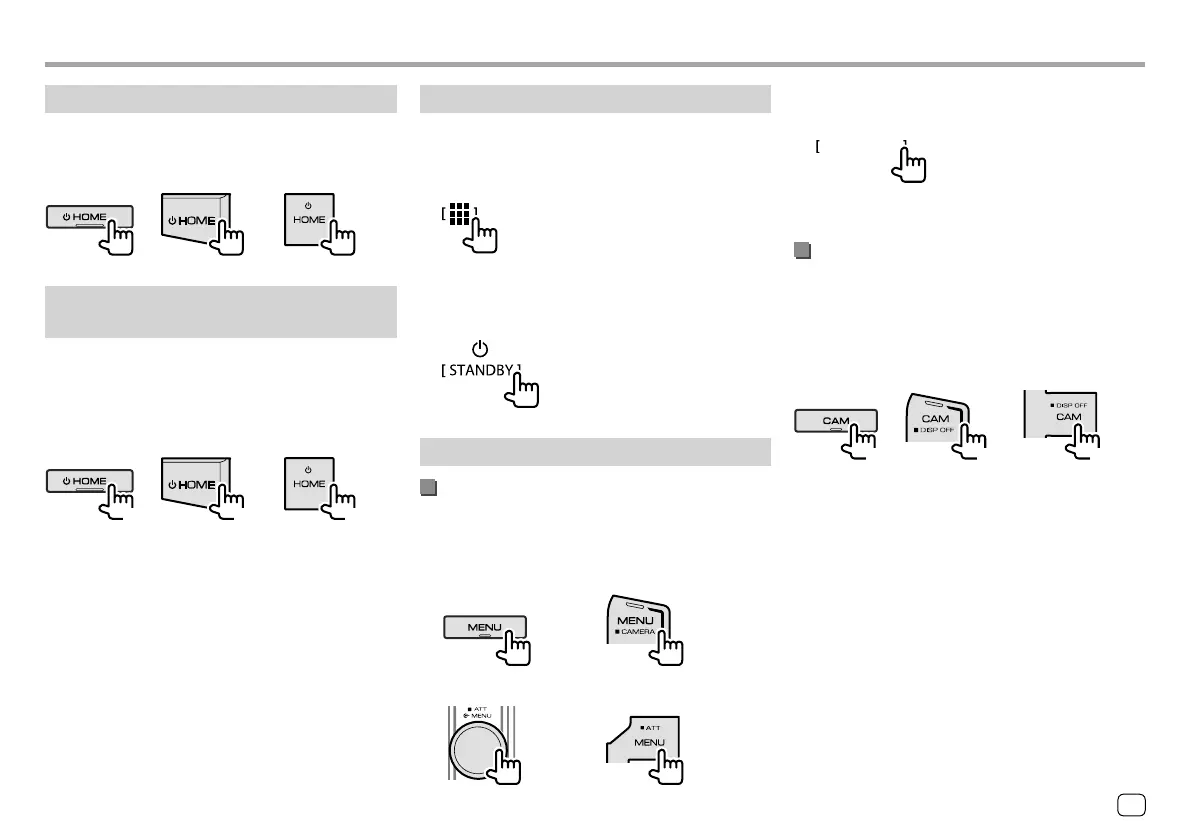Putting the unit in standby
1 Display the source/option selection
screen.
On the Home screen, touch as follows:
2 Put the unit in standby.
On the source/option selection screen, touch as
follows:
Turning off the screen
On the pop-up short-cut menu
1 Display the pop-up short-cut menu.
DDX595
DDX575BT
DDX718WBTL
DMX718WBTL
DDX795
DDX775BH
DDX6018BT
DMX6018BT
DDX5018BT
Basic OperationsBasic Operations
Turning on the power
DDX5018BT
DDX595
DDX575BT
DDX718WBTL
DMX718WBTL
DDX795
DDX775BH
DDX6018BT
DMX6018BT
Turning off the power/turning off the AV
source
• This function varies depending on the <Manual
Power OFF> setting. (Page 54)
DDX5018BT
DDX595
DDX575BT
DDX718WBTL
DMX718WBTL
DDX795
DDX775BH
DDX6018BT
DMX6018BT
(Hold) (Hold) (Hold)
2 On the pop-up short-cut menu, touch as
follows:
Display OFF
To turn on the screen: Touch the screen.
On the monitor panel
(Only for DDX795/DDX775BH/DDX6018BT/
DMX6018BT/DDX595/DDX575BT/DDX718WBTL/
DMX718WBTL)
DDX595
DDX575BT
DDX718WBTL
DMX718WBTL
DDX795
DDX775BH
DDX6018BT
DMX6018BT
(Hold) (Hold) (Hold)
To turn on the screen: Press DISP OFF on the
monitor panel or touch the screen.
5
ENGLISH
ENDDX2018TCKR.indb5ENDDX2018TCKR.indb5 2017/11/3015:342017/11/3015:34
