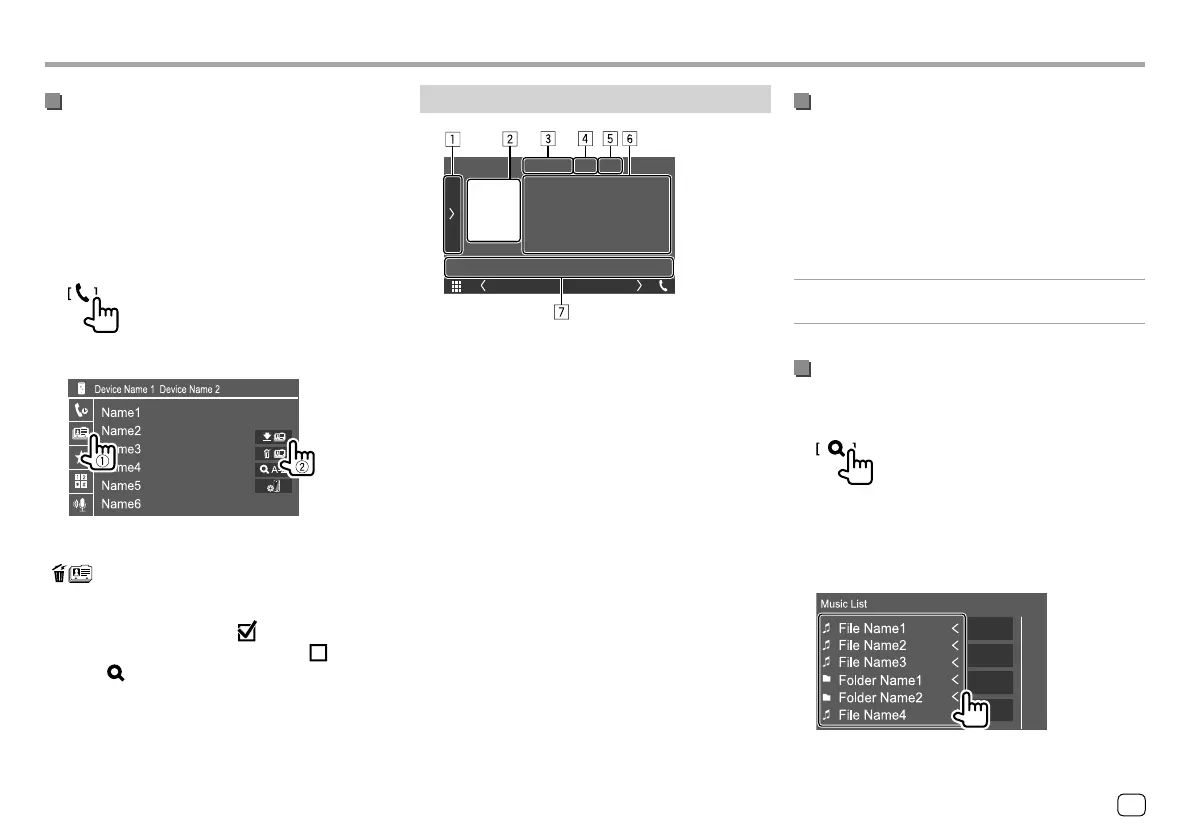45ENGLISH
Bluetooth®Bluetooth®
Editing phonebook
To transfer the phonebook
If the connected Bluetooth mobile phone is
compatible with Phone Book Access Profile (PBAP),
you can transfer the phonebook of the mobile phone
to the unit.
1 Display the phone control screen.
On the Home screen, touch as follows:
2 Start phonebook data transmission.
To delete contact from the phonebook: Touch
[ ] in step 2 (2), select devices to delete, then
touch [Delete]. A confirmation message appears.
Touch [Yes].
• To select all devices, touch [ All].
• To deselect all selected devices, touch [ All].
• Touch [ A-Z ] to search the contact by initial.
Bluetooth audio player
Bluetooth
E.g. Bluetooth source control screen for DDX795
1 Displays/hides other available operation keys*1
2 Artwork (Shown if the track contains artwork)
3 Connected device name
4 Repeat/random playback mode keys*1
5 Signal strength and battery level
(Appears only when the information is acquired
from the device.)
6 Tag data*2 (current track title/artist name/album
title)
• Pressing [<] scrolls the text if not all of the text is
shown.
7 Operation keys*1
*1 See “Common operation keys on source control screen” on
page 11.
*2 Available only for devices compatible with AVRCP 1.3.
Playback information and key operation
• For playback information, see “Source control screen”
on page 10.
• For key operations on the touch panel, see “Common
operation keys on source control screen” on
page 11.
Additional keys operations: Touching the operation
keys performs the following actions.
[BT DEVICE
CHANGE]
Switches to another Bluetooth audio
player.
Selecting a track from the list
1 Display the music list.
On the source control screen, touch as follows:
2 Select the folder, then the item in the
selected folder.
• For details about the list operation, see
page 12.
ENDDX2018TCKR.indb45ENDDX2018TCKR.indb45 2017/11/3015:352017/11/3015:35
