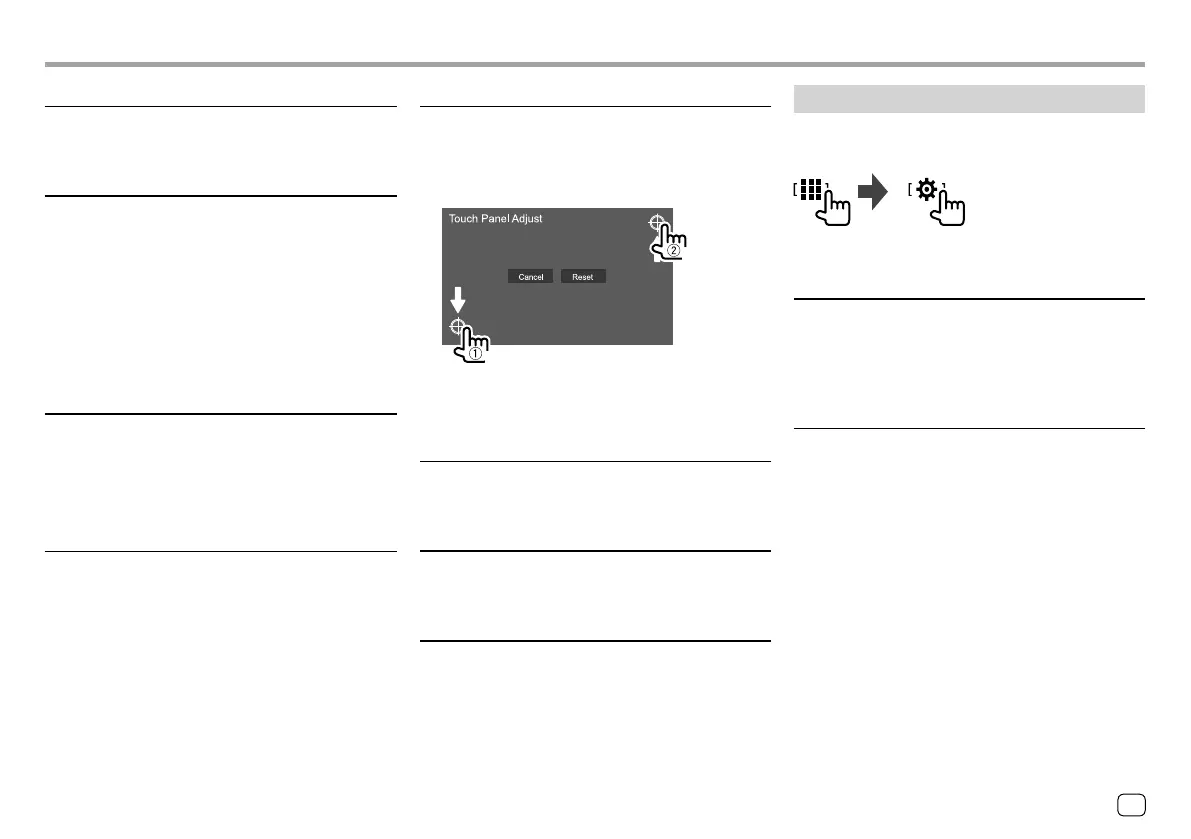53ENGLISH
Camera settings
Display the <Camera> screen.
On the Home screen, touch as follows:
Then, on the <SETUP> screen, touch [Camera].
<R-CAM Interruption>
• ON: Displays the picture from the rear view camera
when you shift the gear to the reverse (R) position.
• OFF (Initial): Select this when no camera is
connected.
<Parking Guidelines>
• ON (Initial): Displays the parking guidelines.
• OFF: Hides the parking guidelines.
SettingsSettings
<Touch Panel Adjust>
Adjust the touch positions of the buttons on the
screen.
Touch and hold the center of the marks at the lower
left (1), then the upper right (2) as instructed.
(Hold)
(Hold)
• To reset the touch position, touch [Reset].
• To cancel the current operation, touch [Cancel].
<Clock>
Select the method to set the date and clock. For
details, see “Calendar/clock settings” on page 8.
<Time Zone>*
Select the time zone for your area. For details, see
“Calendar/clock settings” on page 8.
<Clock Adjust>*
Adjust the date and clock manually. For details, see
“Calendar/clock settings” on page 8.
* Available when [Clock] is set to [Manual].
<Beep>
• ON (Initial): Activates the key-touch tone.
• OFF: Deactivates the key-touch tone.
<Parking Assist Display>
(Only for DDX795/DDX775BH/DDX595/DDX575BT)
When an ADS adapter is connected, you can display
information about obstacles around the car.
• ON: Always displays information while the parking
guidelines are displayed.
• Dyn. (Initial): Displays information when the sensor
detects obstacles.
• OFF: Cancels.
<Parking Assist Position>
(Only for DDX795/DDX775BH/DDX595/DDX575BT)
Select where information about obstacles is displayed
on the screen.
• Left/Right (Initial)
<Language Select>
Select the text language used for on-screen
information. For details, see “Initial settings” on
page 7.
ENDDX2018TCKR.indb53ENDDX2018TCKR.indb53 2017/11/3015:352017/11/3015:35
