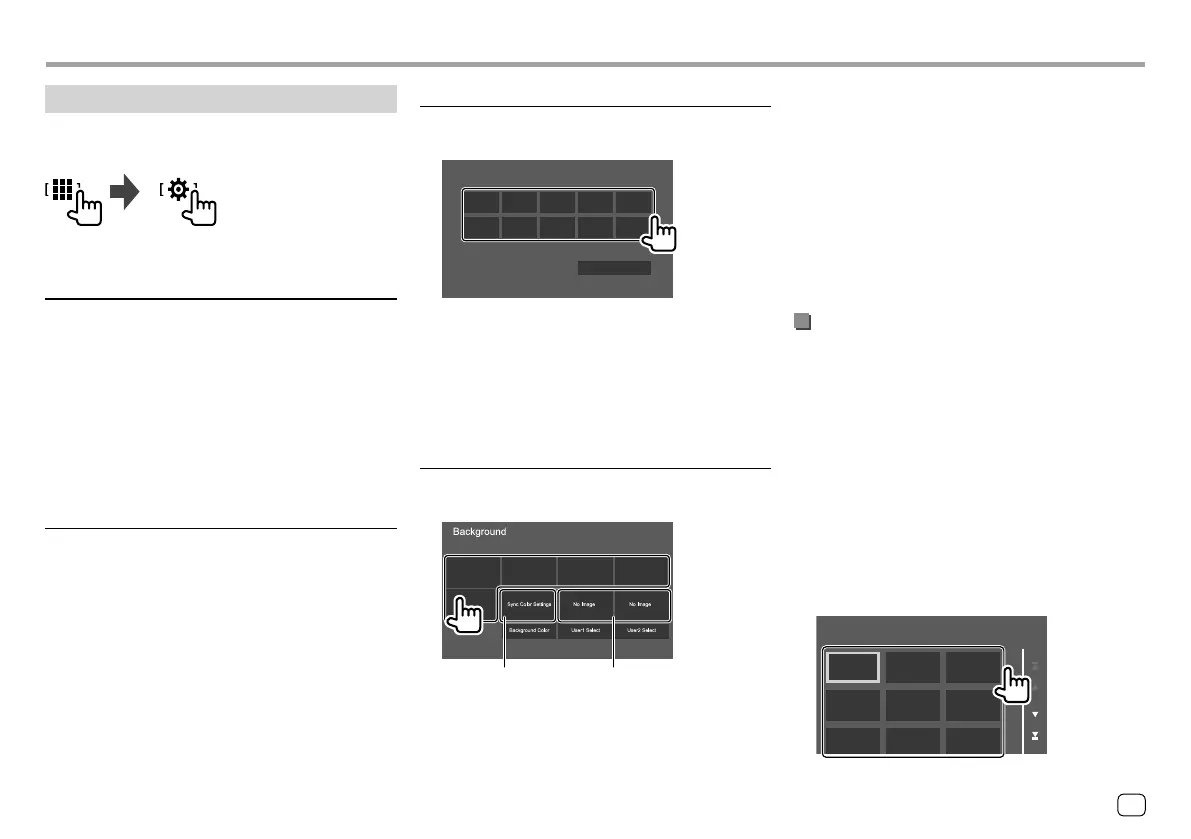51ENGLISH
<Key Color>
You can change the illumination color of the buttons
on the monitor panel.
Key Color
Adjust
User Scan
• You can also adjust the illumination color yourself.
Touch [Adjust] to display the illumination color
adjustment screen, then adjust the color. The
adjustment is saved in [User].
• Selecting [Scan] changes the illumination color
gradually.
<Background>
You can change the background design or color.
To change the background design:
*1 *2
SettingsSettings
Display settings
Display the <Display> screen.
On the Home screen, touch as follows:
Then, on the <SETUP> screen, touch [Display].
<Dimmer>
• ON: Activates dimmer.
• OFF: Deactivates dimmer.
• SYNC (Initial): Dims the screen and button
illumination when you turn on the headlights.
– The ILLUMI lead connection is required.
(Page 63)*1
• NAV-SYNC*2: Activates or deactivates dimmer
according to the day/night display setting of the
external navigation unit.
<OSD Clock>
• ON (Initial): Displays the clock while a video source
is playing.
• OFF: Cancels.
*1 Only for DDX795/DDX775BH/DDX6018BT/DMX6018BT/
DDX5018BT/DDX595/DDX575BT.
*2 Only for DDX6018BT/DMX6018BT/DDX5018BT/DDX718WBTL
DMX718WBTL.
To change the background color: Touch
[Background Color], then select the color on the
<Background Color> screen.
• You can select same color selected in <Key Color>
as the background color by touching [Sync Color
Settings].
• If [Scan] is selected in <Key Color>, user cannot
select [Sync Color Settings].
*1 Selects background color in advance.
*2 Selects a loaded favorite image in advance.
Storing your favorite image for the
background
You can use your favorite image stored on the
connected USB device for the background.
• Connect the USB device on which the image is
stored beforehand.
• Use a JPEG/PNG/BMP file with a resolution of 800 x
480 pixels.
1 Touch [User1 Select] or [User2 Select] to
store the image for the <Background>
screen.
2 Select the folder, then the file for the
background image in the selected folder.
User Background Select
ENDDX2018TCKR.indb51ENDDX2018TCKR.indb51 2017/11/3015:352017/11/3015:35
