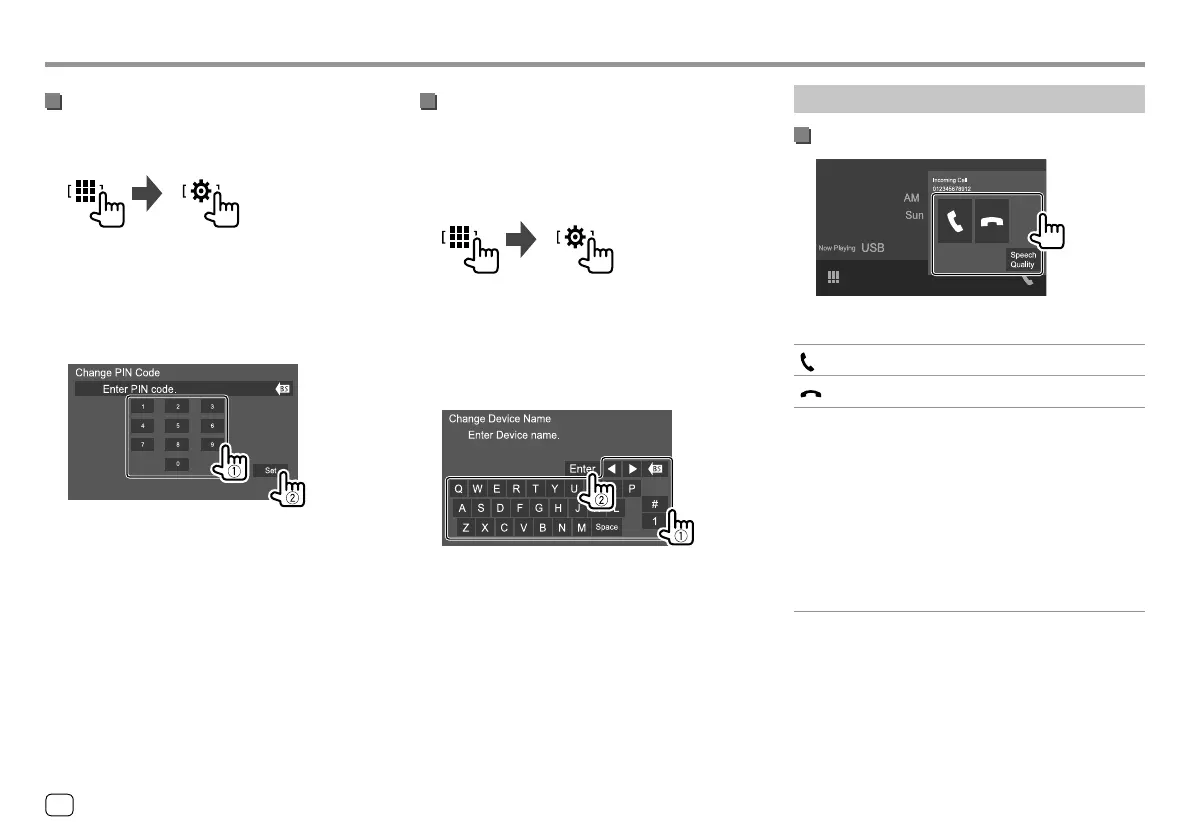42 ENGLISH
Bluetooth®Bluetooth®
Bluetooth mobile phone
When a call comes in...
Touching the operation keys performs the following
actions:
[ ]
Answers a call.
[
]
Rejects a call.
[Speech
Quality]
Displays the <Speech Quality adjust>
screen.
• Microphone Level: Adjusts the
microphone volume level. (–10 to 10,
initial: 0)
• Echo Cancel Level: Adjusts the echo
volume level. (OFF, –5 to 5, Initial: 0)
• Noise Reduction Level: Adjusts the
noise reduction volume. (OFF, –5 to 5,
Initial: 0)
• Call information is displayed if acquired.
• Phone operation is not available while the picture
from the view camera is displayed.
Changing the PIN code
1 Display the <Change PIN Code> screen.
On the Home screen, touch as follows:
Then, on the <SETUP> screen, touch [Bluetooth].
On the <Bluetooth Setup> screen, touch [PIN
Code].
2 Enter the PIN code (1), then confirm the
entry (
2).
• To clear the last entry, touch [BS].
Changing the device name of the unit
displayed on the paired device
1 Display the <Change Device Name>
screen.
On the Home screen, touch as follows:
Then, on the <SETUP> screen, touch [Bluetooth].
On the <Bluetooth Setup> screen, touch [Device
Name].
2 Enter the device name (1), then confirm
the entry (
2).
• To clear the last entry, touch [BS].
• To move the entry position, touch [H]/[I].
ENDDX2018TCKR.indb42ENDDX2018TCKR.indb42 2017/11/3015:352017/11/3015:35
