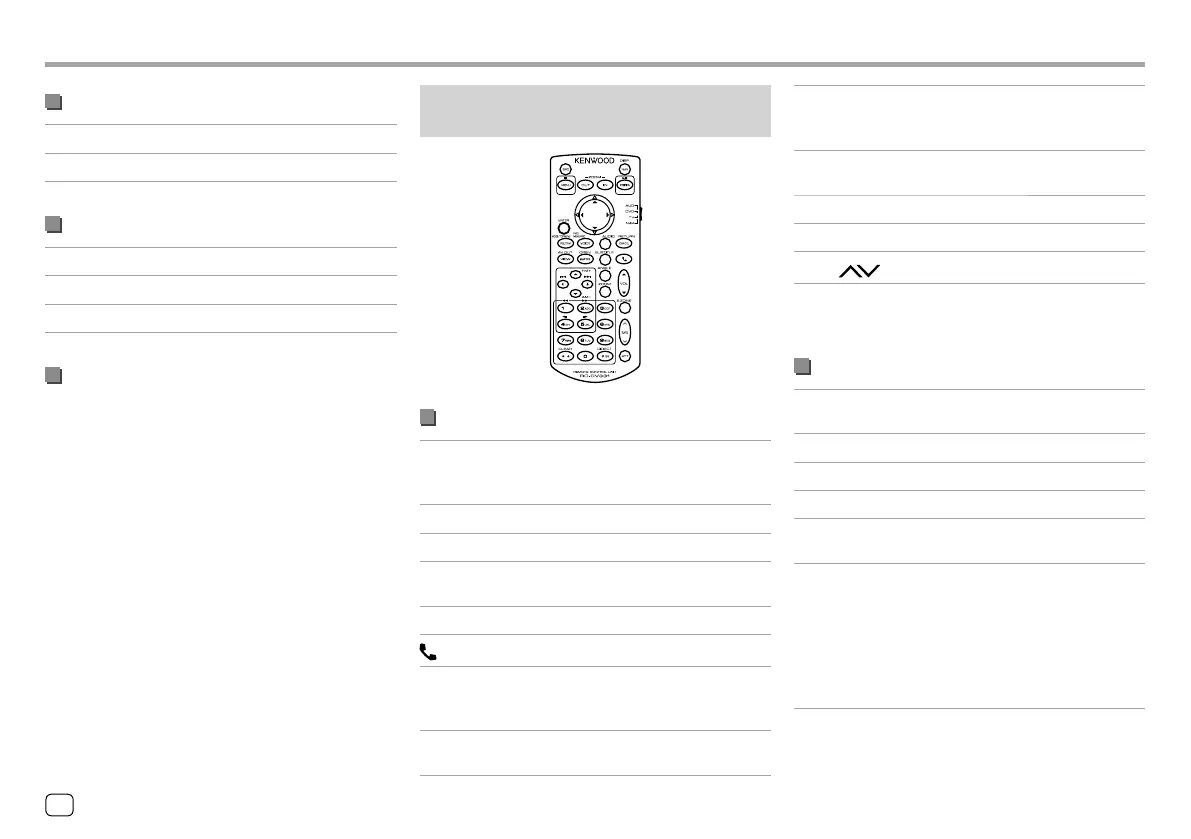58 ENGLISH
Remote ControllerRemote Controller
iPod/Android (AUD mode)
S/T
Selects music/videos.
I/W
Starts/pauses playback.
USB (AUD mode)
AM –/FM + Selects a folder.
S/T
Selects a file.
I/W
Starts/pauses playback.
Searching for an item directly
While listening to the radio or during disc playback,
you can search for a station frequency/chapter/title/
folder/file/track directly using the number buttons.
• To search for a track from the VCD menu, perform
during PBC playback.
1 Press DIRECT to enter the search mode.
• Each time you press DIRECT, the item to search
for changes.
2 Press a number button to select a desired
item (station frequency/chapter/title/
folder/file/track).
• To erase a misentry, press CLEAR.
3 Confirm the selection.
• For station frequency: Press S/T.
• For others: Press ENTER.
To exit the search mode: Press DIRECT.
Basic operations for KNA-RCDV331
(optionally purchased)
Common operations (AUD/DVD mode)
SRC*1 • Selects the source.
• Hangs up the incoming/current
call.
VOL
J/K
Adjusts the volume level.
ATT Attenuates/restores the sound.
VOICE/FNC/
MENU/PBC*1
For discs/USB/iPod: Switches to the
current source control screen.
ENTER Enters options.
Answers incoming calls.
ROUTE M/
MODE/
TOP MENU*1
Changes the aspect ratio.
• The aspect ratio changes each
time you press this key.
VIEW/AVOUT Switches the AV source to be
output.
MAP DIR/OPEN Adjusts the panel angle.*2
• The panel angle changes each
time you press this key.
NAV/DISP Switches to the current source
control screen.
ZOOM OUT/IN Not used for this unit.
2 ZONE Not used for this unit.
R.VOL
Not used for this unit.
*1 Available only when the AUD mode is selected.
*2 Only for DDX795/DDX775BH.
DVD/VCD (DVD mode)
J/K/H/I
Moves the cursor when displaying
a menu.
H/S / T/I
Selects a track.
J/FM+ / K/AM−
Selects a folder.
POSITION/
IW
Starts/pauses playback.
MENU/
o
Stops and memorizes the point
where the disc stops.
0 – 9 • Specifies the number to search
for in direct search.
• 1/2: Fast forwards/backwards.
• 4/5: Slow forwards/backwards.
– Slow forward/backward speed
changes each time you press
this key. (For DVD only)
ENDDX2018TCKR.indb58ENDDX2018TCKR.indb58 2017/11/3015:352017/11/3015:35
