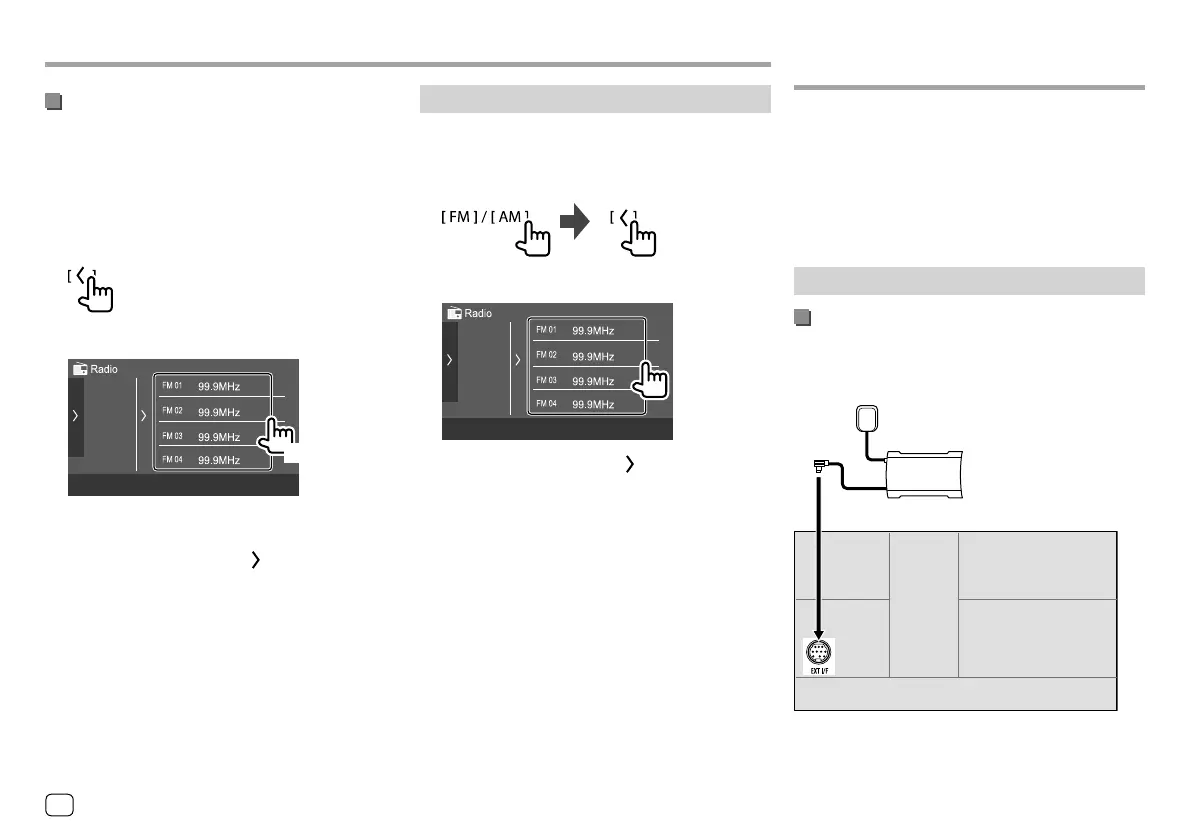RadioRadio
Selecting a preset station
1 Select the band, then display the preset
station list.
On the source control screen, touch as follows:
2 Select a preset station.
To hide the preset list: Touch [ ] on the preset list.
SiriusXM® Satellite Radio SiriusXM® Satellite Radio
(Only for DDX795/DDX775BH/DDX595/DDX575BT)
Only SiriusXM® brings you more of what you love
to listen to, all in one place. Get over 140 channels,
including commercial-free music plus the best sports,
news, talk, comedy and entertainment. Welcome to
the world of satellite radio. A SiriusXM Connect Vehicle
Tuner and subscription are required.
For more information, visit <www.siriusxm.com>.
Preparation
Connecting the SiriusXM Connect Vehicle
Tuner
Perform this installation when you install the unit for
the first time.
Antenna
SiriusXM Connect Vehicle
Tuner (commercially
available)
Rear panel
• For more information to install the SiriusXM Connect
Vehicle Tuner, refer to the installation manual
supplied with the tuner.
Manual presetting
1 Select the band, then tune in to a station
you want to store.
• See “Playback information on the source control
screen” on page 22 for details.
2 Display the preset list.
On the source control screen, touch as follows:
3 Select a preset number to store into.
(Hold)
The station selected in step 1 is stored into the
preset number you have selected.
To hide the preset list: Touch [ ] on the preset list.
24
ENGLISH
ENDDX2018TCKR.indb24ENDDX2018TCKR.indb24 2017/11/3015:352017/11/3015:35
