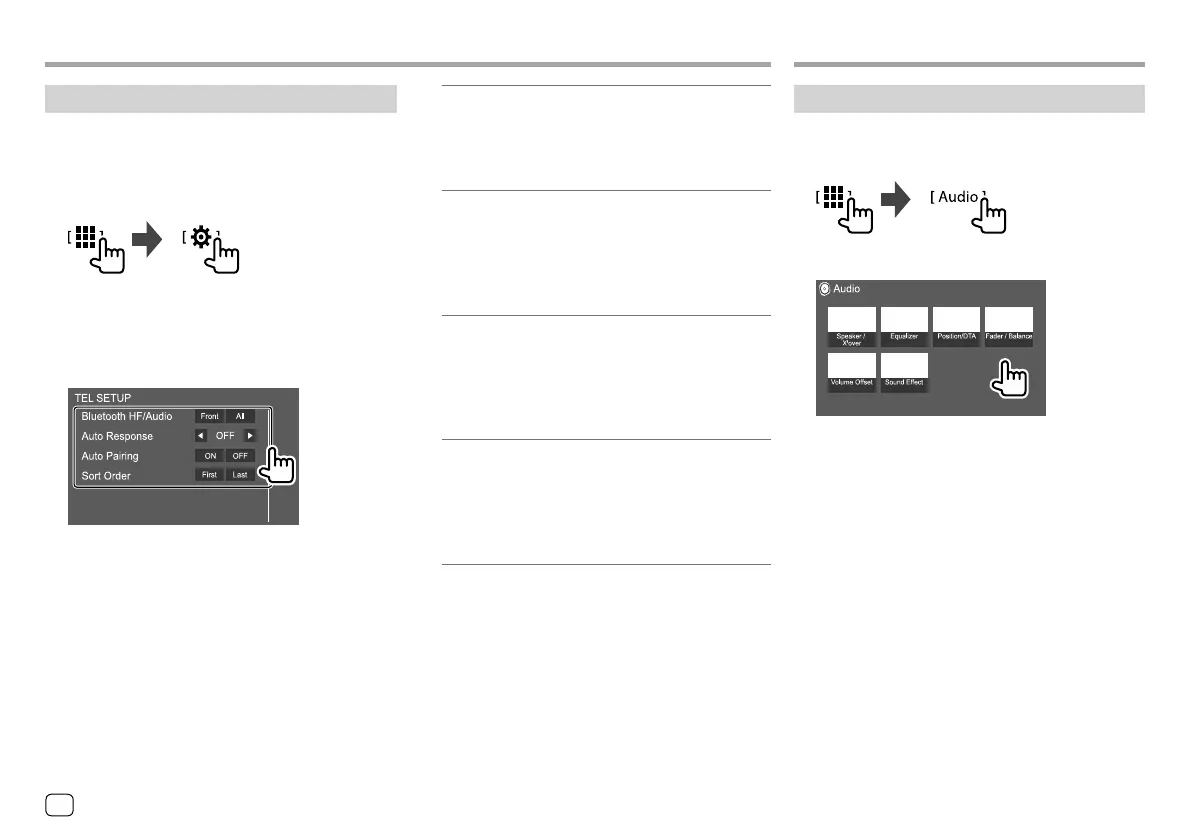46 ENGLISH
Bluetooth®Bluetooth®
Bluetooth mobile phone settings
You can change various settings for using Bluetooth
mobile phones on the <TEL SETUP> screen.
1 Display the <TEL SETUP> screen.
On the Home screen, touch as follows:
Then, on the <SETUP> screen, touch [Bluetooth].
On the <Bluetooth Setup> screen, touch [TEL
SETUP].
2 Make the settings.
<Bluetooth HF/Audio>
Select the speakers used for Bluetooth mobile
phones.
• Front: Front speakers only.
• All (Initial): All speakers.
<Auto Response>
• 1 – 30 (in 5 second steps): The unit answers the
incoming calls automatically. Set the calling ring
time (seconds).
• OFF (Initial): The unit does not answer the calls
automatically. Answer the calls manually.
<Auto Pairing>
• ON (Initial): Establishes pairing automatically
with the iOS device (such as iPhone) connected
via USB. (Auto pairing may not work for some
devices depending on the iOS version.)
• OFF: Cancels.
<Sort Order>
Select a first name or last name to use when sorting
the list in alphabetical order.
• First: Sorts the list in the order of first name.
• Last (Initial): Sorts the list in the order of last
name.
SettingsSettings
Audio settings
1 Display the <Audio> screen.
On the Home screen, touch as follows:
2 Select a setting to change.
E.g. Audio settings screen for DDX795
You cannot change the <Audio> screen in the
following situations:
• When the AV source is turned off.
• When the Bluetooth phone is used (making or
receiving a call, during a call, or while voice dialing).
• During navigation guidance*
* Only for DDX6018BT/DMX6018BT/DDX5018BT/DDX718WBTL/
DMX718WBTL.
ENDDX2018TCKR.indb46ENDDX2018TCKR.indb46 2017/11/3015:352017/11/3015:35
