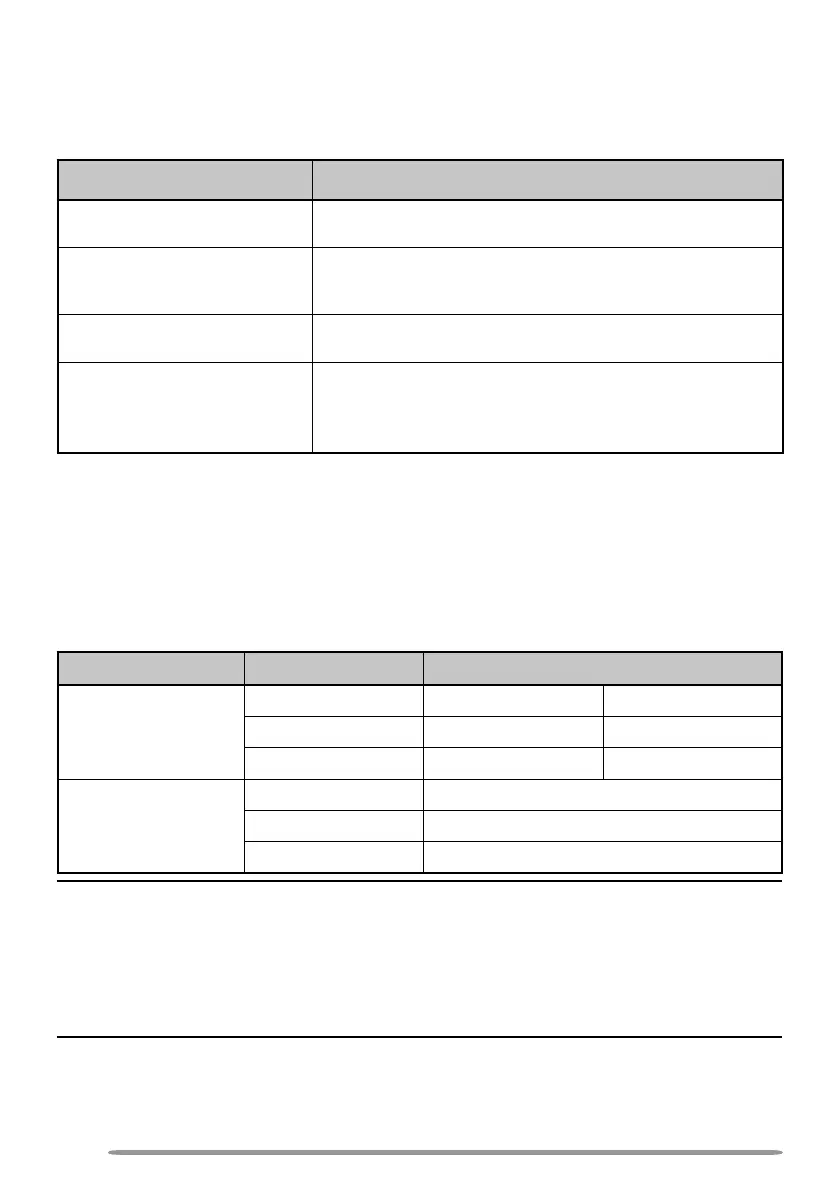4
Approximate Charging Times
3 hours
Charger Status Table
Indicator color Meaning
Red
A battery pack is in the charging slot and charging has
started.
Blinking Red
The battery pack is defective or the battery pack
contacts are not properly mated with those of the
charger.
Green
Charging is completed; remove the battery pack or the
transceiver from the charging slot.
Alternates flashing green
and orange
The temperature of the battery pack has not satisfied
the charging start temperature. Remove the battery
pack from the charger and wait until it reaches a normal
temperature before charging it again.
Battery Life
Before you operate the transceiver outside, using a battery pack, it is important to
know how long the battery pack will last. The operating times listed in the table
below are measured under the following cyclic conditions:
TX: 6 seconds, RX: 6 seconds, Stand-by: 48 seconds (Battery Saver: ON)
We recommend you carry extra battery packs with you, in case the battery pack
becomes depleted.
Battery Type Output Power Operating Time/ Hours (Approx.)
KNB-63L/ KNB-65L
(7.4 V)
High 6 (KNB-63L) 8 (KNB-65L)
Medium 8.5 (KNB-63L) 11.5 (KNB-65L)
Low 10.5 (KNB-63L) 14 (KNB-65L)
BT-16 (9 V)
<AAA (LR03) alkaline
batteries x 6>
High 6
Medium 8
Low 10
Note:
◆ The high power transmission output while using the battery case (BT-16) is 3.5 W and
lower. Additionally, as is characteristic of alkaline batteries, transmission output will
decrease as time progresses. We recommend using low power when using the battery
case.
◆ Internal resistance levels differ, depending on the battery, so when using Alkaline
batteries there are times when the actual operating time may be shorter than normal.
