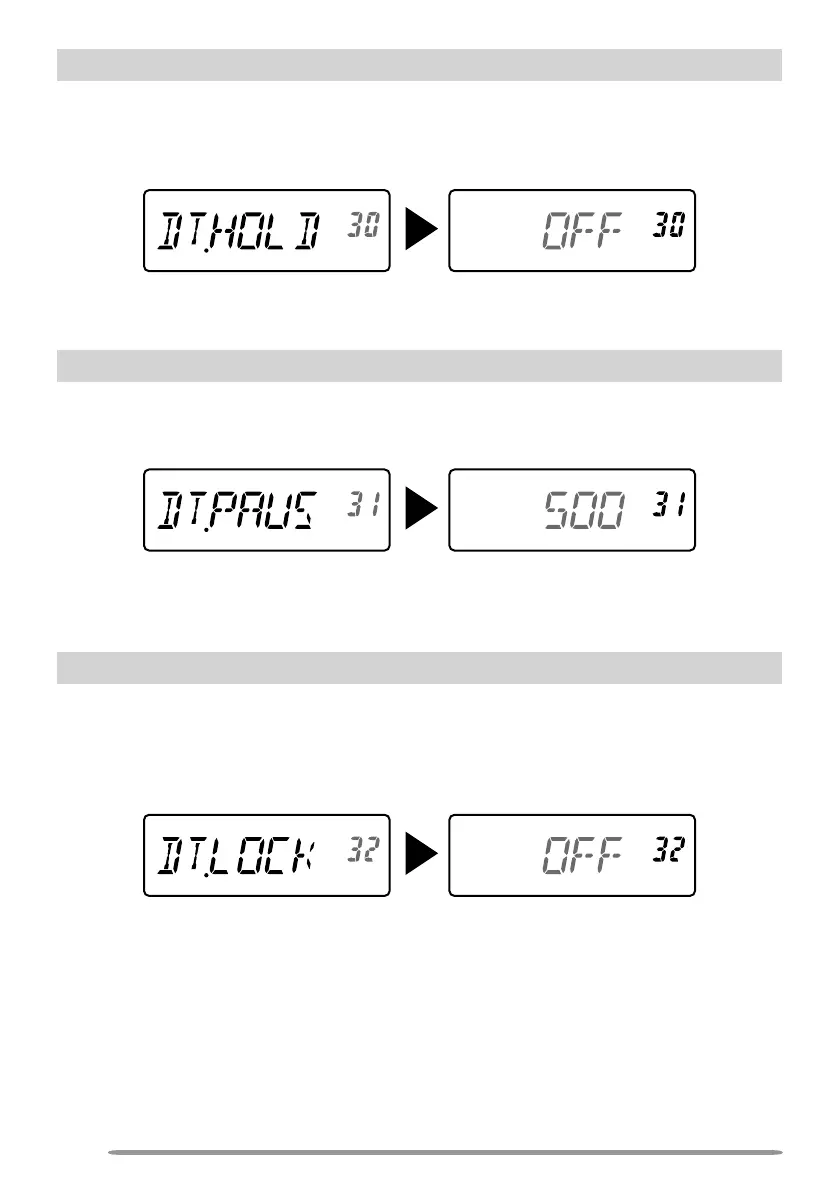42
DTMF TX HOLD
This function causes the transceiver to remain in transmit mode for 2 seconds
after you release each key. Therefore, you can release [PTT] while sending
DTMF tones through manual dialing.
1 Enter Menu mode and access Menu No. 30 (DT.HOLD), then press [F].
2 Rotate the ENC control to select “ON”, then press [F] to store the setting.
3 Press [MENU] or [PTT] to exit Menu mode.
ADJUSTING THE PAUSE DURATION
You can change the pause duration (a space digit) stored in memory channels.
The default setting is 500 milliseconds.
1 Enter Menu mode and access Menu No. 31 (DT.PAUS), then press [F].
2 Rotate the ENC control to select 100/ 250/ 500/ 750/ 1000/ 1500/ 2000 ms,
then press [F] to store the setting.
3 Press [MENU] or [PTT] to exit Menu mode.
DTMF LOCK
If you have a transceiver with the optional speaker microphone installed and are
carrying it in the holder or bag, you sometimes may want to disable the keypad
to avoid accidental transmitting DTMF codes. In this case, turn the DTMF Lock
function ON.
1 Enter Menu mode and access Menu No. 32 (DT.LOCK), then press [F].
2 Rotate the ENC control to select “ON”, then press [F] to store the setting.
3 Press [MENU] or [PTT] to exit Menu mode.
