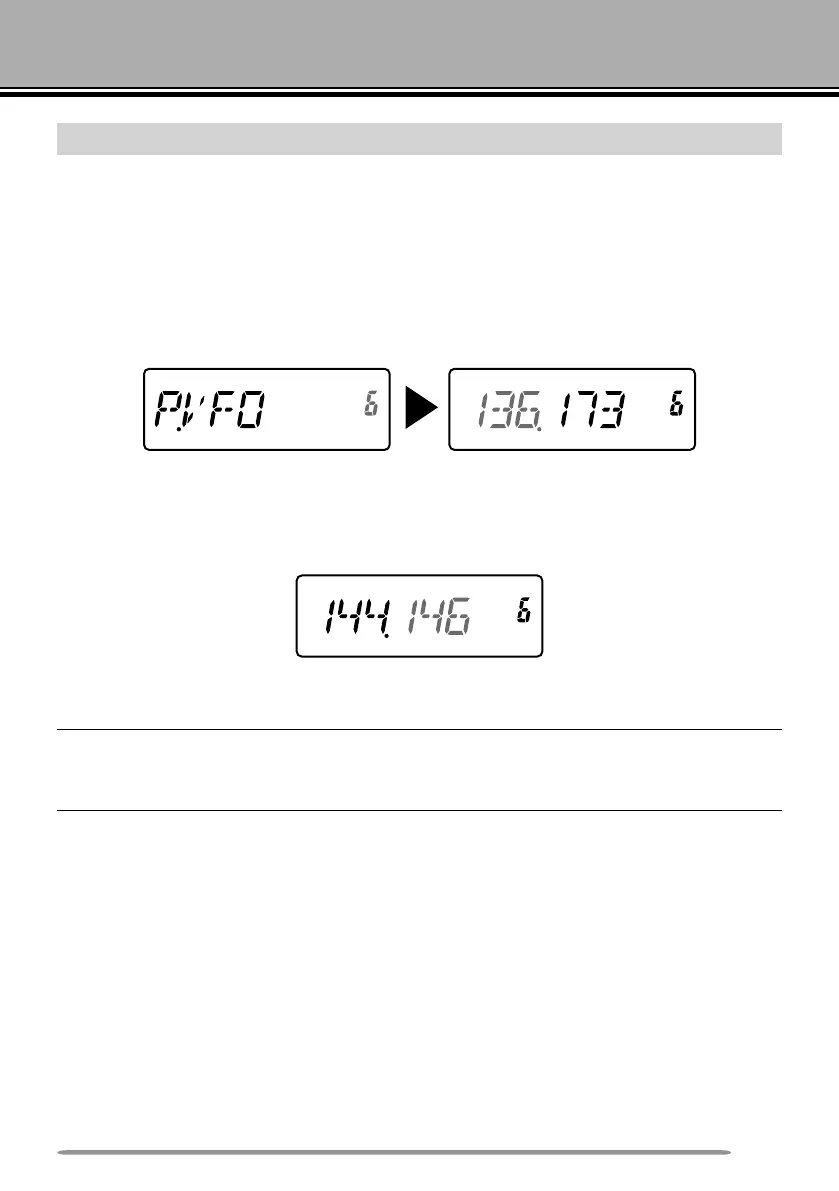43
AUXILIARY FUNCTIONS
PROGRAMMABLE VFO
If you want to limit the operating frequencies within a certain range, program the lower
and upper frequency limits to the programmable VFO parameters. For example, if
you select 144 MHz for the lower limit and 145 MHz for the upper limit, the tunable
range will be limited from 144.000 MHz to 145.995 MHz.
1 Press [VFO].
2 Enter Menu mode and access Menu No. 6 (P.VFO), then press [F].
• The current programmable frequency range for the band appears.
• The lower limit frequency blinks.
3 Rotate the ENC control to select the lower limit frequency in MHz.
4 Press [F] to store the lower limit frequency.
• The upper limit frequency blinks.
5 Rotate the ENC control to select the upper limit frequency in MHz.
6 Press [F] to store the upper limit frequency.
7 Press [MENU] or [PTT] to exit Menu mode.
Note:
◆ You cannot program the 100 kHz or lower digits.
◆ The upper limit frequency cannot be set lower than the selected lower limit frequency.
