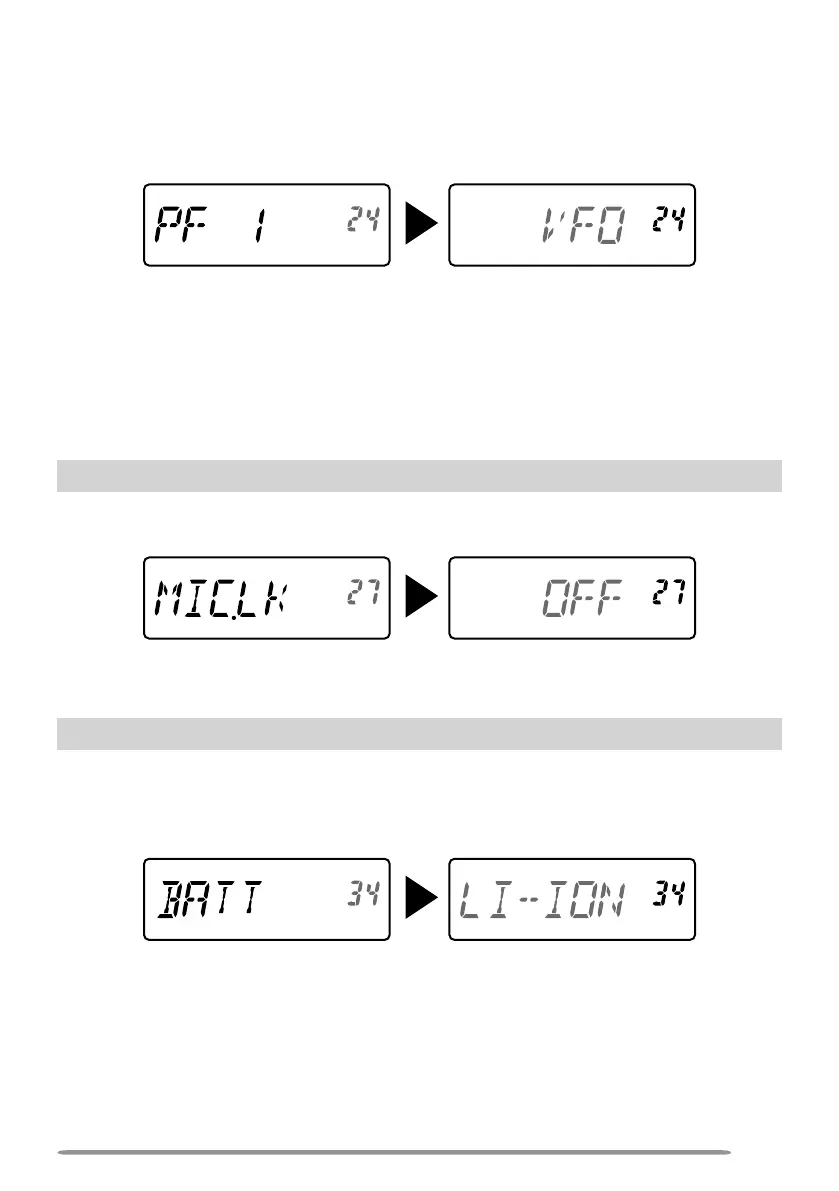53
MICROPHONE PF KEYS
There are 3 microphone PF (Programmable Function) keys: [PF1], [PF2], and
[PF3]. You can assign your desired functions to these 3 keys.
1 Enter Menu mode and access Menu No. 24 (PF 1) and/or Menu No. 25 (PF 2)
and/or Menu No. 26 (PF 3), then press [F].
2 Rotate the ENC control to select your desired function for the key, then press
[F] to store the setting.
Programmable functions available are:
VFO/ MR/ CALL/ UP/DOWN/ TONE/ T.SEL/ SHIFT/ REV/ 1750/ WX <TH-
K20A K type only>/ N.FM/ PR.SCAN (Priority scan)/ M.DISP (Memory display
type)/ SQL/ LOW/ STEP/ L.OUT (Memory channel lockout)/ MONI/ LAMP
3 Press [MENU] or [PTT] to exit Menu mode.
MICROPHONE KEY LOCK
The Microphone Key Lock function will lock the microphone PF keys.
1 Enter Menu mode and access Menu No. 27 (MIC.LK), then press [F].
2 Rotate the ENC control to select “ON”, then press [F] to store the setting.
3 Press [MENU] or [PTT] to exit Menu mode.
BATTERY TYPE
Set the battery type to match the type of batteries you are using in the transceiver.
If the battery type is not set properly, the battery indicator will not display the
correct battery power while transmitting.
1 Enter Menu mode and access Menu No. 34 (BATT), then press [F].
2 Rotate the ENC control to select the Battery Type to “LI-ION” (Lithium ion
battery) or “ALKALI” (Alkaline dry battery), then press [F] to store the setting.
3 Press [MENU] or [PTT] to exit Menu mode.
