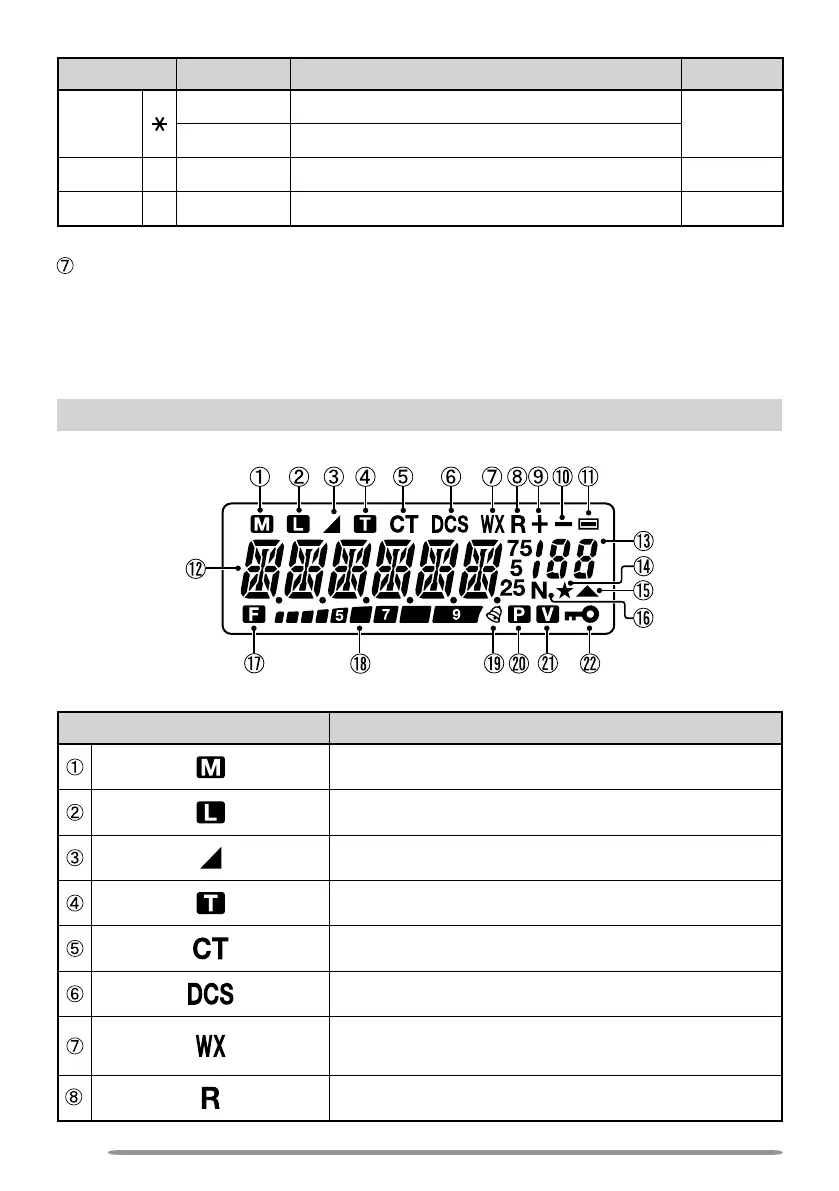8
Key name Press Operation Ref. page
[LAMP]
[KEY] To turn the Backlight ON.
13
[F] - [KEY] To keep the Backlight ON continuously.
[STEP] 0 [KEY] To enter the Frequency step size setup mode.
44
[ENT] # [KEY]
To enter Direct frequency entry mode.
12
MIC/ SP Jack
Connect the optional Speaker/ Microphone to this jack.
Also, attach an optional PG-4Y PC interface cable to this jack, to connect the
transceiver to a PC {page 5}.
DISPLAY
Indicator Description
Appears while using Medium output power.
Appears while using Low output power.
Appears when the Cross Tone function is ON.
Appears when the Tone function is ON.
Appears when the CTCSS function is ON.
Appears when the DCS function is ON.
Appears when Weather Alert is ON. Blinks when
receiving a signal. (TH-K20A K type only)
Appears when the Reverse function is ON.
