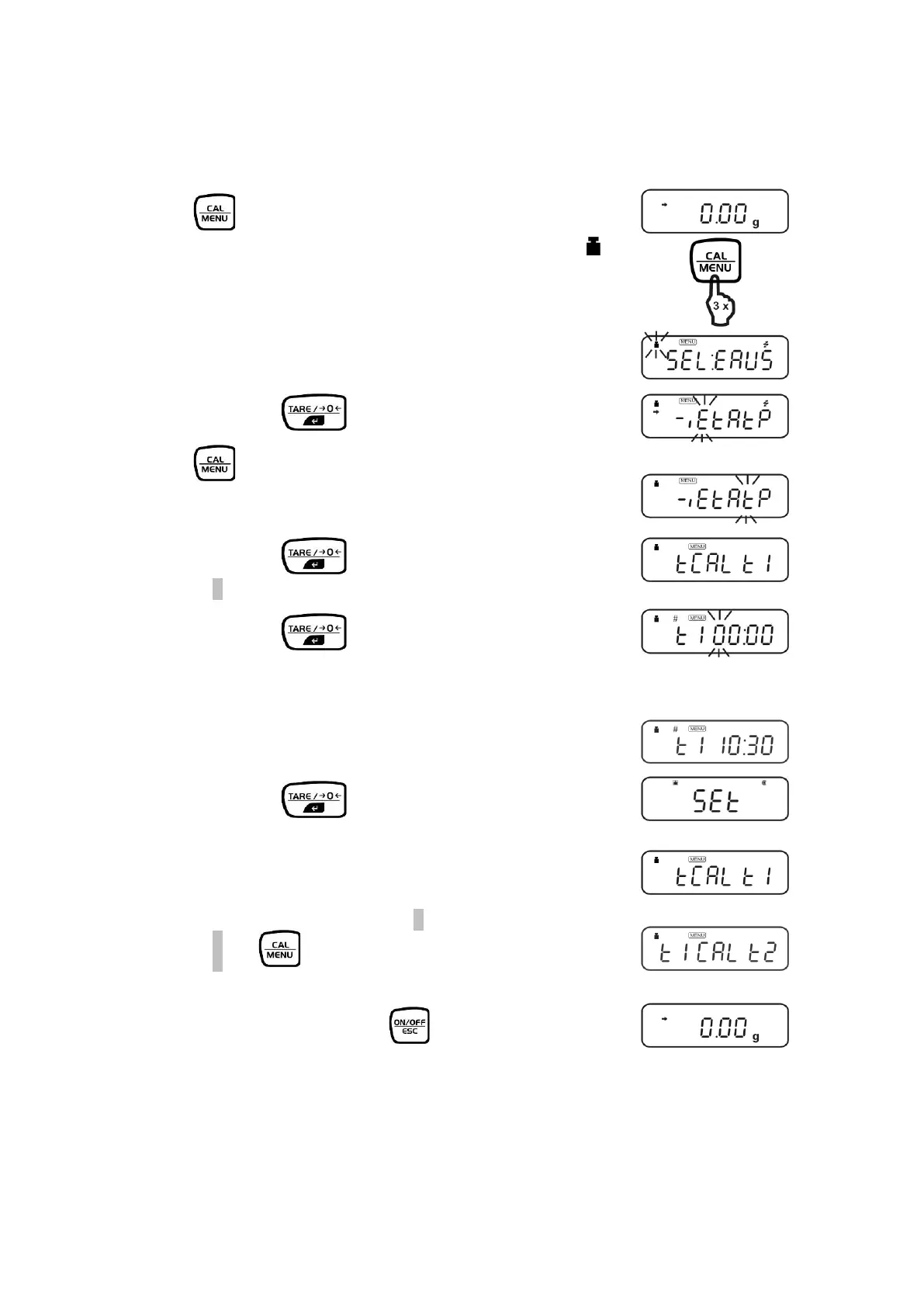PBS/PBJ-BA-e-1718 36
Setting the time for Clock-CAL:
Example „ACALt1“ to 12:00 p.m..
Press 3 times in weighing mode.
Menu group 1 „Adjustment“ is displayed, the indicator
flashes.
Acknowledge by , the current setting flashes.
Press several times until „t“ flashes.
Acknowledge by , the first time „tCAL t1“ (menu
element 7) is displayed.
Acknowledge by , the current setting is
displayed (the active digit flashes).
Carry out the desired setting using navigation buttons
(see chapter 3.1.1 „Numeric input“).
Acknowledge by .
Call up „tCAL t2“ (menu element 8) or „tCAL t3“ (menu
element 9) by and enter required time as
described above.
Back to weighing mode press again or for 3 s.