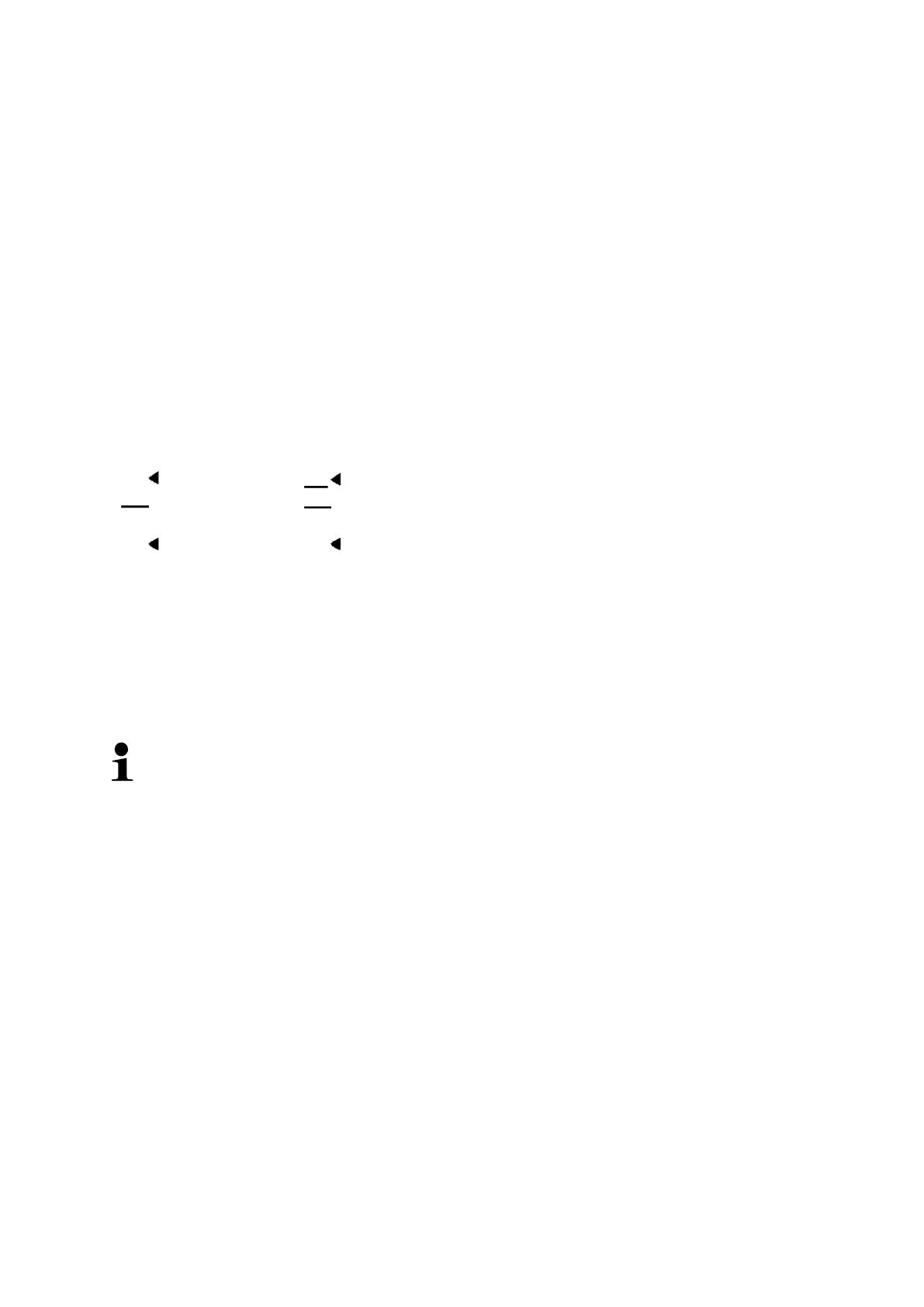PBS/PBJ-BA-e-1718 58
16.2.3 Target weighing mode
This mode is used for weighing constant liquid quantities or for assessment of
missing quantities or excess quantities.
The target value is the numeric value which corresponds to the nominal quantity of
the used unit. The target value is a numerical value which corresponds to quantity of
the set unit to be used for weighing. The target value on the analogue display is
presented as the centre line. The limit values are indicated with the triangle symbols.
The movable bar presents the current weight on the scale pan.
The target weighing mode is selected with the menu element 12.
Display elements used
The „target value”, which corresponds to the centre
line on the graphic display, is to be set with the
menu element 13.
The „limit value”, which corresponds to the distance
between the centre line and upper or lower triangle
symbol, is to be set with the menu element 14.
16.3 Density determination
To carry out the density determination of solids and liquids please refer to the
user manual which KERN delivers together with the density determination kit.
16.4 Extreme value recording
(models with non-verifiable setting only)
The “extreme value” stands for the highest or lowest value indicated after a value
alteration of more than fivefold the null region.
To determine the extreme value, choose menu item 49.
limit range