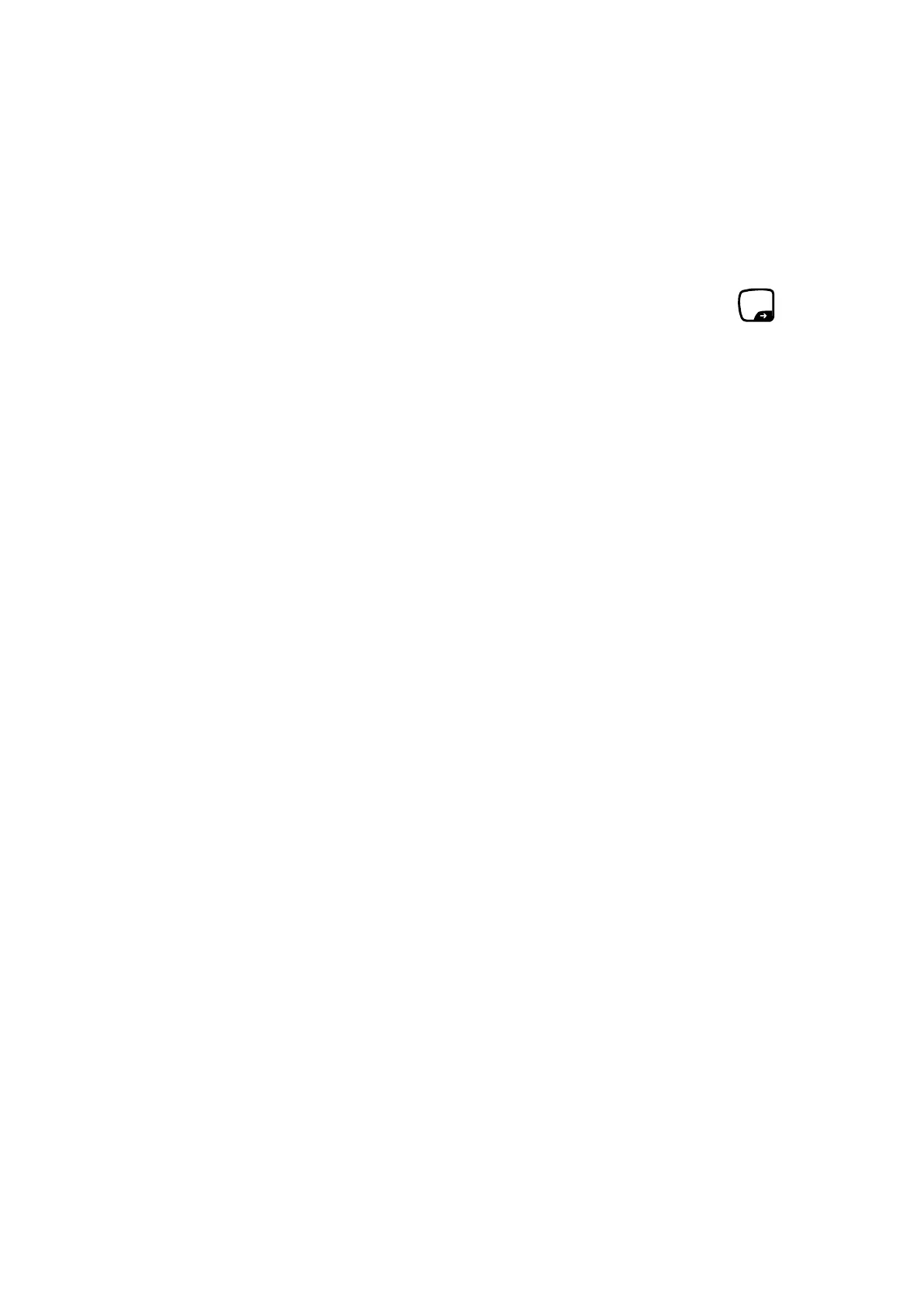PBS/PBJ-BA-e-1718 66
17.3 Using codes of commands
Note:
Incorrect setting of communication parameters results in displaying the
communication error „ComErr”.
1. Commands ending with a digit, letter or symbol different than [=]:
commands to the balance must be transmitted with a limiter for each command code.
PRINT<CR> ... The same process as after pressing the
2. Commands ending with the [=] sign: Digits must be transmitted with a limiter to the
balance.
TIME=1234 <CR> .. The time of 12:34 is set as the current time
P.TARE=1.23 <CR> (example for two positions after the point).
The value of 1,23 g is set as the initial taring value.
P.TARE=0.00 <CR> (example for two positions after the point).
... cancels (writes off) the initial taring value.
Note:
Number of positions, decimal point and position of the decimal point in the number
sign transmitted after the ‘=’ sign are the same as they would be for entering
numerical value with the buttonboard.
Use the same number of places after the point as in the weighing mode.
This limitation does not refer to USER=, SOLID= and LIQUID= commands.