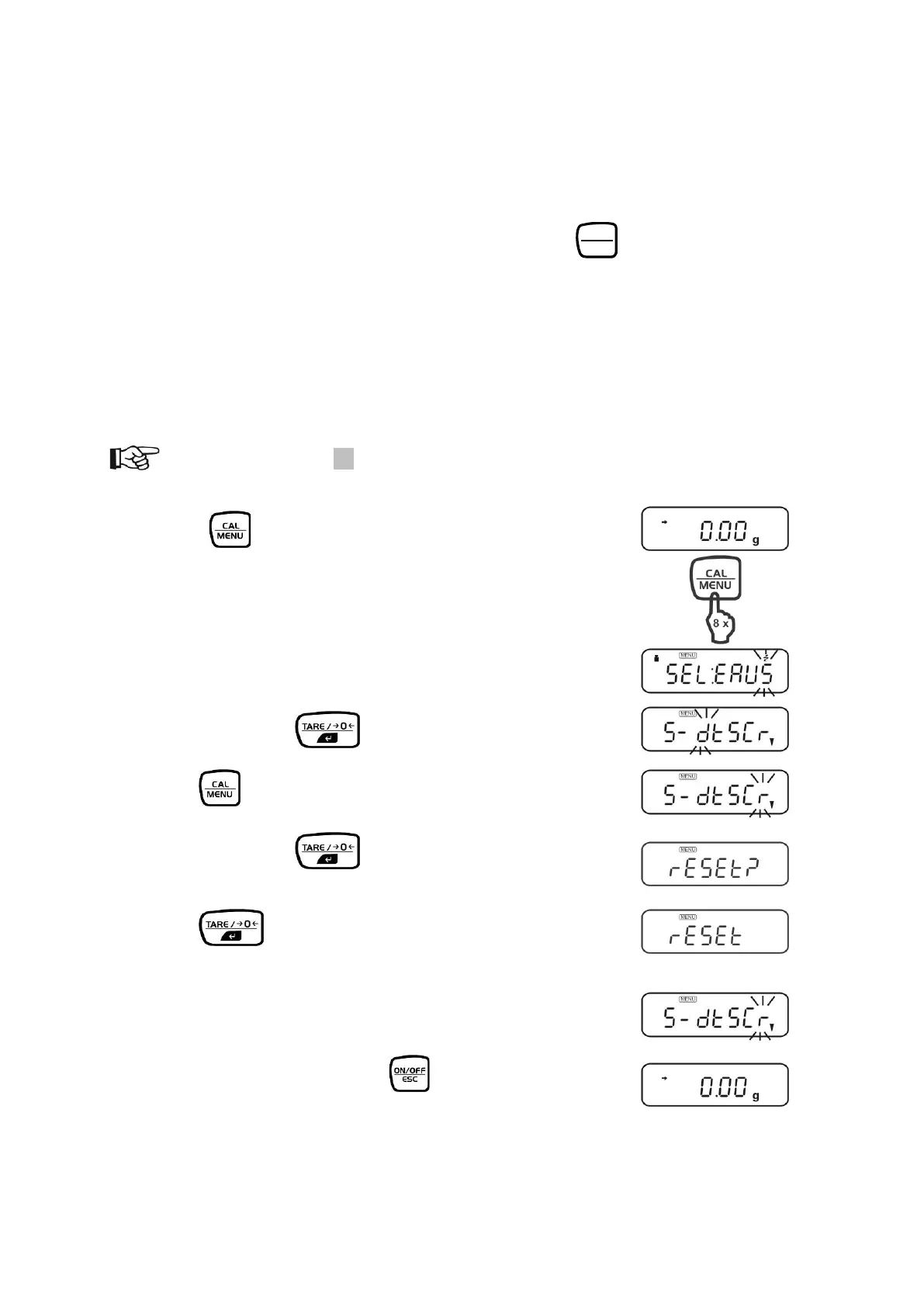47 PBS/PBJ-BA-e-1718
11.2 Useful functions
11.2.1 Recall of last menu
This function is useful if an application requires frequent changes at a certain menu
element.
In weighing mode or when selecting the menu, keep the button pressed for
approx. 3 seconds. Then the menu element is displayed which has been changed or
set lastly.
11.2.2 Resetting the menu
This function is used to reset all settings in the menu to default setting. Default
settings are marked by “#
’
” in the menu overview.
72 in the menu overview
Actuate in weighing mode until „S“ flashes.
Acknowledge with .
Press several times until „r“ flashes.
Acknowledge with . The query for menu reset
„rESEt?“ is displayed
Press „rESEt“ indicates that menu reset has
been completed.
Back to weighing mode press repeatedly or for 3 s.