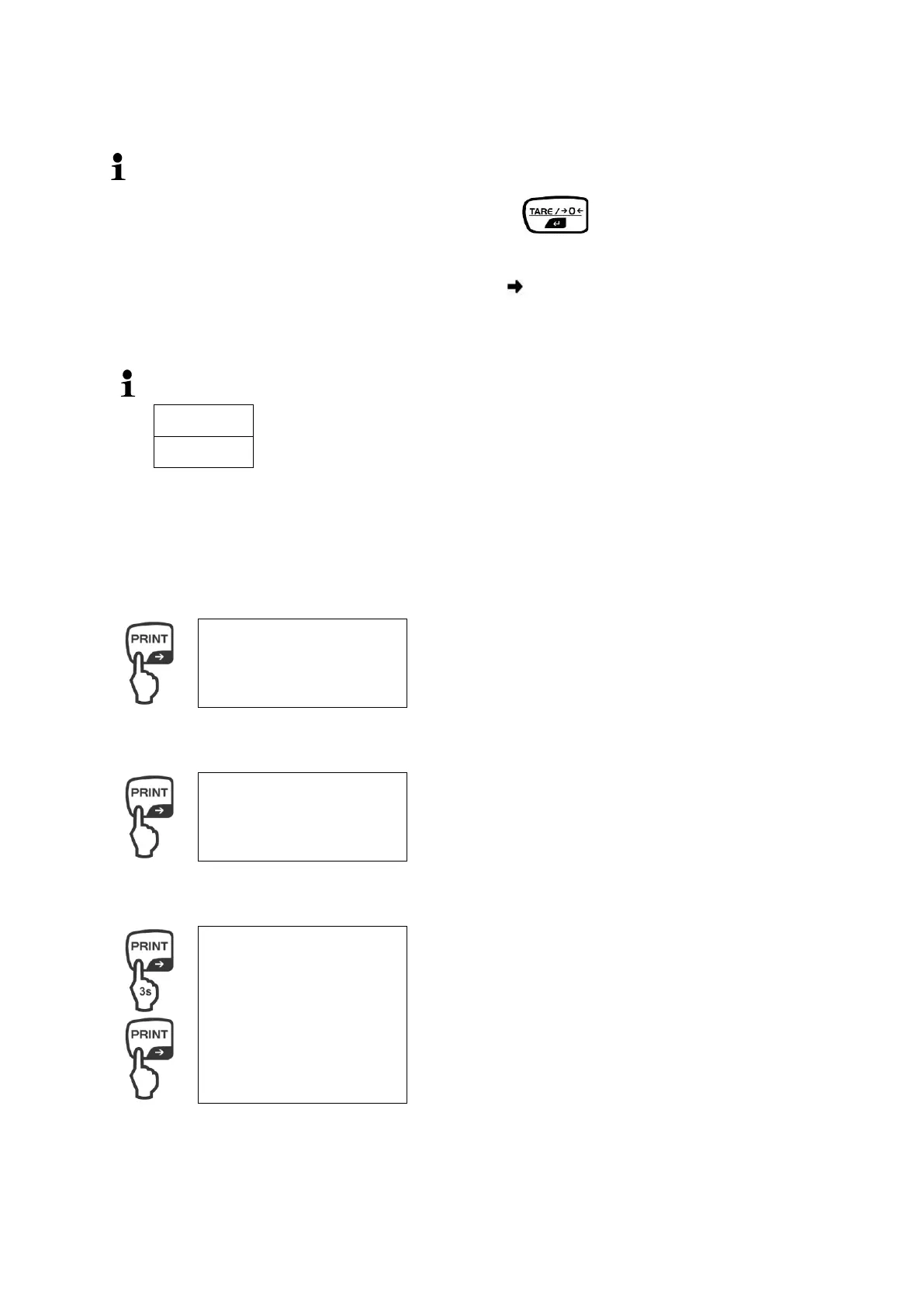41 PBS/PBJ-BA-e-1718
10.2 Simple weighing
In order to obtain exact weighing results, your balance must have reached the
operating temperature (see warming up time chap. 1).
Wait for zero display, reset to zero using .
Place goods to be weighed on balance.
Wait until the stability display appears ( ).
Read weighing result.
Error display during the weighing process
Overload, the capacity of the scale has been exceeded
Under-load, the load at the scale is too low
When an optional printer is connected, the weighing value can be edited.
Printout examples (KERN YKB-01N):
1. Verified models:
Weighing value, the non-calibrated value is given in
brackets in calibrated scales.
2. Non-verified models
3. Output date/time