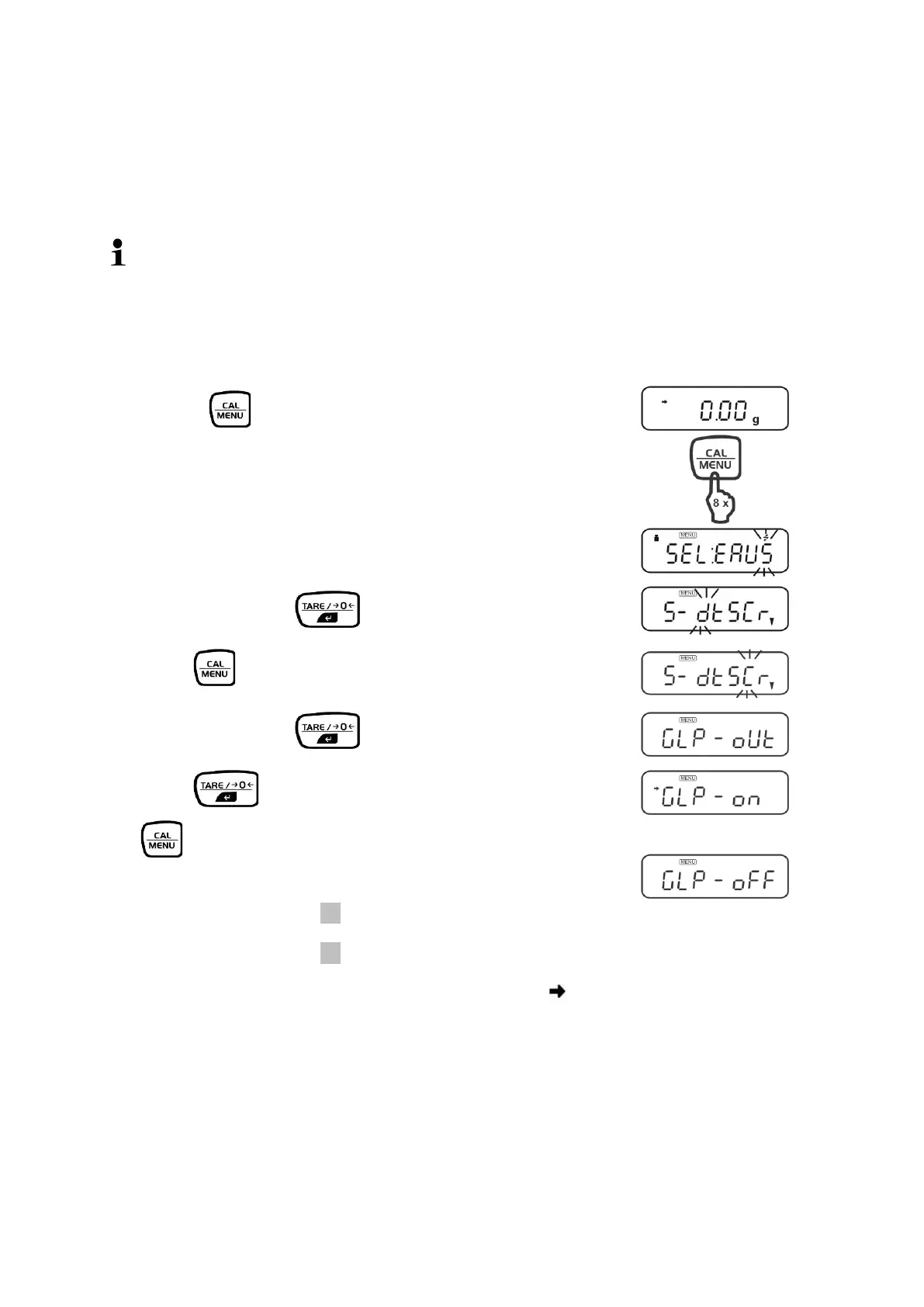37 PBS/PBJ-BA-e-1718
8.5 ISO/GLP log
Quality assurance systems require printouts of weighing results as well as of correct
adjustment of the balance stating date and time and balance identification. The
easiest way is to have a printer connected.
Make sure that the communication parameter of balance and printer are the
same.
Communication parameter, see chap. 17.4
8.5.1 Setting of adjustment protocol and scale identification number
Actuate in weighing mode until „S“ flashes.
Acknowledge with .
Press several times until „t“ flashes.
Acknowledge with .
Press
is used to change-over among the following
settings.
„GLP on“ (menu element 68) = function activated
„GLP off“ (menu element 69) = function deactivated
The current setting is marked by the stability display ( ).