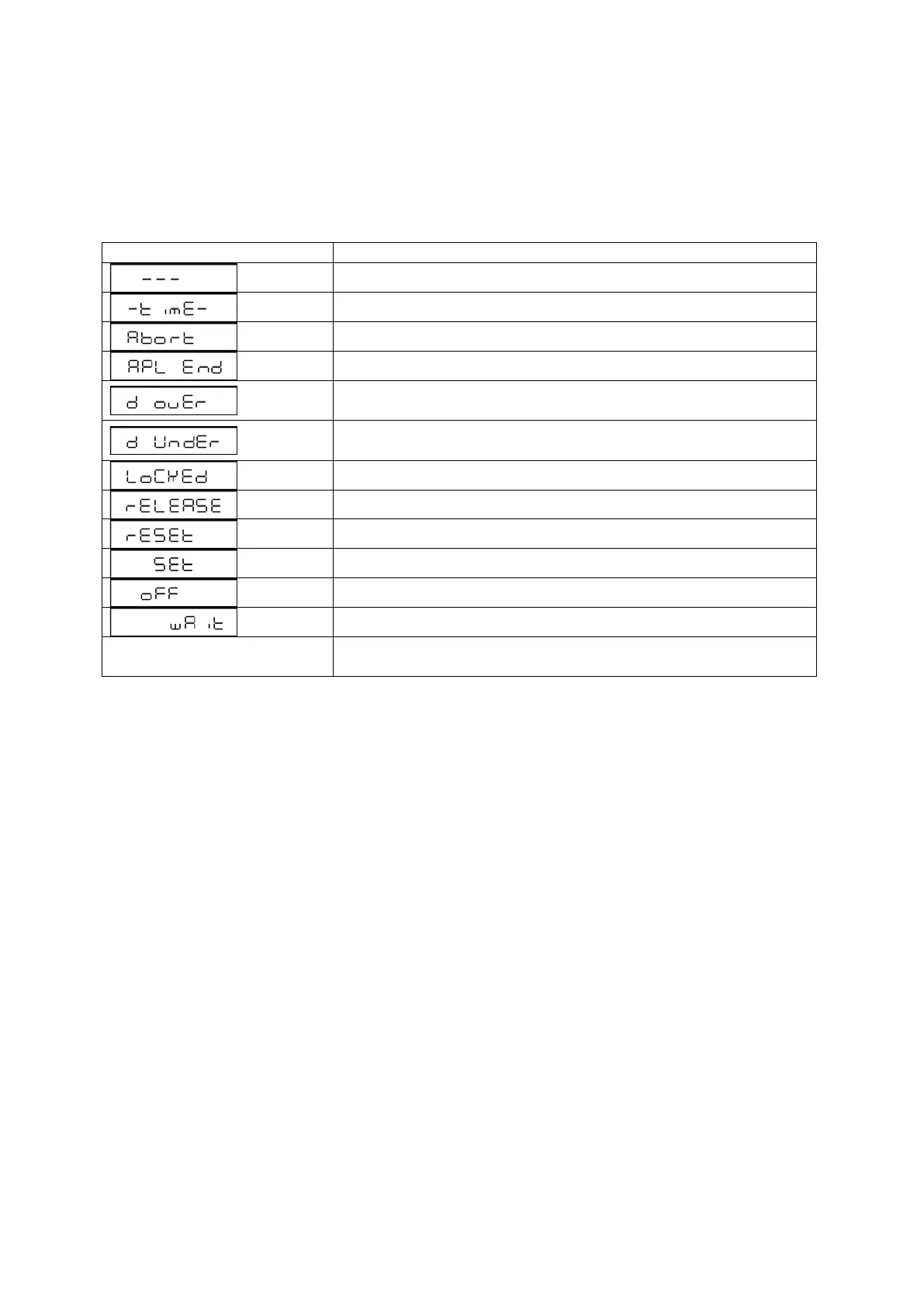PBS/PBJ-BA-e-1718 74
19 Instant help
In case of an error in the program process, briefly turn off the balance and disconnect
from power supply. The weighing process must then be restarted from the beginning.
General display:
Wait for the next display.
Date and time are output.
The process has been interrupted.
Operational measurement is allowed.
Too large error was found during calibration check. (Please
contact your sales representative.)
Too large error was found during calibration check. (Please
contact your sales representative.)
Menu lock active
Menu lockout released.
The menu has been reset.
The contents of the new setting and factor have been saved.
Return in a result of mains failure.
The built-in weight is moving. Please wait.
All number signs are
flashing.
Put the calibration weight being displayed.