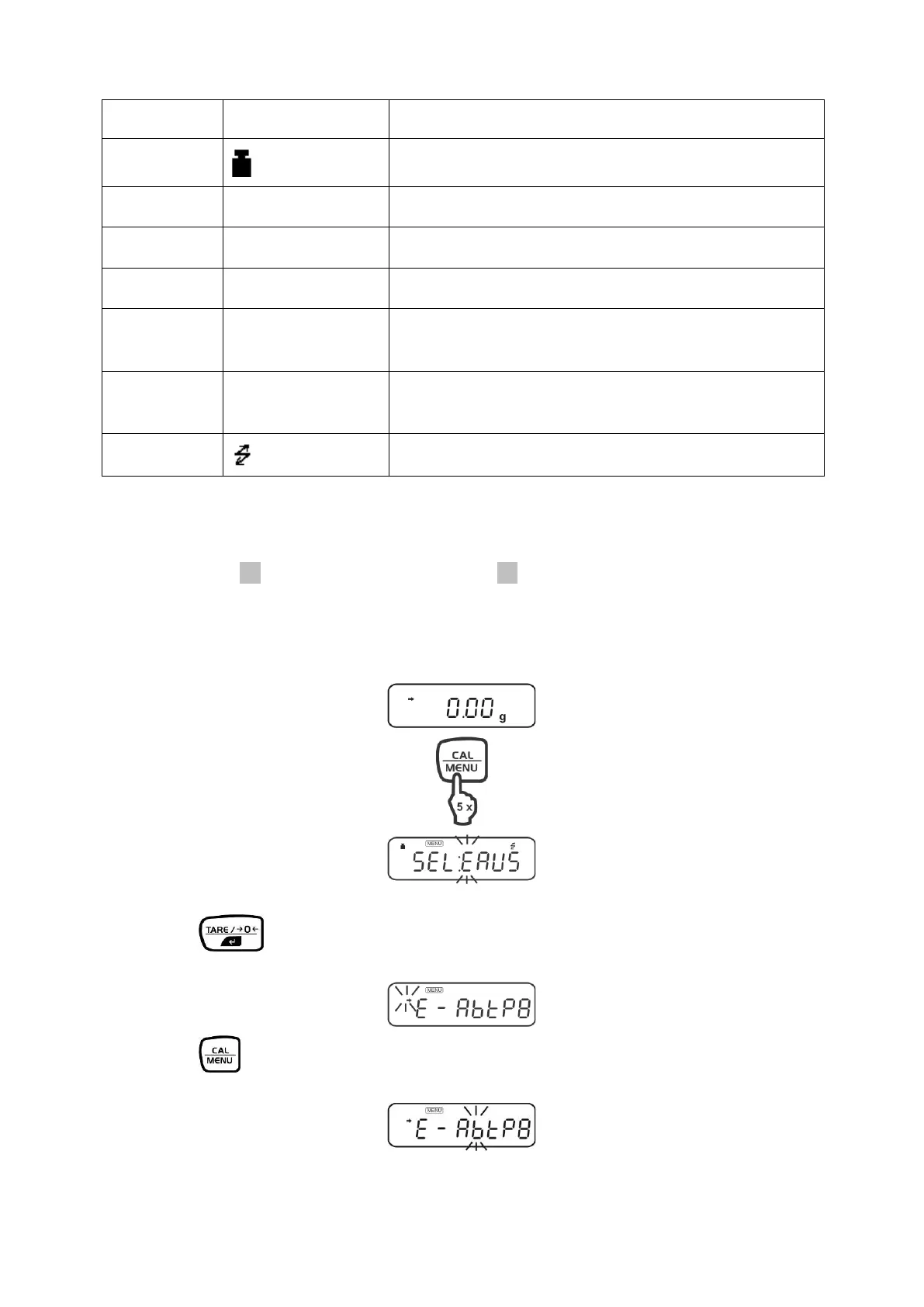45 PBS/PBJ-BA-e-1718
Menu group Flashing symbol Description
1
Adjustment
2 Analog display Capacity display, control and target weighing
3 E Installation environment and taring
4 A Application measurements and automatic output
5 U Conversion of units and specific weight
measurement
6 S Setting of time and generation of an adjustment
data set
7
Communication with external devices
Making settings:
As an example, the condition for evaluating the stability of 1 count
(menu element 27) to 4 counts (menu element 29) shall be set.
Use the number and look for the function in the menu overview and make the
following settings at the scale.
Call up menu group 3, the symbol „E“ flashes.
Press , the next menu level is displayed.
Press repeatedly until „b“ flashes.