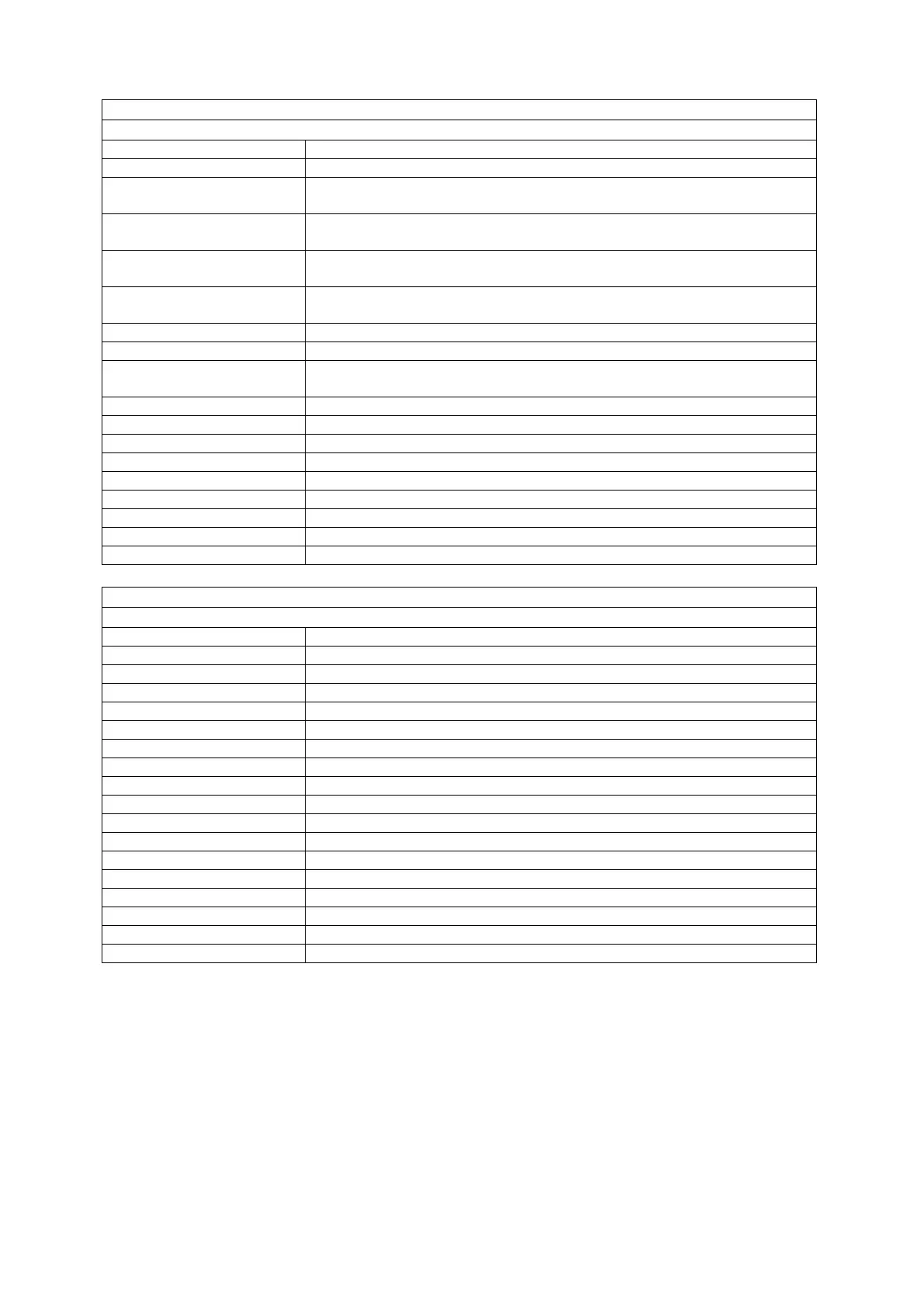69 PBS/PBJ-BA-e-1718
(v) Reading commands for set values
Readout of the set target value.
Readout of the set limit value.
G.LO
Readout of the set lower limit value on the display of the check
weighing 1.
G.UP
Readout of the set upper limit value on the display of the check
weighing 1.
L.LO
Readout of the set lower limit value on the display of the check
weighing 2.
L.UP
Readout of the set upper limit value on the display of the check
weighing 2.
Readout of the set value for weight unit.
Corresponds to the „g/PCS” button.
CALWIT
Readout of the set external weight value for calibration of measuring
range.
Readout of time 1 in the Clock-CAL mode.
Readout of time 2 in the Clock-CAL mode.
Readout of time 3 in the Clock-CAL mode.
Readout of the set initial taring value.
Readout of the set zero range value.
Readout of conversion factors for the user unit.
Readout of the set value for reference weight.
Readout of the set value for ambient liquid density.
Readout of the set value for interval timer.
(vi) Commands for setting numerical values
Sets external weight value for calibration of measuring range.
Sets time 1 in the Clock-CAL mode.
Sets time 2 in the Clock-CAL mode.
Sets time 3 in the Clock-CAL mode.
Sets volume of reference weight.
Sets density of ambient liquid.
Sets lower limit value on the display of the check weighing 1.
Sets upper limit value on the display of the check weighing 1.
Sets lower limit value on the display of the check weighing 2.
Sets upper limit value on the display of the check weighing 2.
Sets any number of pieces.
Corresponds to numeric buttons of the keyboard.