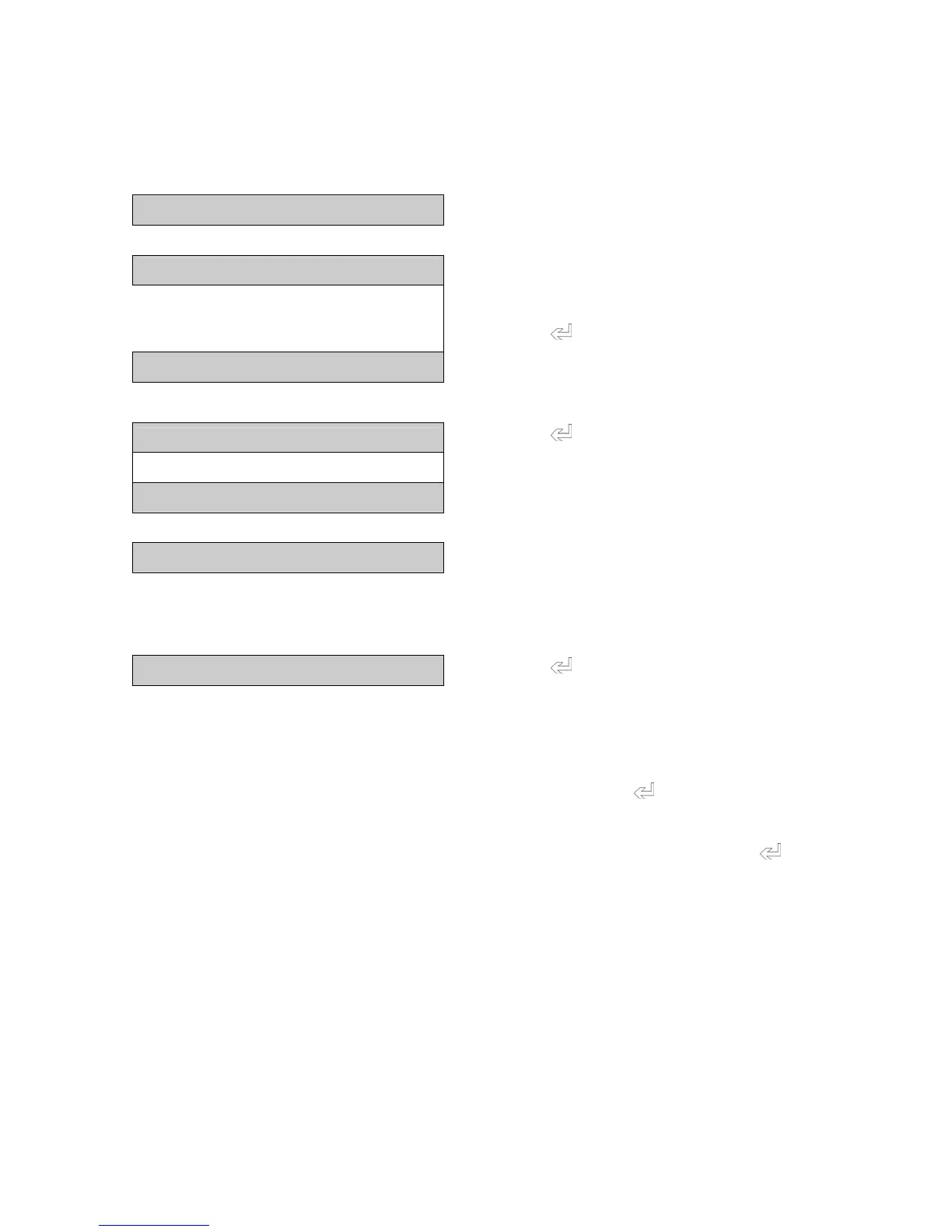PRS/PRJ/ARS/ARJ-BA-def-0622 151
12.1.3 Setting the Print functions
In order to alter the print parameters proceed as follows:
SET DATA PRINT
• Press “Ø” repeatedly until “SET DATA
PRINT” is displayed
AUTO-START ON
• Press ”Ö” to get into the function menu
(“AUTO-START OFF“ or “AUTO-START ON”
is displayed)
• Press “ ”.
AUTO-START ON
• The display flashes
• Press “Ø” to select between ”ON” and “OFF”
AUTO-START OFF
• Press ” ” to confirm the desired change
MODE STABLE
• Press ”Ø” to select the next function (MODE
STABLE is displayed)
MODE STABLE
• The display flashes
• Press “Ø” until the parameter you require is
displayed (STABLE, UNSTABLE, LOAD
CHANGE etc are displayed one after the
other.)
MODE Load change
• Press ” ” to set the new parameter.
Press ”Ø” again to select the next function (“TIMEBASE 2.0” is displayed, then “SET
PRINT FORMAT”, then back to “AUTOSTART ON” etc.). Using “
”, select the parameter
which you would like to change. Change the values in the same way as described for the
"AUTOSTART" and "MODE" functions, and confirm the changes each time with “
”.