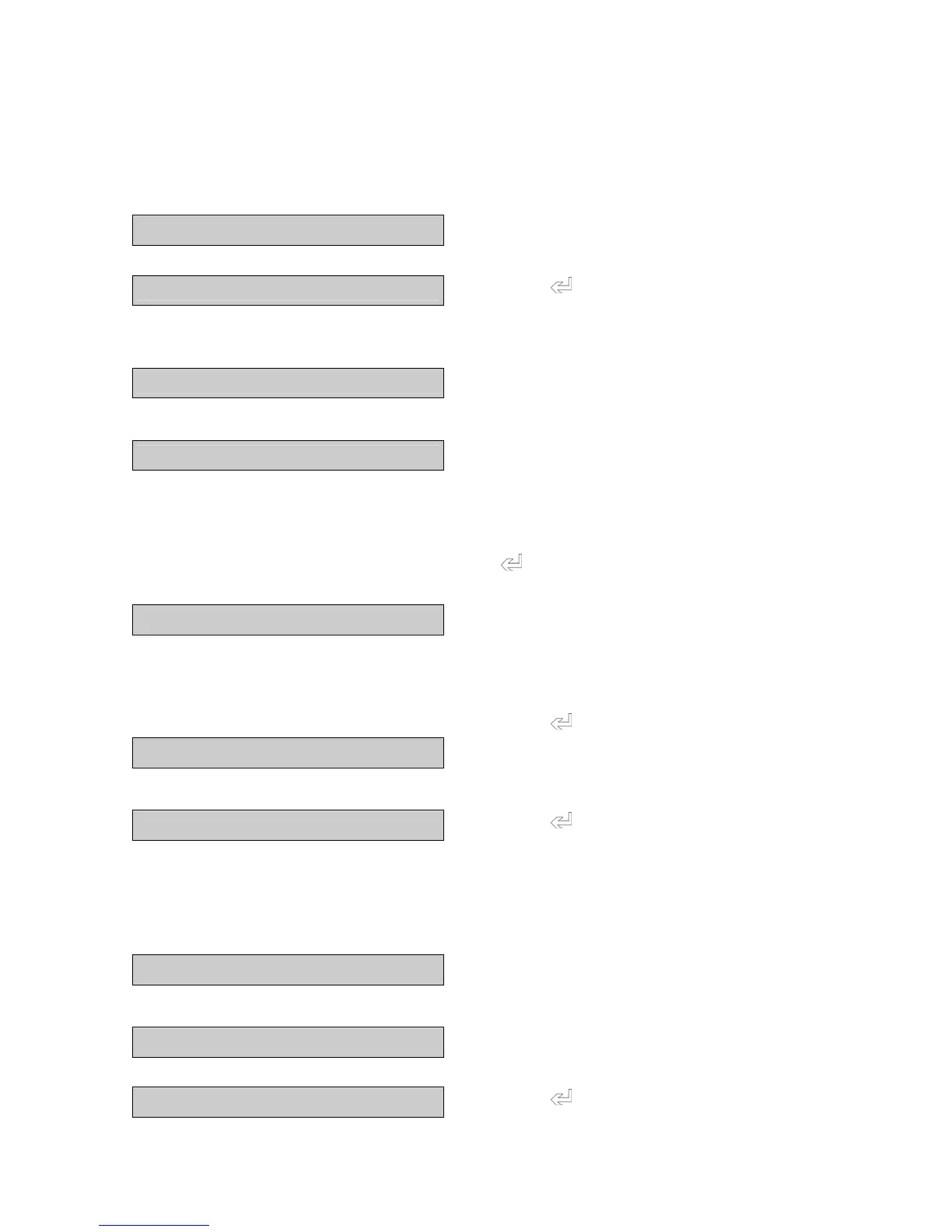152 PRS/PRJ/ARS/ARJ-BA-def-0622
12.1.4 Activation of password protection
The possibilities for setting the password protection are described in Chapter 8.10
“Password protection”.
In order to activate password protection, proceed as follows:
PASSWORD ––––
• Press ”Ø” repeatedly until “PASSWORD----“
is displayed
PASSWORD 0000
• Press “ ”. The first digit of the password “----
“ appears.
• Press ”Ø” repeatedly until the first digit of the
password is correctly displayed.
PASSWORD 6000
• Press “Ö”.
• Then the second digit of the password
flashes.
PASSWORD 6100
• Press ”Ø” repeatedly until the second digit of
the password is correctly displayed.
• In the same way, enter the third and fourth
digit of the password.
• When you have entered all four digits, press
“ ”.
• Press “Ö”
DATA PROTECTION OFF
• The current data protection status is now
displayed:
“DATA PROTECTION OFF” or
“DATA PROTECTION MEDIUM” or
”DATA PROTECTION HIGH”.
• Press “ ”.
DATA PROTECTION OFF
• The display flashes
• Press “Ø” repeatedly to change the password
status
DATA PROTECTION MEDIUM
• Press “ ” to store the entry
In order to alter the password, proceed as follows.
• Enter the password and press “Ö”
DATA PROTECTION MEDIUM
• The current data protection status is then
displayed
• Press “Ø”
PASSWORD NEW - - - -
• Enter the new password (procedure as
described above)
DATA PROTECTION MEDIUM
• Press “ ” to store the entry