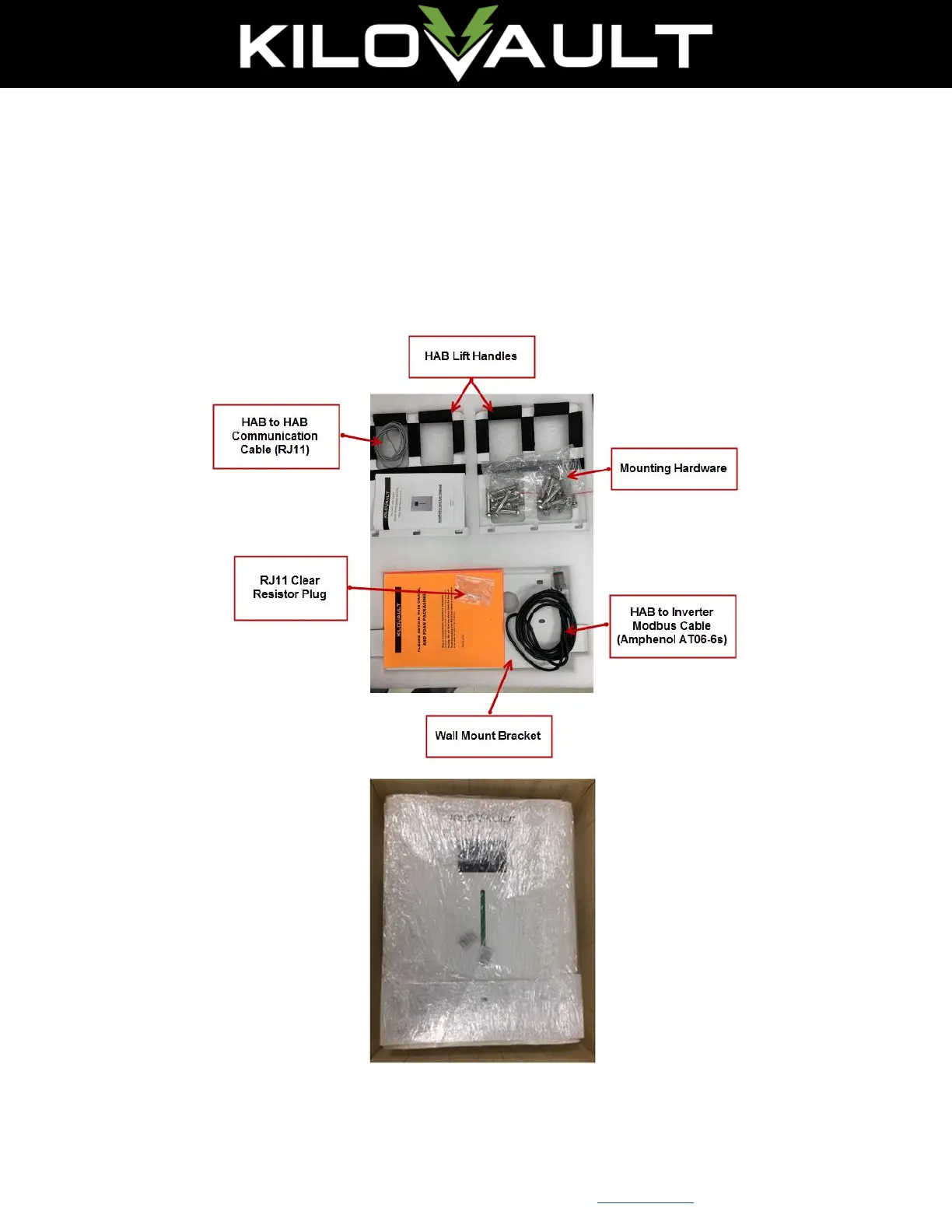15 of 42
Revision 2.06
KiloVault
®
LLC • 330 Codman Hill Road, Boxborough, MA 01719 • +1 (888) 218-5924 • info@kilovault.com • www.kilovault.com
installation, attach the lift handles to the lifting screws located on the sides of the HAB™. Do not
attempt to unbox the HAB
TM
system without sufficient personnel. When unboxing, use the
provided lift handles (refer to Section Install the HAB™ Wall Mounting Plate) and place it on a
safe, dry, clean surface.
4.2.1. Package Contents
The standard HAB™ packaging includes the battery unit, mounting brackets and screws,
communications cables, and lift handles.
Figure 4: Standard HAB™ Packaging