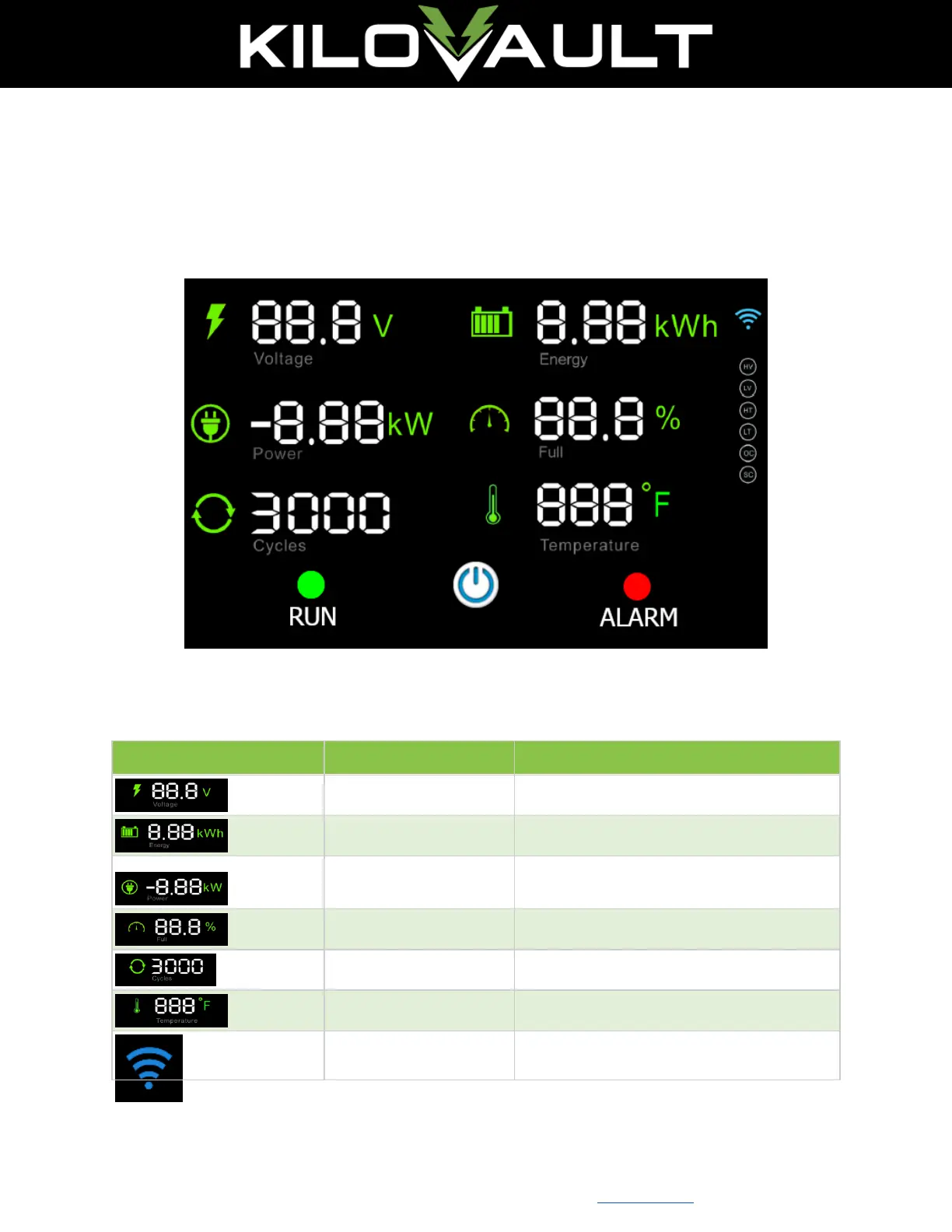27 of 42
Revision 2.06
KiloVault
®
LLC • 330 Codman Hill Road, Boxborough, MA 01719 • +1 (888) 218-5924 • info@kilovault.com • www.kilovault.com
5. Operation, Maintenance & Monitoring
5.1. HAB™ Control Panel
The HAB™ control panel displays a variety of useful information regarding the operation of your
system.
Figure 18: HAB™ Control Panel
5.1.1. HAB™ Control Panel Details