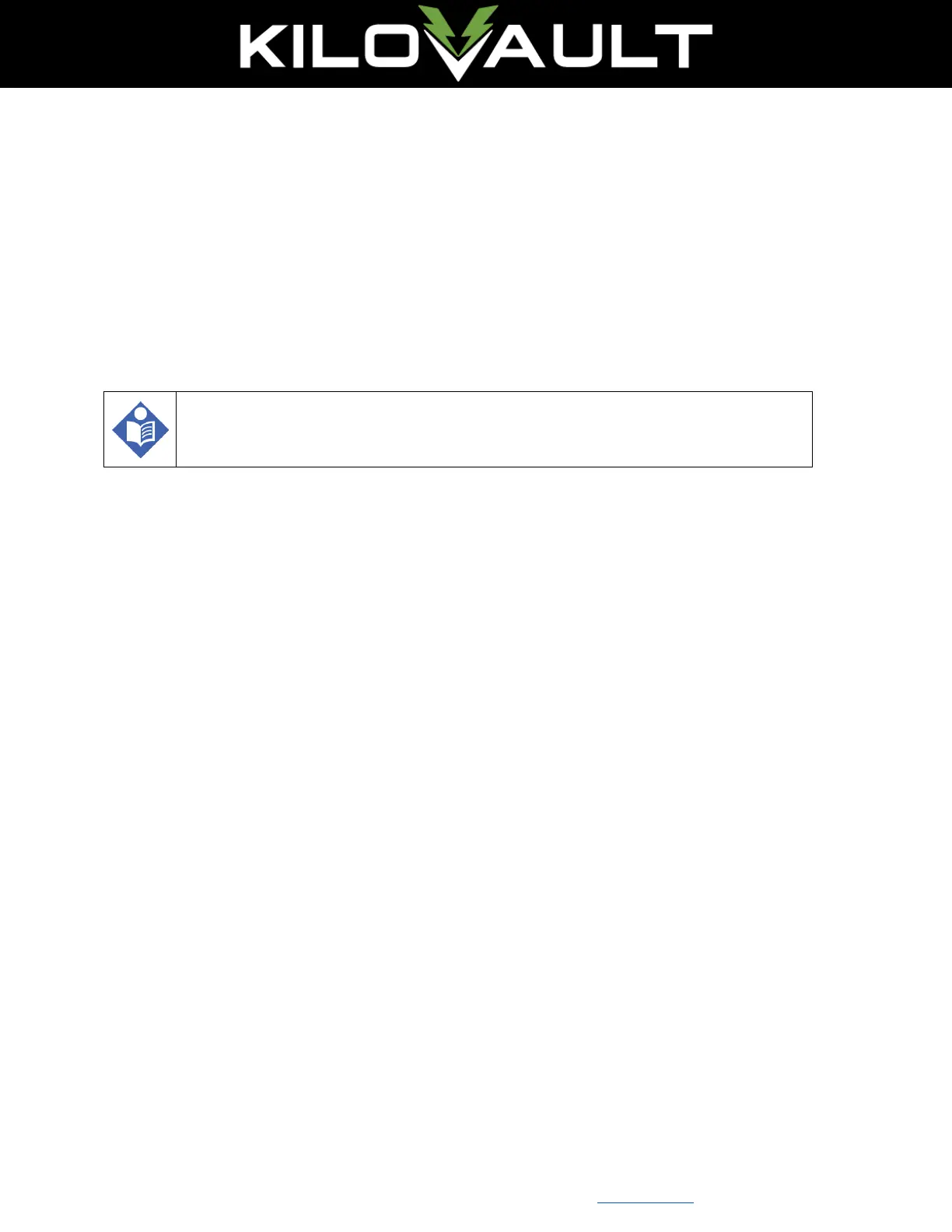41 of 42
Revision 2.06
KiloVault
®
LLC • 330 Codman Hill Road, Boxborough, MA 01719 • +1 (888) 218-5924 • info@kilovault.com • www.kilovault.com
6.5. Initial HAB™ Unboxed Voltage
If your HAB™ has a low initial voltage when unboxed, refer to the following information.
6.5.1. Low HAB voltage when unboxed
If, when you turn on your HAB™, you measure a very low voltage (under 40 V) at the battery
terminals, it is in Low Voltage Hibernation. Press the front power button for three seconds to
turn the HAB off. Wait five seconds. Press and hold the power button for 10 seconds. Wait five
seconds. Press and hold the front power button to start the HAB.
You can use this method if you ever need to reset the HAB™.
6.5.2. Reset the State of Charge Estimator
To reset the State of Charge (SoC) estimator, charge the HAB all the way up to 56.4 V. Ignore the
high voltage alarm and the SoC in the display. Then discharge the HAB™ all the way down to
49 V, ignore the low voltage alarm. Then recharge the HAB™ normally. The SoC should now be
reset.