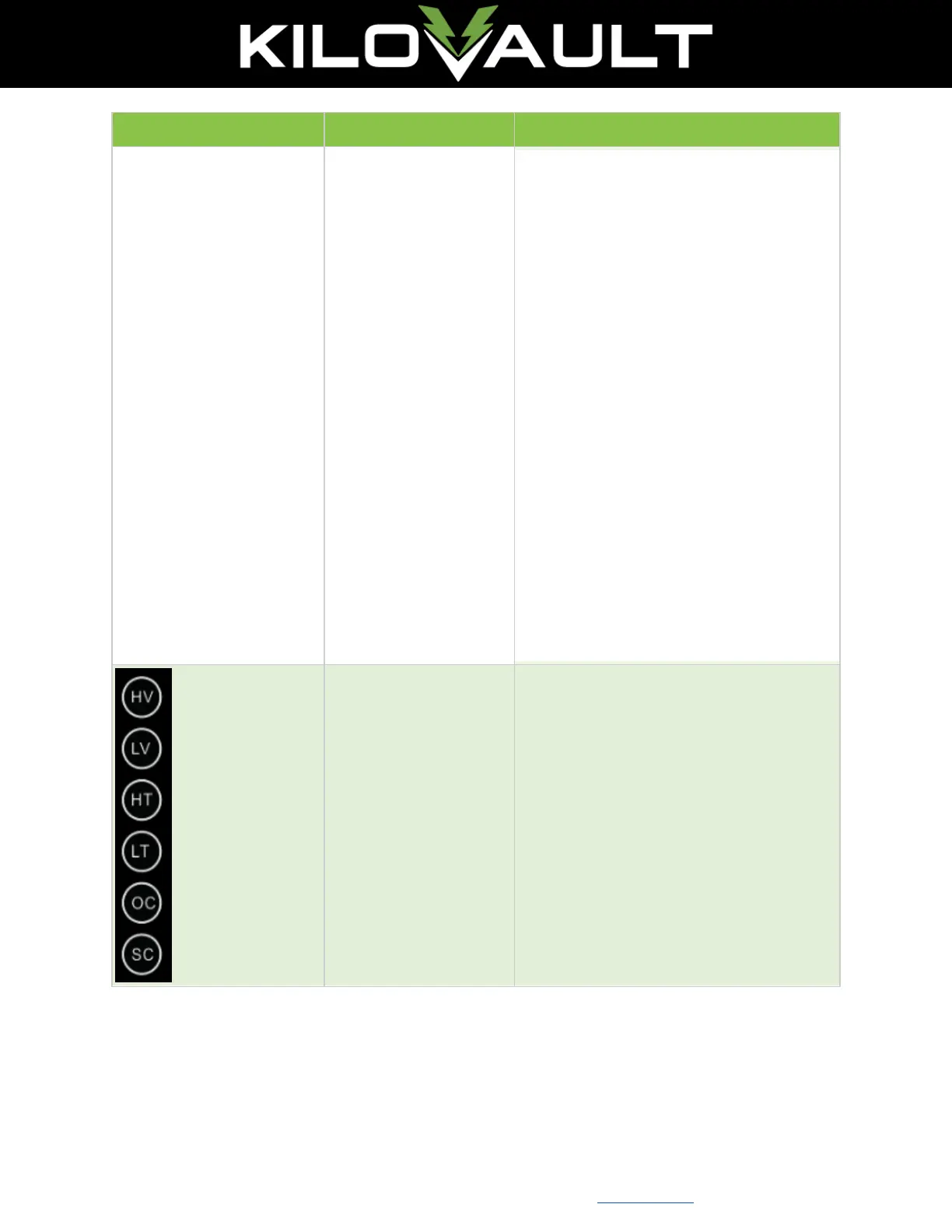28 of 42
Revision 2.06
KiloVault
®
LLC • 330 Codman Hill Road, Boxborough, MA 01719 • +1 (888) 218-5924 • info@kilovault.com • www.kilovault.com
HAB™ is configured for a router
connection, but not connected.
• Animated Rolling = One-Click
configuration. In this mode you
can check the HAB™'s status
through the HAB™ unit’s Wi-Fi
hotspot using the mobile
application. You can also configure
the HAB™ to connect to a router.
• Flashing = The HAB™ status can be
checked only through the unit’s
Wi-Fi hotspot using the mobile
application.
• On Steady = Normal Wi-Fi status.
Number of semi-circles (1 to 3)
indicates the Wi-Fi signal strength.
You can connect to the HAB™
through a router and check the
HAB™ status remotely.
The HAB™ will light these indicators when
a warning or alarm condition occurs:
HV = Battery High Voltage
LV = Battery Low Voltage
HT = Battery High Temperature
LT = Battery Low Temperature
OC = Charge or Discharge Over Current
SC = Short Circuit
Refer to Section 6 Troubleshooting for
action instructions if the indicators light.
5.2. Calibrating Your HAB™
Calibrate the State of Charge calculator and kWh for your HAB™ using the following procedure.
• Fully charge your HAB™ to 56.4 V.