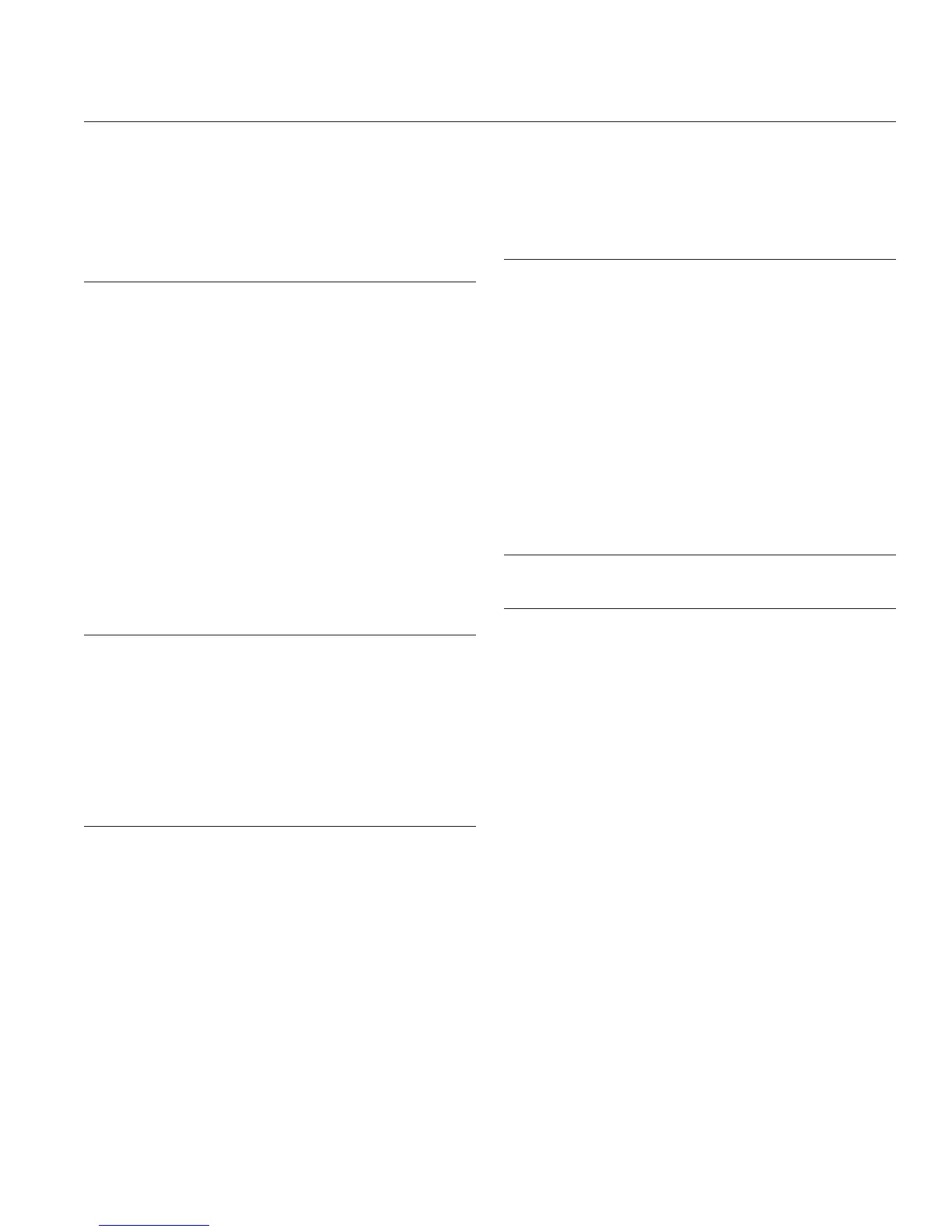Install Oil Cooler (if equipped)
1. Secure adapter to closure plate with oil fi lter nipple.
Torque oil fi lter nipple to 28.5 N·m (21 ft. lb.).
2. Verify all fuel and vent hoses are routed properly and
not pinched. Install 2 screws to blower housing.
Torque screw between hoses to 2.3 N·m (20 in. lb.)
and outer screw to 2.8 N·m (25 in. lb.).
Install Oil Filter and Fill Crankcase with Oil
NOTE: If testing oil pressure after completing
reassembly, install oil pressure adapter instead
of oil fi lter.
1. Prefi ll a new oil fi lter following instructions.
2. Place new fi lter in shallow pan with open end up. Fill
with new oil until oil reaches bottom of threads. Allow
2 minutes for oil to be absorbed by fi lter material.
3. Apply a thin fi lm of clean oil to rubber gasket on oil
fi lter.
4. Refer to instructions on oil fi lter for proper
installation.
5. Fill crankcase with new oil. Level should be at top of
indicator on dipstick.
6. Reinstall oil fi ll cap/dipstick and tighten securely.
Connect Spark Plug Leads
Connect leads to spark plugs.
Prepare Engine for Operation (ECH EFI)
NOTE: If ECU, throttle body, TPS or fuel pump module
were replaced, an ECU Reset and TPS Learn is
required. Refer to Electrical System for ECU
Reset and TPS Learn procedure.
Engine is now completely reassembled. Before starting
or operating engine, be sure to do following.
1. Make sure all hardware is tightened securely.
2. Make sure oil drain plugs, Oil Sentry™ pressure
switch, and a new oil fi lter are installed.
3. Verify crankcase has been fi lled with correct amount,
weight, and type of oil. Refer to oil recommendations
and procedures in Maintenance, Specifi cations, and
Lubrication System.
4. Adjust idle speed adjusting screw as necessary.
Refer to Fuel System.
5. Turn on fuel supply.
Install Throttle Control Panel
NOTE: To identify various parts and assembly of throttle
control panel, refer to External Governor Control
Components.
1. Secure throttle control panel to crankcase with
thread forming screws.
2. Attach governor spring to previously marked hole on
governor lever.
Install Air Cleaner Assembly
Refer to Air Cleaner/Intake Air for air cleaner reassembly
procedure.
Heavy-Duty Air Cleaner
1. Install air cleaner assembly onto throttle body
mounting studs. Secure with nuts and screws.
Torque nuts to 7.4-9.0 N·m (65.5-80 in. lb.) and
torque screws to 4.6-6.9 N·m (41-61 in. lb.).
Low-Profi le Air Cleaner
1. Verify O-ring is present around machined O.D. of
throttle body and place air cleaner base onto throttle
body studs. Secure air cleaner base using nuts.
Attach air cleaner base bracket to cylinder heads
with screws behind any control panel or bracket.
Attach air cleaner base to lower bracket with 2 M5
screws through lower section of base. Torque nuts to
6.2-7.3 N·m (55-65 in. lb.), and 2 lower M5 mounting
screws (when applicable) to 4.0 N·m (35 in. lb.).
2. Install air cleaner components as described in Air
Cleaner/Intake.
Setting Initial Governor Adjustment
ECH EFI
1. Move governor lever toward throttle body as far as it
will go (wide-open throttle) and hold in position.
2. Insert a nail into hole on cross shaft and rotate shaft
counterclockwise as far as it will turn, then torque
hex nut to 7.1 N·m (63 in. lb.).
BOSCH EFI (CH26, CH735, CH745)
Refer to EFI SYSTEM-BOSCH section for Initial
Governor Adjustment procedure.
Install Muffl er
1. Install port liners (if equipped). Install exhaust
gaskets and muffl er. Install oxygen sensor, torque to
50.1 N·m (37 ft. lb.), and connect to wire harness.
2. Install muffl er and attaching hardware to muffl er
bracket. Torque screws to 9.9 N·m (88 in. lb.).
3. Install nuts to exhaust studs. Torque nuts to 27.8
N·m (246 in. lb.).
Reassembly
13724 690 01 Rev. K KohlerEngines.com
