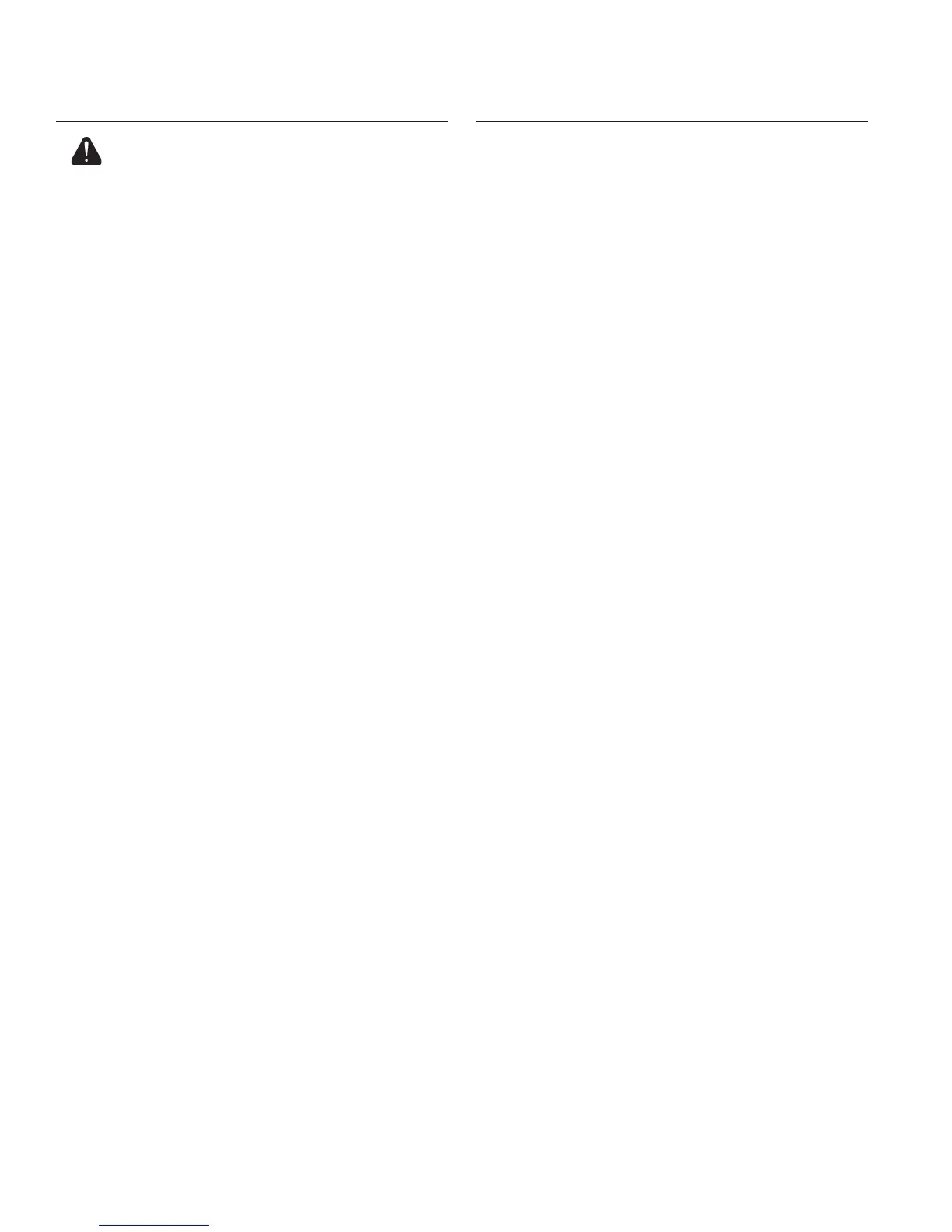EFI SYSTEM-BOSCH
80
24 690 01 Rev. KKohlerEngines.com
Fuel System
WARNING: Fuel System Under Pressure!
Fuel system operates under high pressure. System
pressure must be relieved through test valve in fuel
rail prior to servicing or removing any fuel system
components. Do not smoke or work near heaters or
other fi re hazards. Have a fi re extinguisher handy and
work only in a well-ventilated area.
Function of fuel system is to provide suffi cient delivery
of fuel at system operating pressure of 39 psi ± 3. If an
engine starts hard, or turns over but will not start, it may
indicate a problem with EFI fuel system. A quick test will
verify if system is operating.
1. Disconnect and ground spark plug leads.
2. Complete all safety interlock requirements and crank
engine for approximately 3 seconds.
3. Remove spark plugs and check for fuel at tips.
a. If there is fuel at tips of spark plugs, fuel pump
and injectors are operating.
b. If there is no fuel at tips of spark plugs, check
following.
1. Make sure fuel tank contains clean, fresh, proper
fuel.
2. Make sure that vent in fuel tank is open.
3. Make sure fuel tank valve (if so equipped) is fully
opened.
4. Make sure battery is supplying proper voltage.
5. Check that fuses are good, and that all electrical and
fuel line connections are good.
6. Test fuel pump and relay operation as described
earlier under Fuel Pump.
Fault Codes
ECU continuously monitors engine operation against
preset performance limits. If operation is outside limits,
ECU activates MIL and stores a diagnostic code in its
fault memory. If component or system returns to proper
function, ECU will eventually self-clear fault code and
turn off MIL. If MIL stays illuminated, it warns customer
that dealer service is required. Upon receipt, dealer
technician can access fault code(s) to help determine
what portion of system is malfunctioning. 2-digit blink
codes available based upon style of ECU are listed on
pages 70, 71, and 72.
Codes are accessed through key switch and displayed
as blinks or fl ashes of MIL. Access codes as follows.
1. Start with key switch off.
2. Turn key switch on-off-on-off-on, leaving it on in third
sequence. Time between sequences must be less
than 2.5 seconds.
3. Any stored fault codes will then be displayed as a
series of MIL blinks (from 2 to 6) representing fi rst
digit, followed by a pause, and another series of
blinks (from 1 to 6) for second digit.
a. It’s a good idea to write down codes as they
appear, as they may not be in numerical
sequence.
b. Code 61 will always be last code displayed,
indicating end of code transmission. If code 61
appears immediately, no other fault codes are
present.
